3 hardware configuration, 1 motion system configuration, 1 overview – MITSUBISHI ELECTRIC MOTION CONTROLLERS Q172DCPU User Manual
Page 25
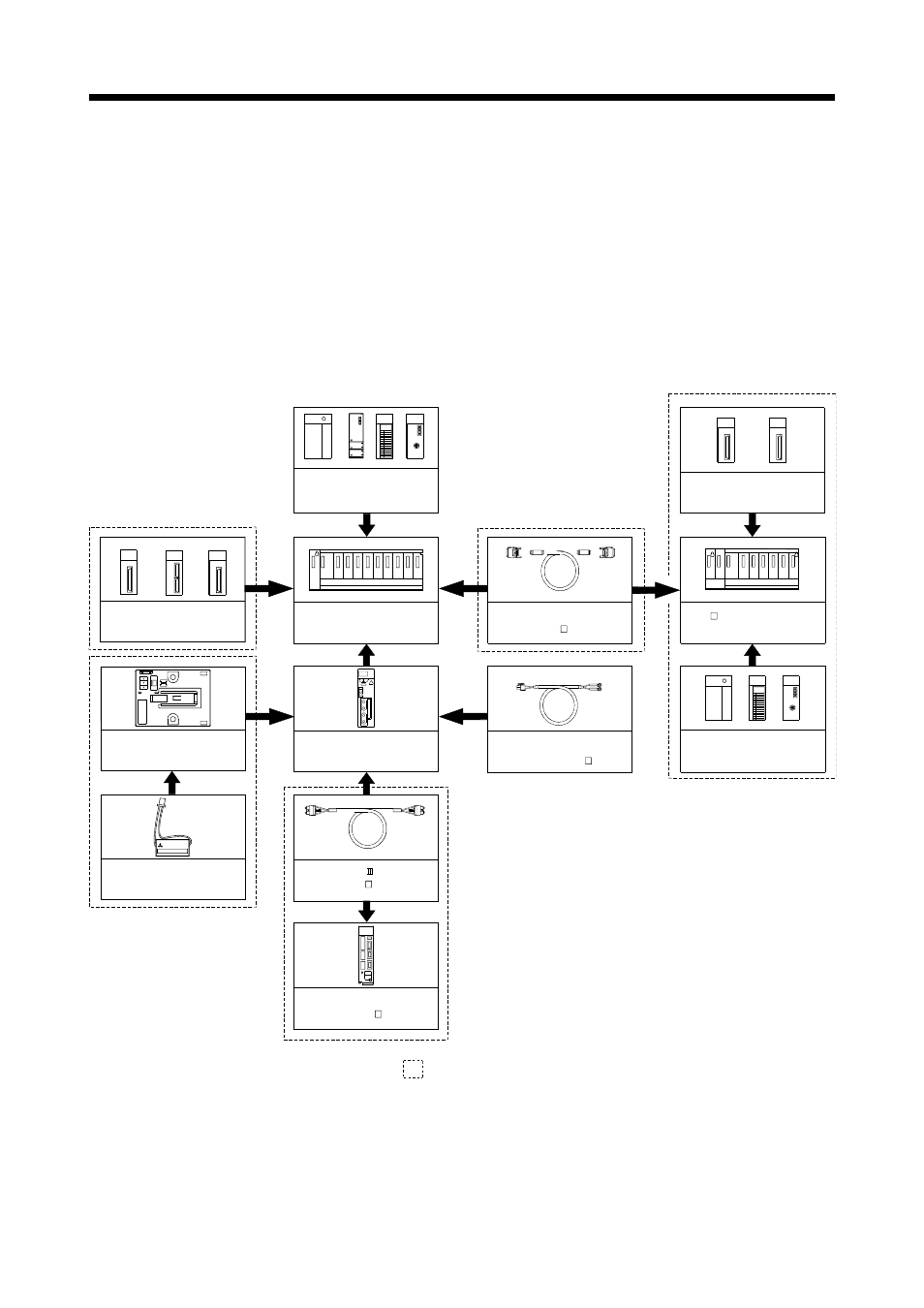
1 - 8
1 OVERVIEW
1.3 Hardware Configuration
This section describes the Q173DCPU/Q172DCPU system configuration, precautions
on use of system, and configured equipments.
1.3.1 Motion system configuration
This section describes the equipment configuration, configuration with peripheral
devices and system configuration in the Q173DCPU/Q172DCPU system.
(1) Equipment configuration in Q173DCPU/Q172DCPU system
MITSUBISHI
LITHIUM BATTERY
It is possible to select the best according to the system.
Power supply module/
QnUD(H)CPU/ I/O module/
Intelligent function module
of the Q series
Motion CPU module
(Q173DCPU/Q172DCPU)
Main base unit
(Q38DB, Q312DB)
Extension cable
(QC B)
Extension of the Q series module
Motion module
(Q172DLX, Q172DEX, Q173DPX)
SSCNET cable
(MR-J3BUS M(-A/-B))
Battery
(Q6BAT)
Servo amplifier
(MR-J3- B)
Motion module
(Q172DLX, Q173DPX)
Power supply module/
I/O module/Intelligent function
module of the Q series
Q6 B extension base unit
(Q63B, Q65B, Q68B, Q612B)
(Note-1) : Be sure to install the Battery (Q6BAT) to the Battery holder unit (Q170DBATC).
It is packed together with Q173DCPU/Q172DCPU.
Battery holder unit
(Q170DBATC)
(Note-1)
Forced stop input cable
(Q170DEMICBL M)
(Note-2)
(Note-1)
(Note-2) : Q172DEX cannot be used in the extension base unit.
Mount it to the main base unit.
