Calculator – Motorola A1200 User Manual
Page 90
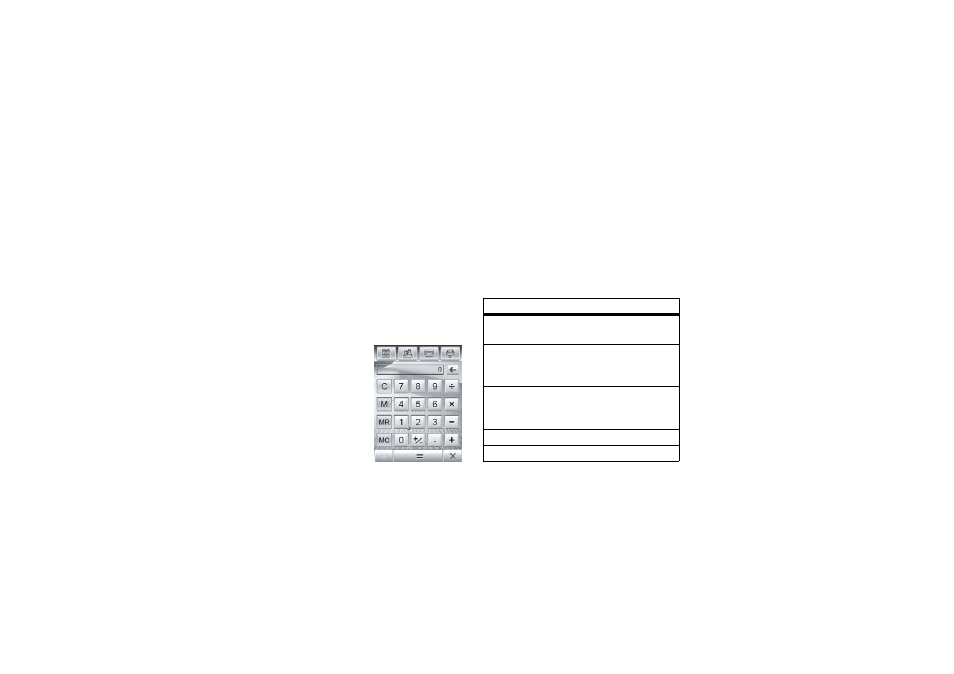
88
office applications
To reflow the text or make other view
adjustments, tap é to open the menu, tap
View, then tap Rotate Screen, Reload the document,
Fit to Width, or Fit to Height.
For more information about how to use the
viewer, tap é to open the menu, then tap
Help.
calculator
You can use your phone as a calculator.
Tap Q Calculator in the
application launcher
screen to open the
calculator.
Tap the numeric and
calculation keys to
perform a calculation.
Tap = to calculate the
result.
Tap C to clear the calculation. Tap ò to clear
the last entry, one digit at a time, when
performing a calculation.
Tap â to return to the application launcher
screen.
Tap the following keys to perform the
described functions:
functions
+/-
Change the entry’s sign
(positive/negative).
M+
Store the sum of the current
calculation result, and the
stored number.
MS
Clear the stored number, and
store the current calculation
result.
MR
Show the stored number.
MC
Clear the stored number.
- RAZR V3 (110 pages)
- C118 (60 pages)
- C330 (166 pages)
- C139 (26 pages)
- C139 (174 pages)
- T720i (112 pages)
- C380 (97 pages)
- C156 (106 pages)
- C350 (30 pages)
- C550 (110 pages)
- V80 (108 pages)
- C155 (120 pages)
- C650 (124 pages)
- E398 (120 pages)
- TimePort 280 (188 pages)
- C200 (96 pages)
- E365 (6 pages)
- W510 (115 pages)
- V60C (190 pages)
- ST 7760 (117 pages)
- CD 160 (56 pages)
- StarTac85 (76 pages)
- Bluetooth (84 pages)
- V8088 (59 pages)
- Series M (80 pages)
- C332 (86 pages)
- V2088 (80 pages)
- P8088 (84 pages)
- Talkabout 191 (100 pages)
- Timeport 260 (108 pages)
- M3288 (76 pages)
- Timeport 250 (128 pages)
- V51 (102 pages)
- Talkabout 189 (125 pages)
- C115 (82 pages)
- StarTac70 (80 pages)
- Talkabout 192 (100 pages)
- i2000 (58 pages)
- i2000 (122 pages)
- Talkabout 720i (85 pages)
- i1000 (80 pages)
- A780 (182 pages)
- BRUTE I686 (118 pages)
- DROID 2 (70 pages)
- 68000202951-A (2 pages)
