Motorola A1200 User Manual
Page 128
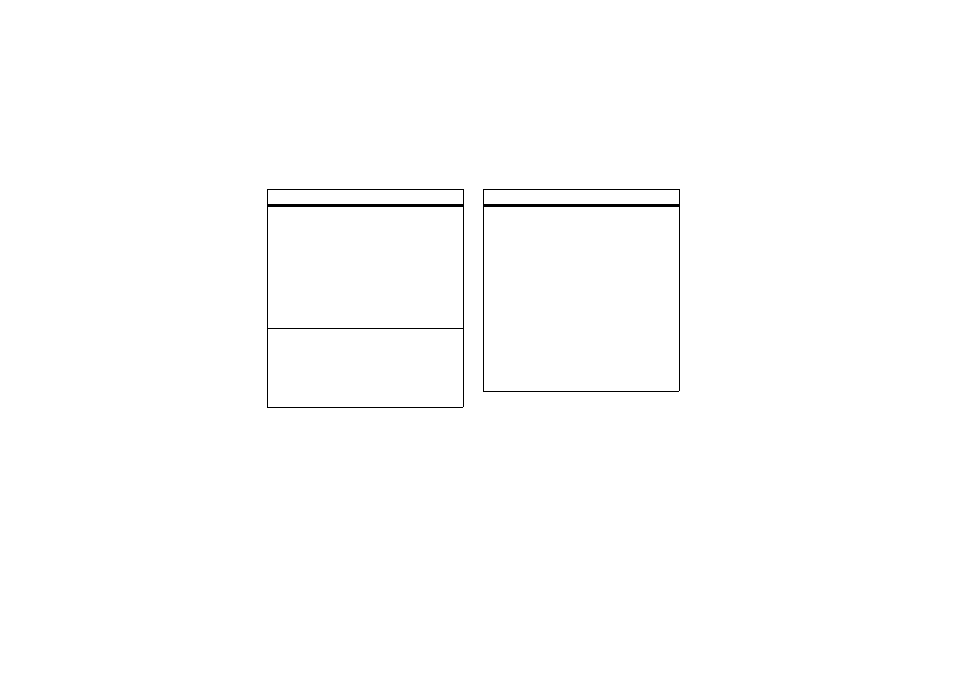
126
other features—setup
USB mode
Set the mode in which you want to use
your phone’s USB port:
Tap <, tap T Setup, tap USB Mode, then
select Modem or Mass Storage.
Motorola mobile PhoneTools software can
automatically change your phone’s USB
mode setting as needed.
touchscreen calibration
Calibrate the touchscreen if the phone
begins to respond incorrectly to your stylus
input on the touchscreen display:
Tap <, tap T Setup, tap Screen Calibration.
features
power management
Your phone includes several features
designed to help extend battery life.
Tip: To conserve power, leave Bluetooth
power turned off when not in use.
Tap <, tap T Setup, then tap
Power Management.
Select Battery Save to automatically adjust
phone settings to maximize battery life.
Select Auto Power Off to have your phone
automatically turn itself off after a specified
period of inactivity.
features
- RAZR V3 (110 pages)
- C118 (60 pages)
- C330 (166 pages)
- C139 (26 pages)
- C139 (174 pages)
- T720i (112 pages)
- C380 (97 pages)
- C156 (106 pages)
- C350 (30 pages)
- C550 (110 pages)
- V80 (108 pages)
- C155 (120 pages)
- C650 (124 pages)
- E398 (120 pages)
- TimePort 280 (188 pages)
- C200 (96 pages)
- E365 (6 pages)
- W510 (115 pages)
- V60C (190 pages)
- ST 7760 (117 pages)
- CD 160 (56 pages)
- StarTac85 (76 pages)
- Bluetooth (84 pages)
- V8088 (59 pages)
- Series M (80 pages)
- C332 (86 pages)
- V2088 (80 pages)
- P8088 (84 pages)
- Talkabout 191 (100 pages)
- Timeport 260 (108 pages)
- M3288 (76 pages)
- Timeport 250 (128 pages)
- V51 (102 pages)
- Talkabout 189 (125 pages)
- C115 (82 pages)
- StarTac70 (80 pages)
- Talkabout 192 (100 pages)
- i2000 (122 pages)
- i2000 (58 pages)
- Talkabout 720i (85 pages)
- i1000 (80 pages)
- A780 (182 pages)
- BRUTE I686 (118 pages)
- DROID 2 (70 pages)
- 68000202951-A (2 pages)
