Calendar, Month view – Motorola A1200 User Manual
Page 83
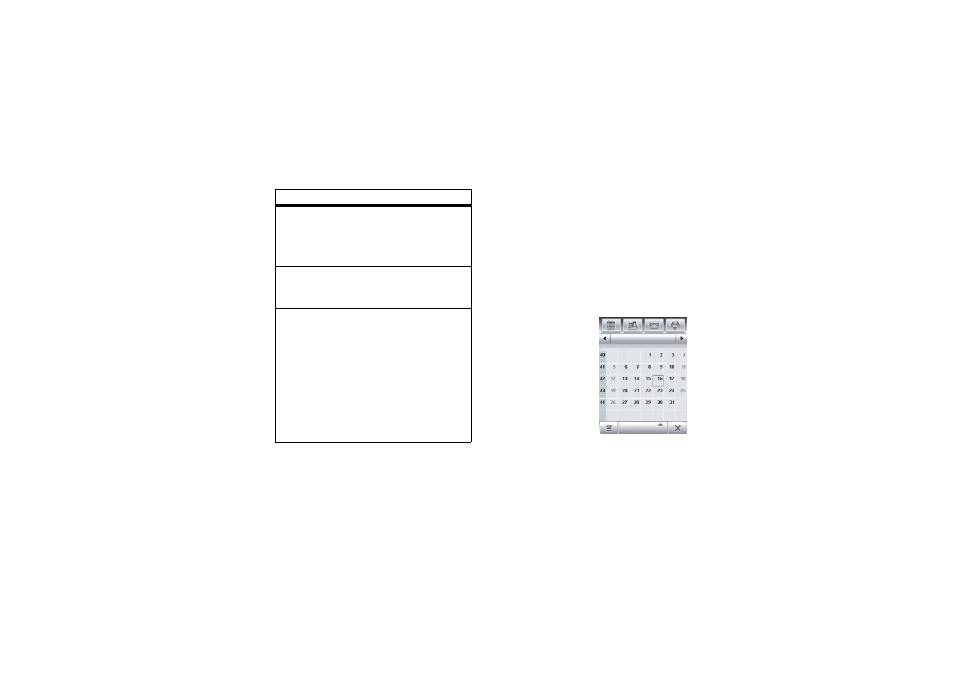
81
office applications
calendar
You can use your phone’s calendar to
schedule and organize events such as
appointments and meetings.
Tap J Calendar in the application launcher
screen to schedule or review calendar events.
month view
The calendar initially
shows a calendar for
the month.
Tap î or ì to go to the
previous or next
month.
An indicator in the
lower left corner of the
date box indicates that
one or more events are scheduled for the day.
Save
Special
Folders
Select to specify additional
email folders.
You can set the Sent Items Path and
the Drafts Path.
Message
Size
Limitation
Maximum size of an email
message to be downloaded to
your phone.
Keep on
Server
Select to save copies of your
email messages on the remote
server. (For POP3, prevents
message deletion on remote
server after message is
downloaded to your phone. For
IMAP, prevents message
deletion on remote server after
message is deleted on your
phone.)
options
Oct 20 08
S
F
T
W
T
M
S
Month
- RAZR V3 (110 pages)
- C118 (60 pages)
- C330 (166 pages)
- C139 (26 pages)
- C139 (174 pages)
- T720i (112 pages)
- C380 (97 pages)
- C156 (106 pages)
- C350 (30 pages)
- C550 (110 pages)
- V80 (108 pages)
- C155 (120 pages)
- C650 (124 pages)
- E398 (120 pages)
- TimePort 280 (188 pages)
- C200 (96 pages)
- E365 (6 pages)
- W510 (115 pages)
- V60C (190 pages)
- ST 7760 (117 pages)
- CD 160 (56 pages)
- StarTac85 (76 pages)
- Bluetooth (84 pages)
- V8088 (59 pages)
- Series M (80 pages)
- C332 (86 pages)
- V2088 (80 pages)
- P8088 (84 pages)
- Talkabout 191 (100 pages)
- Timeport 260 (108 pages)
- M3288 (76 pages)
- Timeport 250 (128 pages)
- V51 (102 pages)
- Talkabout 189 (125 pages)
- C115 (82 pages)
- StarTac70 (80 pages)
- Talkabout 192 (100 pages)
- i2000 (58 pages)
- i2000 (122 pages)
- Talkabout 720i (85 pages)
- i1000 (80 pages)
- A780 (182 pages)
- BRUTE I686 (118 pages)
- DROID 2 (70 pages)
- 68000202951-A (2 pages)
