Motorola A1200 User Manual
Page 81
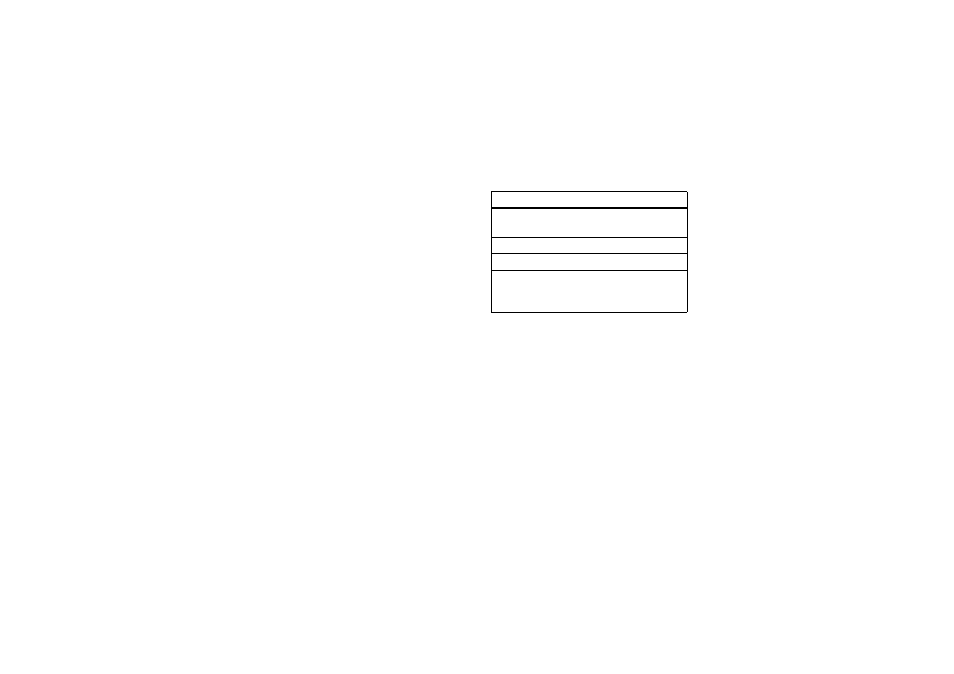
79
office applications
4
Tap Signature Setup, If you want your phone
to automatically append your signature to
all outgoing email messages, tap the
check box e beside Add signature to all outgoing
messages
. A check mark d indicates that
automatic signature is activated.
5
Tap the signature field and enter your
signature.
6
Tap OK to save your signature.
7
Tap Connections Setup, then select the type of
connection desired and tap OK.
8
Tap Done to store your mailbox settings.
send setup options
Note: Actual field names and values may vary
depending on the technologies available to
your service provider. Some settings may not
be available for all phone models.
options
Server
IP address or host name that
handles your outgoing email.
Port
Port number for sending host.
Your email address.
Nickname
Name to be inserted before
your return address, if
desired.
- RAZR V3 (110 pages)
- C118 (60 pages)
- C330 (166 pages)
- C139 (26 pages)
- C139 (174 pages)
- T720i (112 pages)
- C380 (97 pages)
- C156 (106 pages)
- C350 (30 pages)
- C550 (110 pages)
- V80 (108 pages)
- C155 (120 pages)
- C650 (124 pages)
- E398 (120 pages)
- TimePort 280 (188 pages)
- C200 (96 pages)
- E365 (6 pages)
- W510 (115 pages)
- V60C (190 pages)
- ST 7760 (117 pages)
- CD 160 (56 pages)
- StarTac85 (76 pages)
- Bluetooth (84 pages)
- V8088 (59 pages)
- Series M (80 pages)
- C332 (86 pages)
- V2088 (80 pages)
- P8088 (84 pages)
- Talkabout 191 (100 pages)
- Timeport 260 (108 pages)
- M3288 (76 pages)
- Timeport 250 (128 pages)
- V51 (102 pages)
- Talkabout 189 (125 pages)
- C115 (82 pages)
- StarTac70 (80 pages)
- Talkabout 192 (100 pages)
- i2000 (58 pages)
- i2000 (122 pages)
- Talkabout 720i (85 pages)
- i1000 (80 pages)
- A780 (182 pages)
- BRUTE I686 (118 pages)
- DROID 2 (70 pages)
- 68000202951-A (2 pages)
