Motorola A1200 User Manual
Page 79
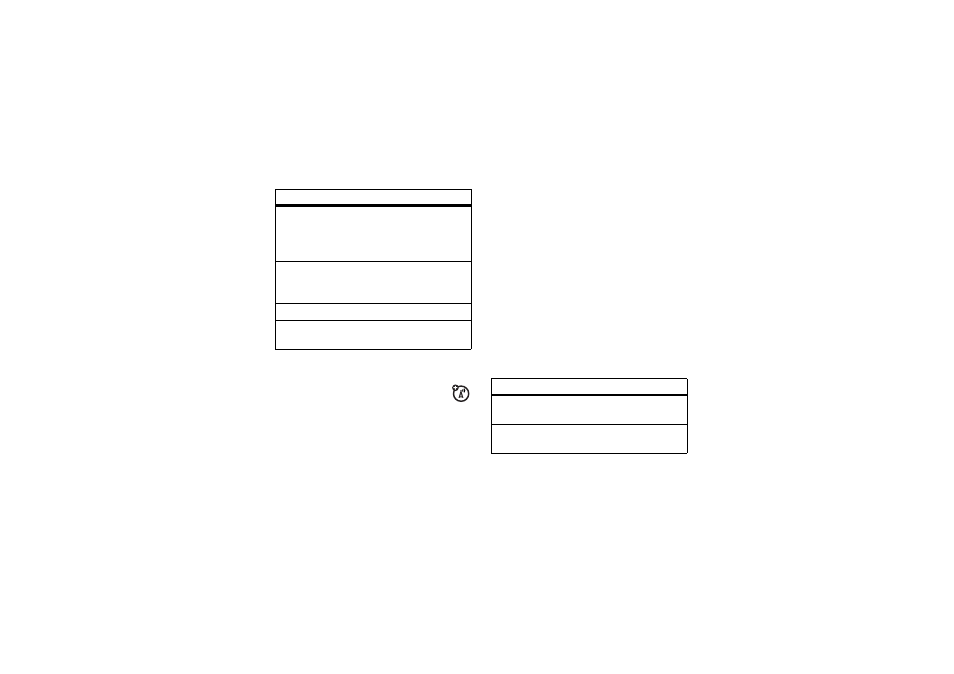
77
office applications
receive an email message
Email messages that you receive are
stored on your service provider’s email
server until you download them to your
phone.
Tap I Email in the application launcher screen
to launch the email application. Tap Send/Rec. to
download new received messages to your
phone.
When you download an email message:
• Tap . to see message details (sender,
subject, time, and size).
• Tap the message to read it.
• Tap Reply to send an email reply to the
message.
• Tap é to perform various operations
on the message. The received email
message menu can include the
following options:
Cc and Bcc
Options
Show Cc and/or Bcc header fields
to carbon-copy or
blind-carbon-copy the message
to additional recipients.
Attachments Attach a contact, calendar
event, task, or media object to
the message.
Priority
Set message priority.
Delete
Attachment
Delete message attachments.
options
options
Save File
Save a media object attached to
the message.
Move To
Folder
Move the message to another
folder.
