Installing memory, Non-redundant mode – Gateway E-9425R User Manual
Page 42
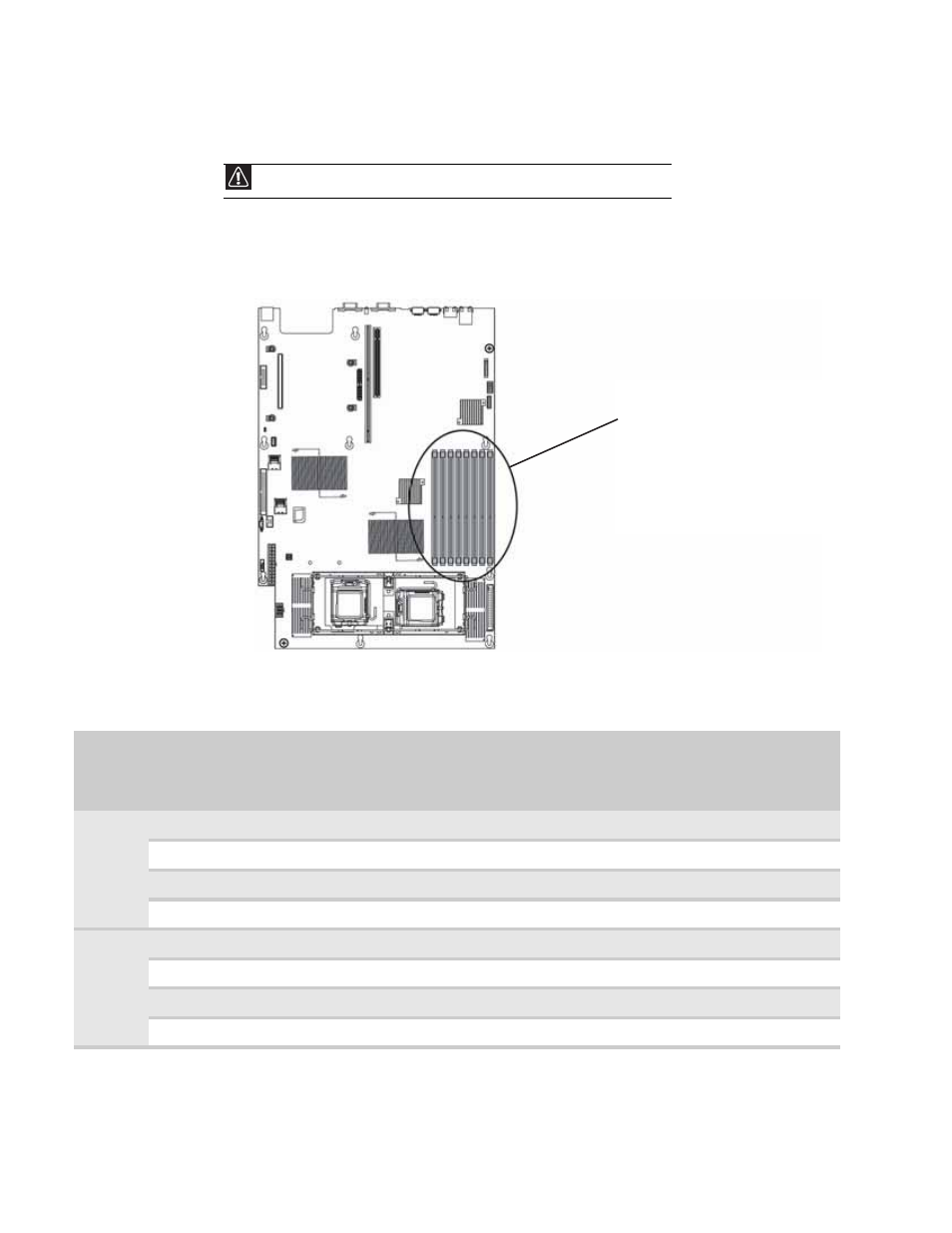
CHAPTER 4: Installing Components
36
Installing memory
Your server supports eight 667 MHz fully-buffered DIMMs (FB-DIMMs) to provide up to a
maximum of 32 GB with fully-buffered support. Supported DIMM sizes include 512 MB, 1 GB, 2 GB,
and 4 GB. DIMMs must be low-profile or ultra low-profile and cannot exceed 1.2” in height.
The BIOS configures the memory controller to run in non-redundant, mirroring, and sparing
modes:
Non-redundant mode
Caution
Use only 667 MHz Fully-Buffered (FB-DIMM) memory modules.
DIMM Installation Options - Non-redundant Mode
DIMM
DIMM1
DIMM2
DIMM3
DIMM4
DIMM5
DIMM6
DIMM7
DIMM8
Total Usable
Memory
1
512 MB
-
-
-
-
-
-
-
512 MB
1 GB
-
-
-
-
-
-
-
1 GB
2 GB
-
-
-
-
-
-
-
2 GB
4 GB
-
-
-
-
-
-
-
4 GB
2
512 MB
-
512 MB
-
-
-
-
-
1 GB
1 GB
-
1 GB
-
-
-
-
-
2 GB
2 GB
-
2 GB
-
-
-
-
-
4 GB
4 GB
-
4 GB
-
-
-
-
-
8 GB
Memory slots
- E-2300 (134 pages)
- E-4100 (144 pages)
- ALR 7300 (138 pages)
- E-4650 (134 pages)
- E-6300 (136 pages)
- E-9232T (96 pages)
- 610 (108 pages)
- ProfileTM 5 (292 pages)
- Profile 6 (130 pages)
- E SERIES E-6000 (190 pages)
- SZSL95IN0XXXXXXXX (132 pages)
- 8400 (34 pages)
- DX4800 (94 pages)
- GR380 F1 (17 pages)
- MAN FX510 (150 pages)
- GM5688E (140 pages)
- GR585 F1 (14 pages)
- 6400 (148 pages)
- GM5478 (2 pages)
- 7400 (156 pages)
- E-5250 (46 pages)
- FX6710 (1 page)
- ALR 7200 (134 pages)
- FX542X (154 pages)
- 7250R (135 pages)
- 7250R (26 pages)
- DX430X (96 pages)
- 8450R (4 pages)
- 8450R (172 pages)
- 7450R (124 pages)
- E-5400 (130 pages)
- E-5200 (46 pages)
- PC (110 pages)
- GR160 F1 (14 pages)
- ALR 8300 (128 pages)
- eMachine 3 (96 pages)
- 9415 (188 pages)
- 980 (131 pages)
- 9210 (106 pages)
- E1400 (136 pages)
- FX542XT (94 pages)
- E3400 (126 pages)
- Media Center (28 pages)
- MT-6733 (3 pages)
