Installing drivers and programs, Booting the server companion dvd – Gateway E-9425R User Manual
Page 30
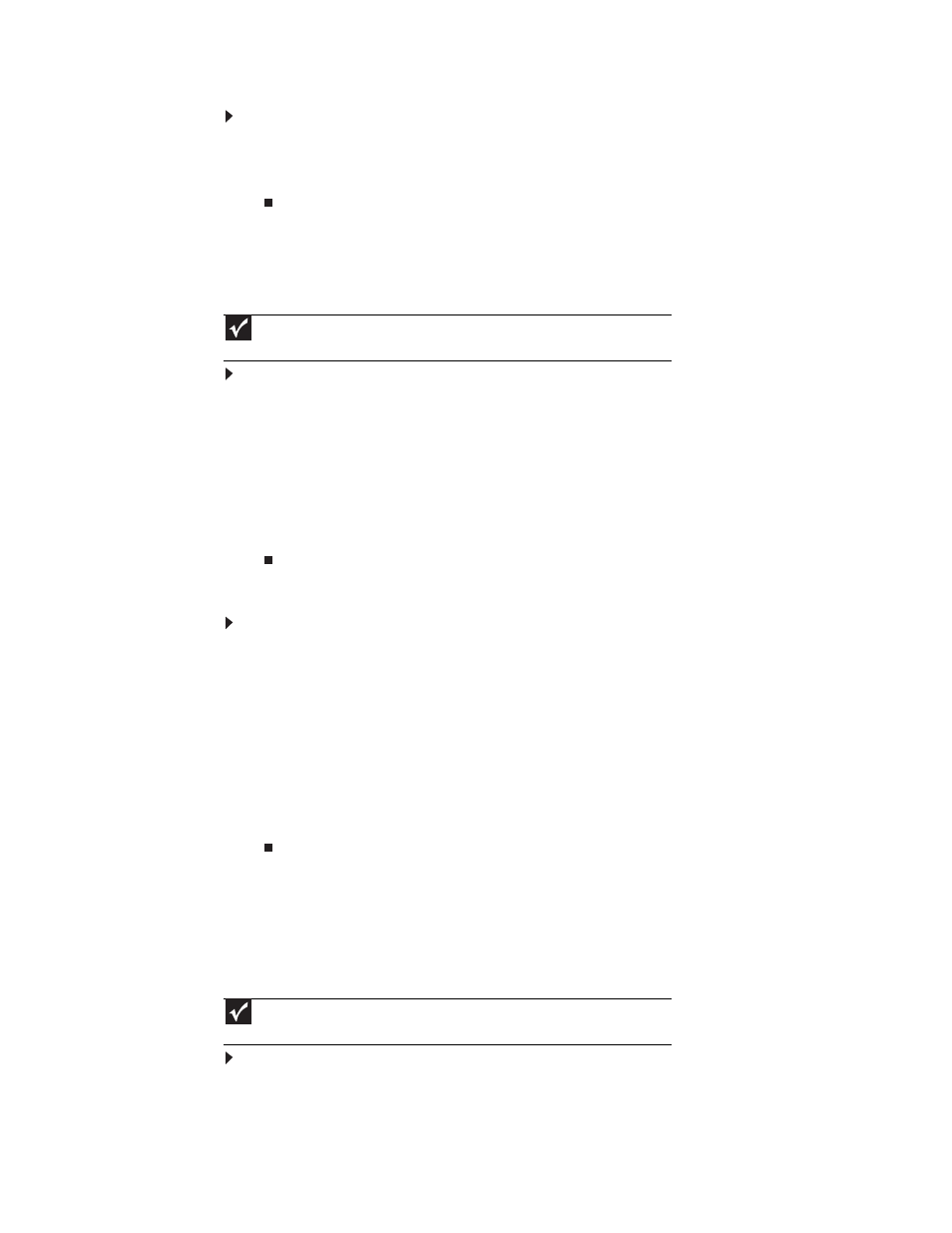
CHAPTER 3: Maintaining Your Server
24
To install Acrobat Reader 7:
•
Click the link for Acrobat on the Documentation page.
- OR -
Run
Docs\Reader\app21279\Setup.exe from the Server Companion DVD.
Installing drivers and programs
You can install drivers and programs directly onto the server by using the Server Companion
DVD. You can also extract drivers onto diskette from the DVD at any Windows workstation.
To install drivers and programs at the server:
1
Insert the Server Companion DVD into your server’s DVD drive. The Gateway Application
and Driver Recovery window opens.
- OR -
If the window does not open automatically, run the file
Runmenu.exe on the DVD.
A list of programs and drivers that you can install appears in the Drivers and Application
Recovery list.
2
Click the program or driver you want to install, then click Install. Follow any on-screen
instructions.
To access the files manually, open the Drivers folder on the Server Companion DVD, then
open the appropriate subfolder.
To extract drivers and programs to diskettes:
1
Insert the Server Companion DVD into your server’s DVD drive. The Gateway Application
and Driver Recovery window opens.
- OR -
If the window does not open automatically, run the file
Runmenu.exe on the DVD.
2
Click Extract Drivers.
3
Click your server model and server operation system at the right of the window, then click
Search. A list of programs and drivers that you can create diskettes for appears in the
Drivers and Application Recovery list.
4
Click the program or driver you want to extract, then click Extract. Follow any on-screen
instructions.
To access the files manually, open the Drivers folder on the Server Companion DVD, then
open the appropriate subfolder.
Booting the Server Companion DVD
By booting the Server Companion DVD you can re-install the Operating System, repair applications
and drivers, or exit to the command prompt.
To boot to this DVD:
1
With your server turned on, insert the Server Companion DVD into the DVD drive.
2
Restart your server. A message appears asking you to select an option.
Important
The Server Companion DVD’s Gateway Application and Driver Recovery utility works
only in Windows operating systems.
Important
Although the Server Companion DVD is bootable, it does not include network
operating system files and is not intended to restore your operating system.
