Replacing an expansion card – Gateway 8450R User Manual
Page 77
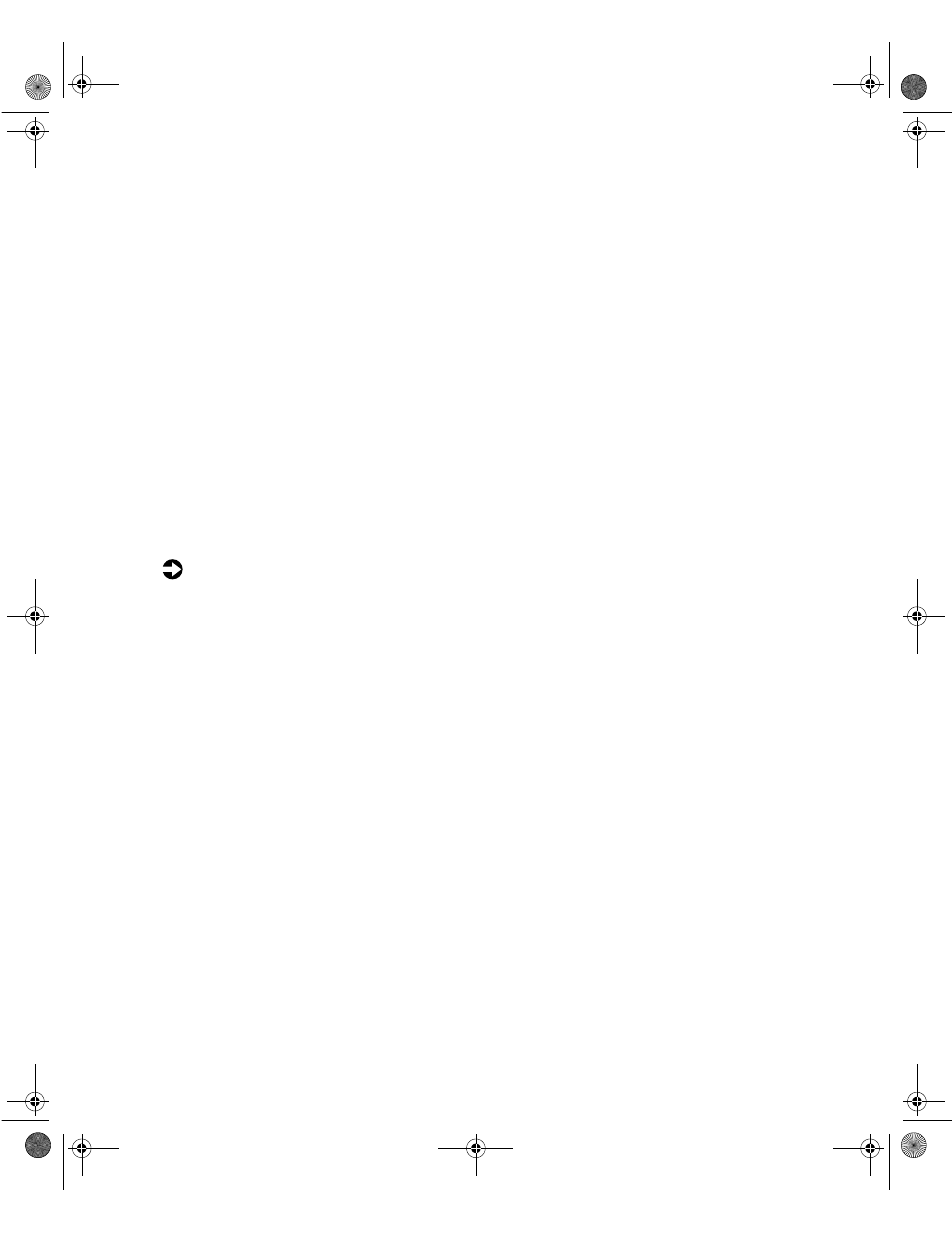
76
Replacing and Adding Internal Devices
8
Close the card retention mechanism at the end of the card, if the card
is full length.
9
Connect any cables to the card (see card documentation for proper cable
orientation).
10
Close the case. (See “Closing the case” on page 31.)
11
Reconnect the peripherals and the power cord, then turn on the server.
You may need to reconfigure the server after replacing a hot-swap expansion
card. You may also need to install upgrade software that came with the card.
Check the card documentation for additional information.
Replacing an expansion card
The server supports as many as two 32-bit, 33 MHz PCI expansion cards. These
cards are not hot-swap cards and you must turn off the server before replacing
one.
To replace an expansion card:
1
Set any jumpers and switches on the replacement card, if required in the
card instructions.
2
Turn off the server, then disconnect the power cord and all external
peripheral devices.
3
Remove the back top panel according to the instructions in “Removing
the back top panel” on page 28. (See “Preventing static electricity
discharge” on page 25.)
8506284.book Page 76 Thursday, July 13, 2000 11:43 AM
