Index – Gateway 8450R User Manual
Page 164
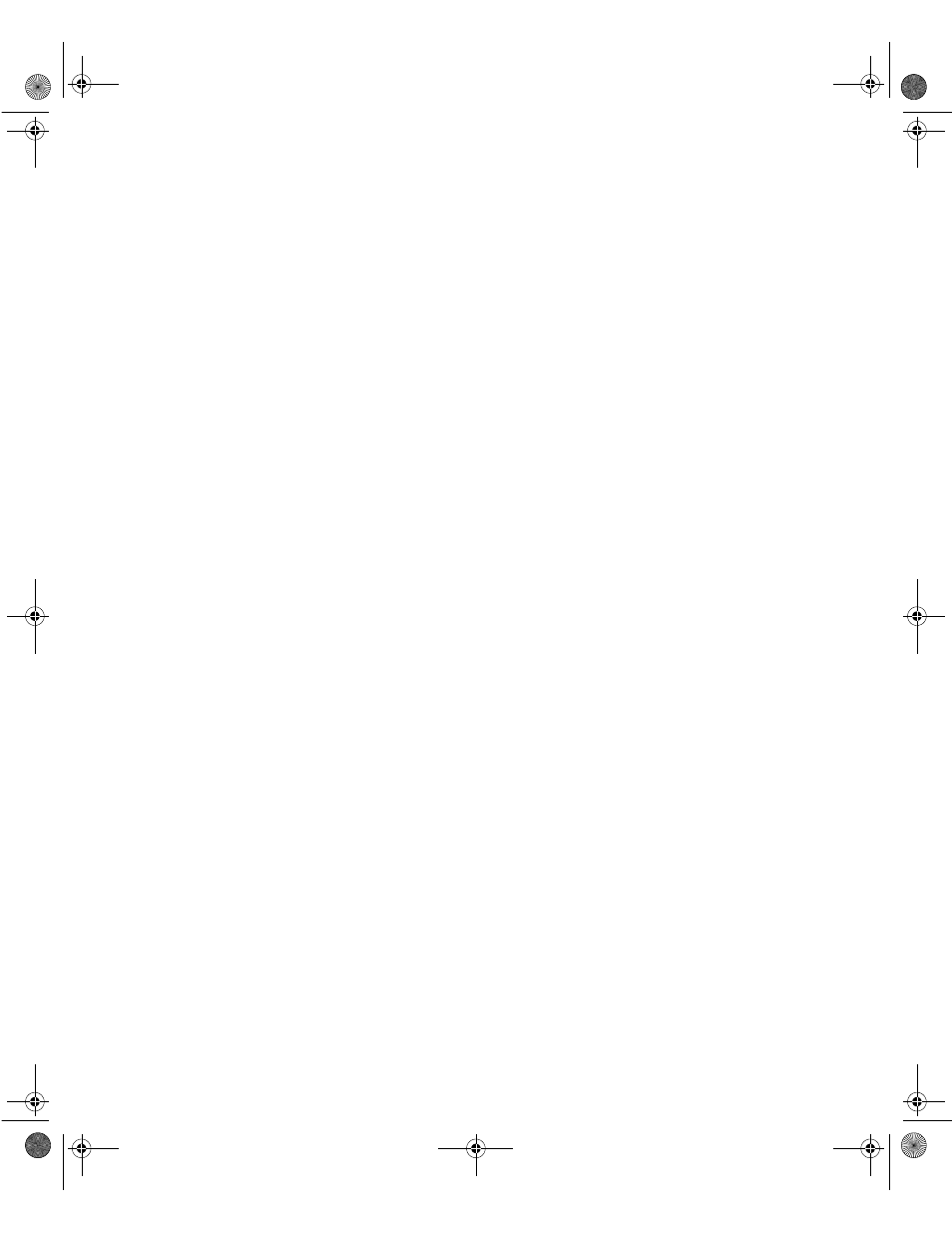
Index
163
Index
Numerics
5.25-inch device
installing
removing
A
access control
accessories, safety precautions
adapter cards
hot-plug, replacing
installing
replacing
troubleshooting
add-in cards
hot-plug, replacing
installing
replacing
troubleshooting
additional information, getting
adjusting the monitor
administrator password, access
Advanced menu, Setup utility
altitude, operating
B
back panel, features
back top panel
removing
replacing
backing up files
backplane
features
hot-swap, components
hot-swap, replacing
battery
replacing
troubleshooting
bezel
features
removing
replacing
bezel door, opening
BIOS recovery mode
BIOS Setup utility
Advanced menu
Boot menu
Exit menu
Main menu
menus
navigating through
Power menu
Security menu
updating
Boot menu, Setup utility
BOOT Option jumper, setting
boot sequence, setting
buttons
control panel board, location
disabling power and reset
buttons
front panel board, location
NMI
power
,
sleep
system reset
C
cabling, drives
case
closing
opening
size
CD drive
problems
replacing
CD, Server Companion
certifications, in brief
characteristics of memory
,
chassis intrusion switch
Check Disk, in Windows NT
8506284.book Page 163 Thursday, July 13, 2000 11:43 AM
