Gateway 8450R User Manual
Page 167
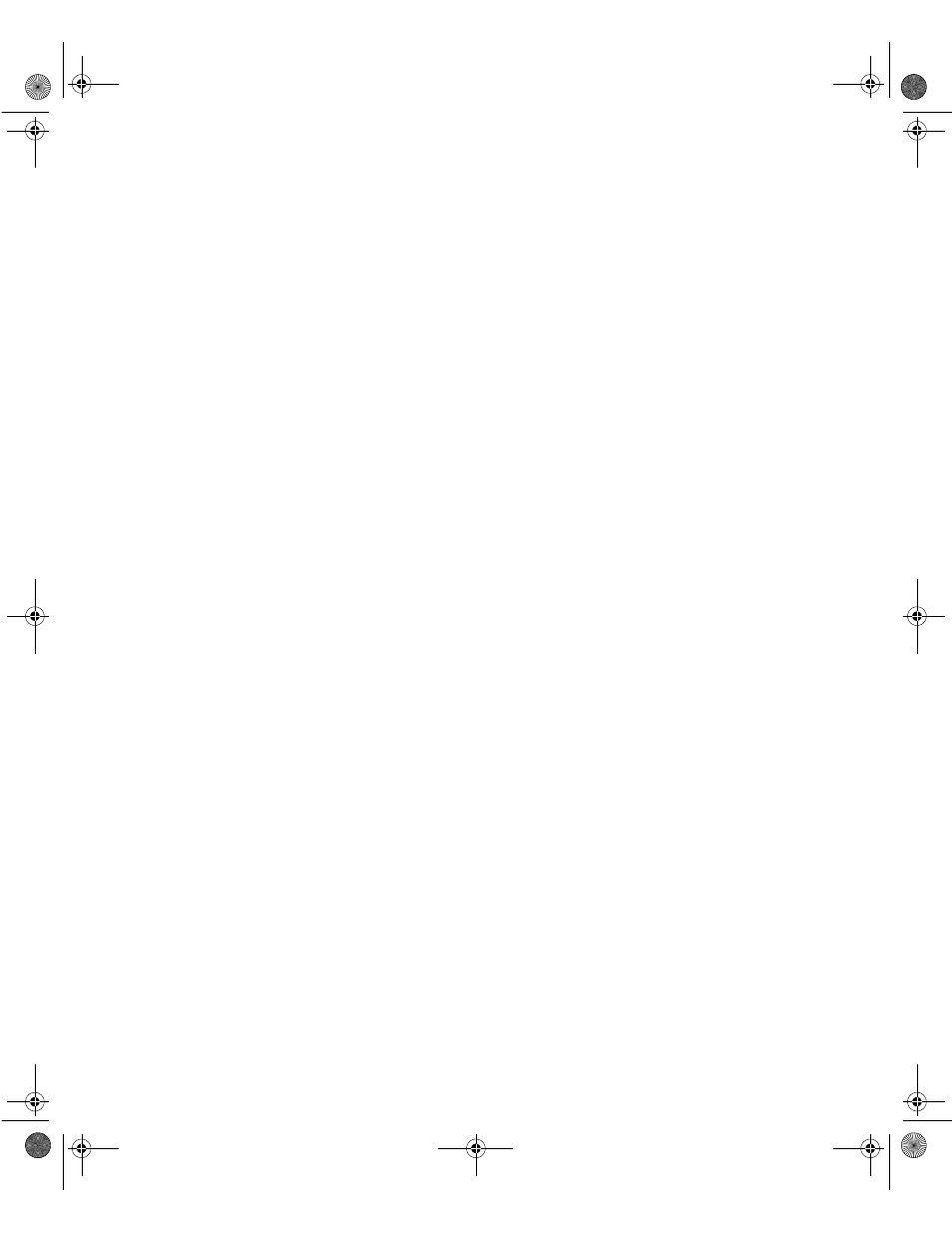
166
Index
J
jumper
BOOT Option, setting
CMOS Clear, setting
Password Clear, setting
settings
system board, location
K
keyboard
booting without one
port location
troubleshooting
L
LAN
100 Mbit speed LED
activity LED
port location
LEDs
100 Mbit speed
control panel board, location
disk activity
front panel board, location
LAN activity
network activity
power
,
system fault
line conditioners
locks
mechanical, security
software, security
M
Main menu, Setup utility
management, hard drive
ManageX Event Manager
manual conventions
memory
characteristics
,
features
,
installing
removing
replacing
specifications
troubleshooting
troubleshooting errors during
startup
messages, error
modem, troubleshooting
monitor, adjusting
mouse
port location
troubleshooting
N
network
activity LED
port location
NMI, button location
O
opening
bezel door
case
operating
altitude
humidity
temperature
operating system, setup
P
parallel port, location
password
administrator
system access control
user and administrator passwords
set
user password set only
using
Password Clear jumper, setting
peripheral devices, troubleshooting
ports
features
I/O
keyboard
8506284.book Page 166 Thursday, July 13, 2000 11:43 AM
