Gateway 8450R User Manual
Page 165
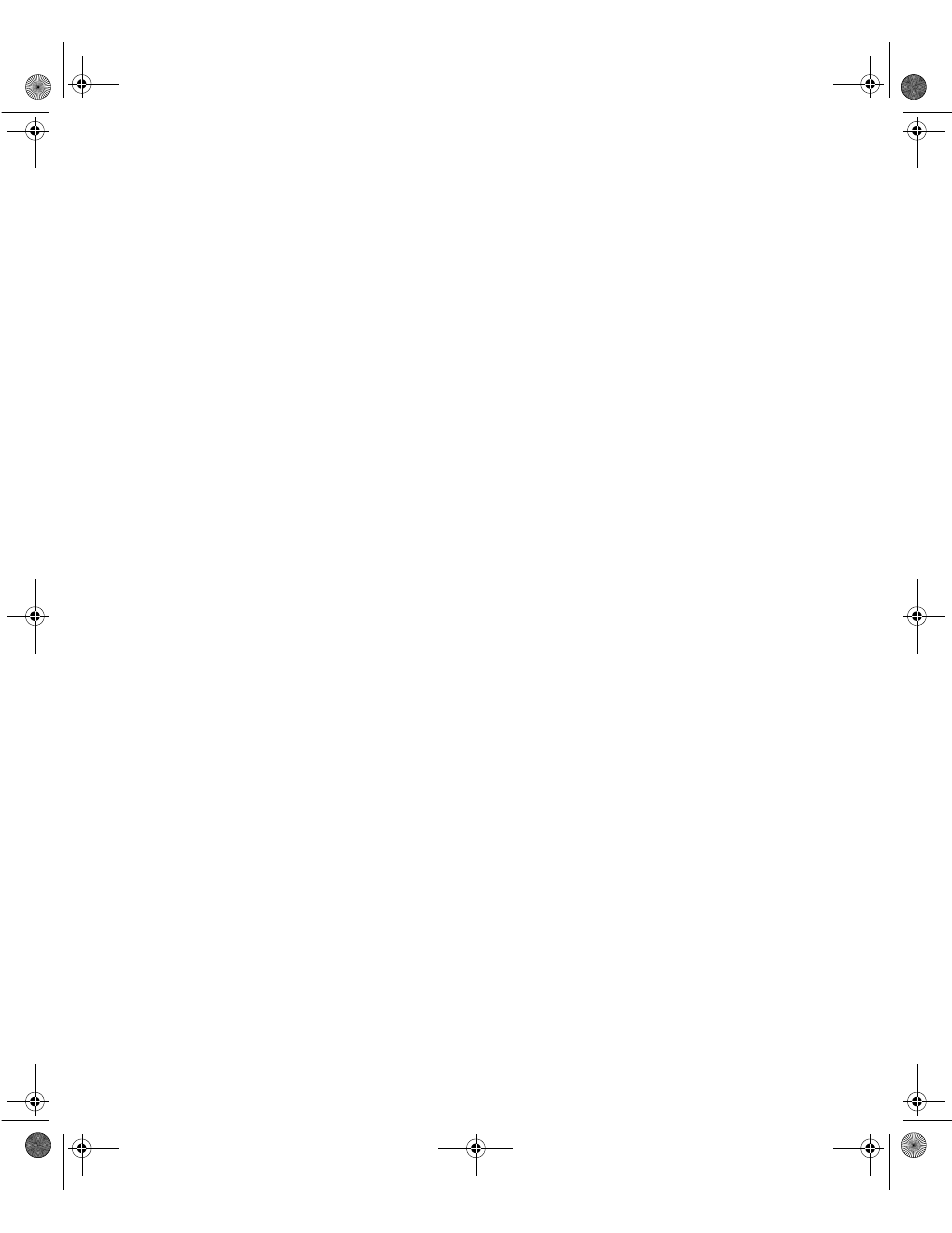
164
Index
checking hard disks in Windows NT
checking hard drive space
checklist, troubleshooting
closing, case
CMOS Clear jumper, setting
components
control panel board
front panel board
hot-plug PCI indicator board
hot-swap backplane
system board
system interior
conditioner, line
configuration, verifying
Console, Direct Platform Control
control panel board
components
features
replacing
CPU
features
,
heatsink
installing
replacing
specifications
speed
troubleshooting
creating, startup diskette
D
deleting temporary files
DIMMs
Direct Platform Control Console
diskette drive
replacing
troubleshooting, LED always on
troubleshooting, not recognized
troubleshooting, will not read, write,
format
write protection summary
drive bay indicator board, replacing
drives
5.25-inch, installing
5.25-inch, removing
cabling
CD, replacing
checking available space
checking in Windows NT
disk activity LED
diskette, replacing
hot-swap
installing
removing
troubleshooting
hot-swap indicator board,
replacing
maintenance
preparing to add
preparing to replace
SCA
installing
removing
troubleshooting
SCSI
installing
removing
troubleshooting
SCSI ID numbers
troubleshooting
troubleshooting CD drive
E
emptying the Recycle Bin
environmental specifications
error messages
Exit menu, Setup utility
expansion cards
hot-plug, replacing
installing
replacing
troubleshooting
F
fans
power distribution board,
8506284.book Page 164 Thursday, July 13, 2000 11:43 AM
