Gateway 8450R User Manual
Page 168
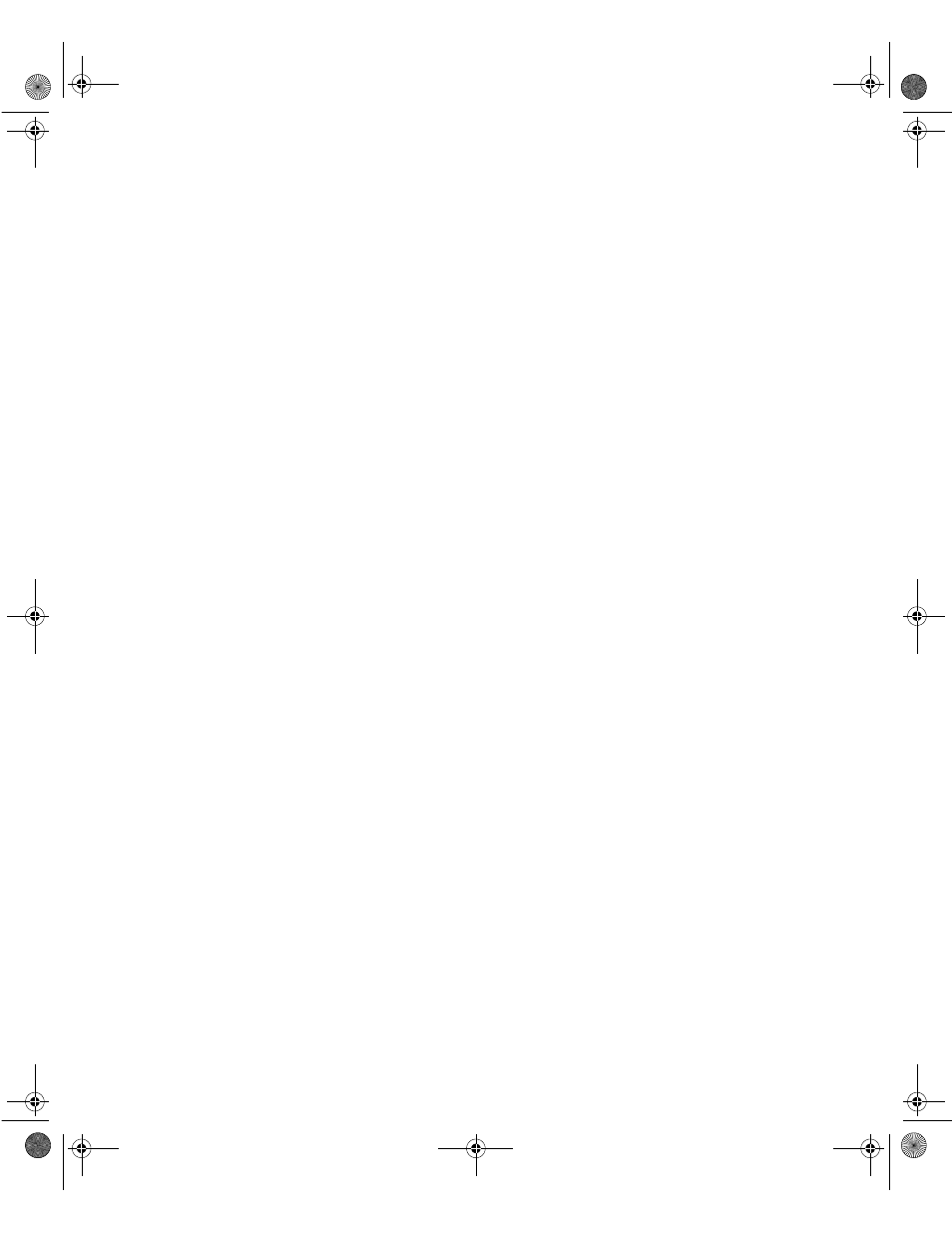
Index
167
LAN
mouse
network
parallel
serial
USB
video
POST, explained
power
button
button location
disabling power button
indicator LED
input specifications
LED
source problems
supply specifications
uninterruptible supplies
Power menu, Setup utility
power supply, replacing
power-on self-test, explained
preventing static electricity
printer, troubleshooting
processor
features
,
heatsink
installing
replacing
specifications
speed
troubleshooting
protecting
system against power source
problems
the server from viruses
R
RAM
recovering the BIOS
recovery mode, BIOS
recovery, system
Recycle Bin
emptying
resizing
regulatory compliance
removing
5.25-inch device
back top panel
bezel
drives
hot-swap
SCA
SCSI
front top panel
memory
system board
top panel, back half
top panel, front half
replacing
adapter cards
adapter cards, hot-plug
add-in cards
add-in cards, hot-plug
back top panel
backplane, hot-swap
battery
bezel
control panel board
CPU
drive bay indicator board
drive bay, hot-swap
drive indicator board, hot-swap
drives
CD
diskette
preparing
expansion cards
expansion cards, hot-plug
fan power distribution board
fans
fans, hot-plug
front panel board
front top panel
memory
8506284.book Page 167 Thursday, July 13, 2000 11:43 AM
