Memory, Replacing memory – Gateway 8450R User Manual
Page 53
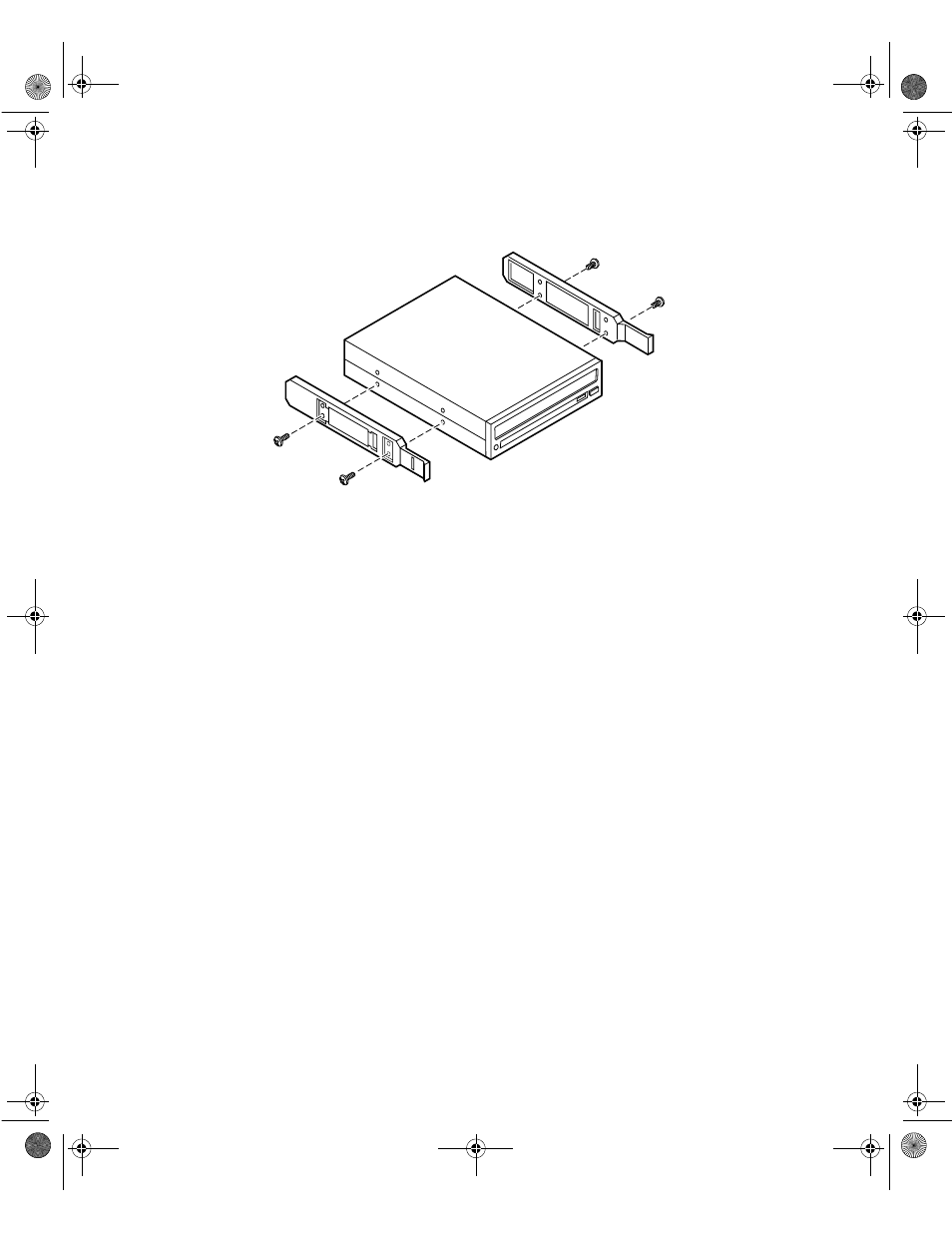
52
Replacing and Adding Internal Devices
6
Remove the drive rails from the device by removing the four screws that
hold them in place.
7
If you are installing a replacement device, install the rails on the device
and proceed from Step 5 on page 49.
8
If you are not installing a replacement device, re-install the metal EMI
shield you removed when you originally installed the 5.25-inch device.
9
Close the case. (See “Closing the case” on page 31.)
10
Reconnect the power cord and all other external peripheral devices, then
turn on the server.
Memory
Sixteen DIMM sockets on the separate memory board support up to
16.0 Gigabytes (GB) of PC/100 SDRAM.
Replacing memory
The SDRAM DIMMs supported by your system board conform to the following
standards:
■
64 MB, 128 MB, 256 MB, 512 MB, and 1 GB Error Checking and
Correcting (ECC) DIMMs
■
PC100-compliant, registered, parity, ECC SDRAM
8506284.book Page 52 Thursday, July 13, 2000 11:43 AM
