Updating the bios – Gateway 7210 User Manual
Page 92
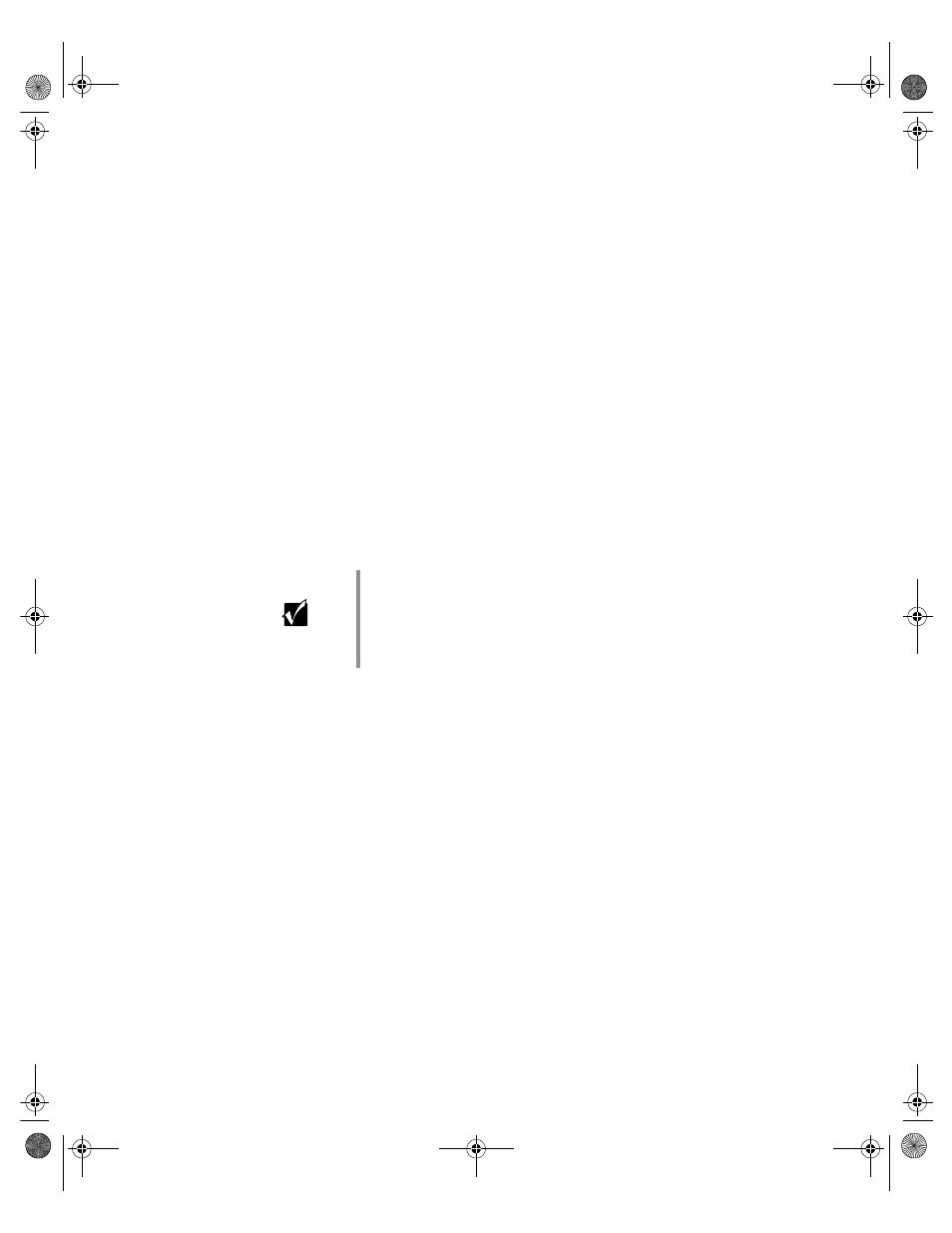
Updating the BIOS
85
Updating the BIOS
If you need a new version of the BIOS, you can download the BIOS update
from technical support on the Gateway Web site (www.gateway.com) and
install the new version from a diskette.
To update the BIOS you need to perform the following tasks in sequence:
■
Create a bootable diskette
■
Note the current BIOS settings
■
Create the BIOS update diskette
■
Update the BIOS
■
Restore the BIOS settings
Follow the detailed instructions for updating the BIOS that are included in
the self-extracting file that you can download from the technical support area
of Gateway’s Web site.
Important
Whenever the BIOS is updated, the microcode table is returned
to the default setting. To update the table to the proper settings
for your processor, you must run the MULOADER.EXE program,
which is available from the same site where you obtain the BIOS
update files.
8505945.book Page 85 Thursday, March 9, 2000 2:13 PM
- E-2300 (134 pages)
- E-4100 (144 pages)
- ALR 7300 (138 pages)
- E-4650 (134 pages)
- E-6300 (136 pages)
- E-9232T (96 pages)
- 610 (108 pages)
- ProfileTM 5 (292 pages)
- Profile 6 (130 pages)
- E SERIES E-6000 (190 pages)
- SZSL95IN0XXXXXXXX (132 pages)
- 8400 (34 pages)
- DX4800 (94 pages)
- GR380 F1 (17 pages)
- MAN FX510 (150 pages)
- GM5688E (140 pages)
- GR585 F1 (14 pages)
- 6400 (148 pages)
- GM5478 (2 pages)
- 7400 (156 pages)
- E-5250 (46 pages)
- FX6710 (1 page)
- E-9425R (118 pages)
- ALR 7200 (134 pages)
- FX542X (154 pages)
- 7250R (135 pages)
- 7250R (26 pages)
- DX430X (96 pages)
- 8450R (4 pages)
- 8450R (172 pages)
- 7450R (124 pages)
- E-5400 (130 pages)
- E-5200 (46 pages)
- PC (110 pages)
- GR160 F1 (14 pages)
- ALR 8300 (128 pages)
- eMachine 3 (96 pages)
- 9415 (188 pages)
- 980 (131 pages)
- 9210 (106 pages)
- E1400 (136 pages)
- FX542XT (94 pages)
- E3400 (126 pages)
- Media Center (28 pages)
- MT-6733 (3 pages)
