Gateway 7210 User Manual
Page 152
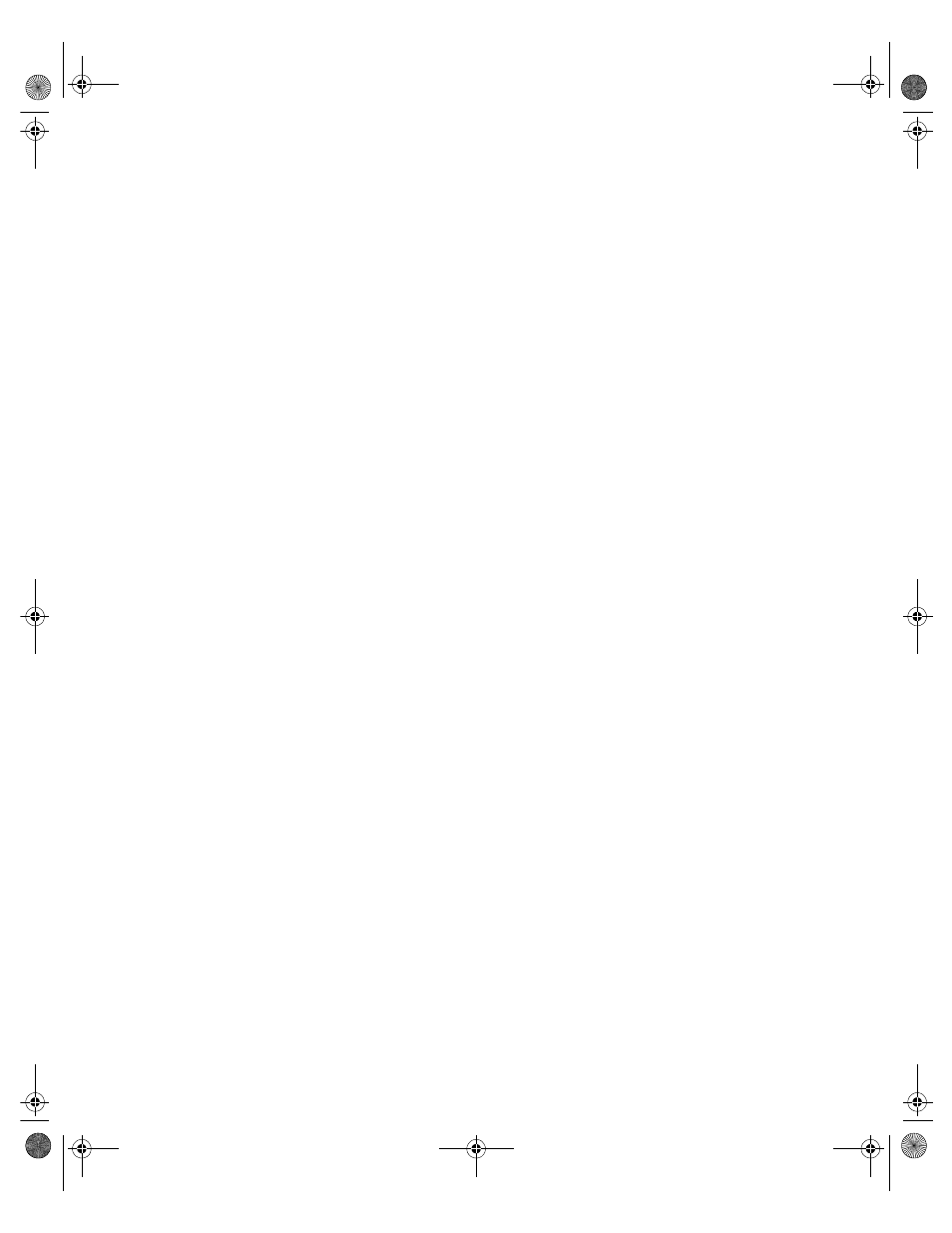
Index
145
map, system
replacing
specifications
troubleshooting
messages, error
modem, troubleshooting
module, power supply, replacing
monitor, adjusting
mouse
port location
troubleshooting
N
N+1 power supply, replacing
network, port location
NMI, button location
O
opening
bezel door
case
operating
altitude
humidity
temperature
operating system, setup
outriggers, installing
P
parallel port, location
password
administrator
both user and administrator
passwords set
only user password set
system access control
using
Password Clear jumper, setting
peripheral devices, troubleshooting
ports
I/O
keyboard
LAN
mouse
network
parallel
serial
USB
video
POST (power-on self-test), explained
power
alarm speaker reset button
button
button location
,
disabling power button
indicator LED
input specifications
LED
module switches
replacing a power supply module
replacing N+1 power supply
replacing, PS/2 power supply
replacing, redundant power
supply
source problems
supply specifications
uninterruptible supplies
Power menu, Setup utility
preventing static electricity
printer, troubleshooting
processor
adding additional
heatsink
replacing
specifications
speed
troubleshooting
protecting system against power source
problems
protecting the server from viruses
PS/2 power supply, replacing
PS1 status LED
,
PS2 status LED
,
R
Recovery Boot jumper, setting
8505945.book Page 145 Thursday, March 9, 2000 2:13 PM
