Removing the front bezel – Gateway 7210 User Manual
Page 32
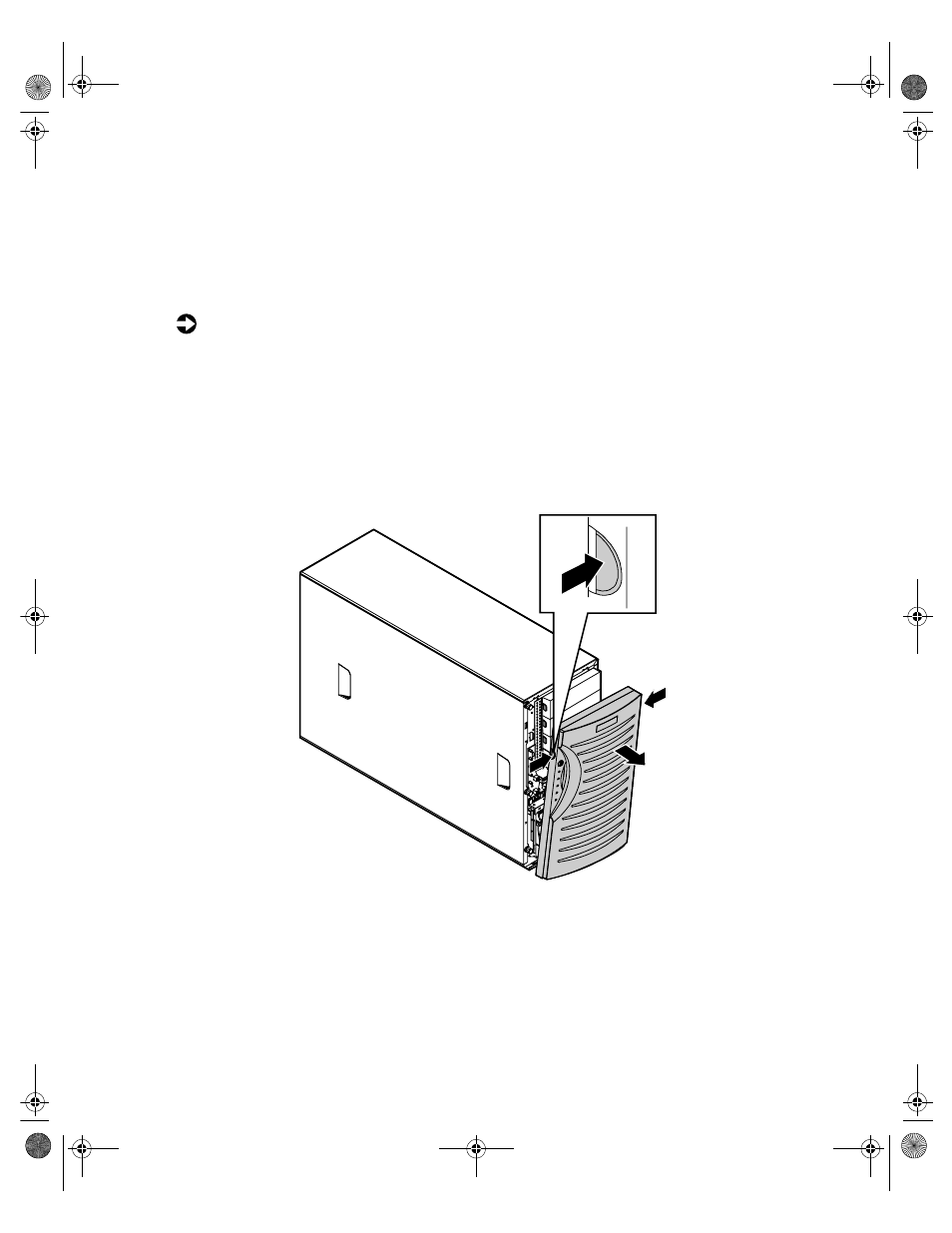
Opening the case
25
Removing the front bezel
The locking front bezel provides secure access to the system components. You
must unlock and remove the front bezel before you can remove the side panel
and access the interior of the system.
To remove the front bezel:
1
Power down, turn off, and disconnect all power to the server.
2
Observe all safety and static electricity precautions, see “Preventing static
electricity discharge” on page 22.
3
Unlock the front bezel, if it is not already unlocked.
4
Press the tabs at the sides of the bezel and pull the top of the bezel away
from the server.
5
Lift the bezel away from the chassis.
8505945.book Page 25 Thursday, March 9, 2000 2:13 PM
See also other documents in the category Gateway Computers:
- E-2300 (134 pages)
- E-4100 (144 pages)
- ALR 7300 (138 pages)
- E-4650 (134 pages)
- E-6300 (136 pages)
- E-9232T (96 pages)
- 610 (108 pages)
- ProfileTM 5 (292 pages)
- Profile 6 (130 pages)
- E SERIES E-6000 (190 pages)
- SZSL95IN0XXXXXXXX (132 pages)
- 8400 (34 pages)
- DX4800 (94 pages)
- GR380 F1 (17 pages)
- MAN FX510 (150 pages)
- GM5688E (140 pages)
- GR585 F1 (14 pages)
- 6400 (148 pages)
- GM5478 (2 pages)
- 7400 (156 pages)
- E-5250 (46 pages)
- FX6710 (1 page)
- E-9425R (118 pages)
- ALR 7200 (134 pages)
- FX542X (154 pages)
- 7250R (135 pages)
- 7250R (26 pages)
- DX430X (96 pages)
- 8450R (4 pages)
- 8450R (172 pages)
- 7450R (124 pages)
- E-5400 (130 pages)
- E-5200 (46 pages)
- PC (110 pages)
- GR160 F1 (14 pages)
- ALR 8300 (128 pages)
- eMachine 3 (96 pages)
- 9415 (188 pages)
- 980 (131 pages)
- 9210 (106 pages)
- E1400 (136 pages)
- FX542XT (94 pages)
- E3400 (126 pages)
- Media Center (28 pages)
- MT-6733 (3 pages)
