Gateway 7210 User Manual
Page 153
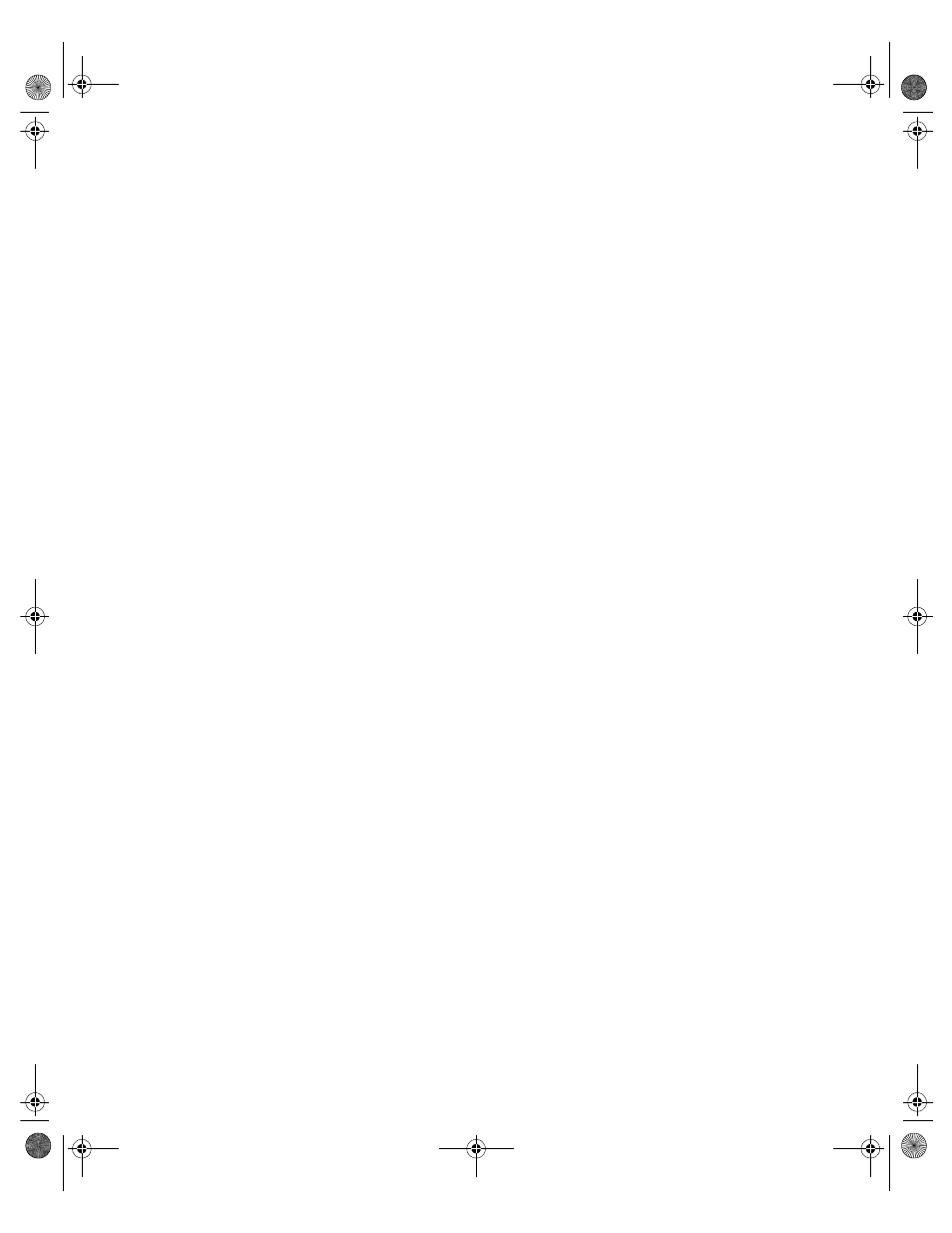
146
Index
recovery, system
recycle bin
emptying
resizing
redundant power supply, replacing
regulatory compliance
American users
Australian users
Canadian users
European users
Japanese users
New Zealand users
removing
bezel
drive carrier
feet
side panel
system board
replacing
adapter cards
add-in cards
back panel fan
backplane, hot-plug
battery
bezel
control panel board
CPU
DIMMs
drives
CD drive
diskette
hot-plug
non-SCSI hard drive
preparing
SCA
SCSI
expansion cards
fans
front panel board
hot-plug backplane
hot-plug cage fan
hot-plug fan
IDE hard drive
memory
N+1 power supply
power supply module
processor
PS/2 power supply
redundant power supply
side panel
system board
reserved LED
,
,
reset
alarm speaker button location
button location
,
button, disabling
resetting the system, Windows NT
resources
DMA usage
I/O addresses
interrupts
memory map
S
safety
accessories
general precautions
precautions, static electricity
SCSI device, troubleshooting
SCSI drives
maintenance
troubleshooting
secure boot mode, summary
security
administrator password
BIOS setup
boot without keyboard
both user and administrator
passwords set
chassis intrusion switch
chassis lock
disable diskette writes
disabling power and reset
buttons
hot-plug drive locks
Kensington lock slot
8505945.book Page 146 Thursday, March 9, 2000 2:13 PM
