Replacing and adding internal devices – Gateway 7210 User Manual
Page 38
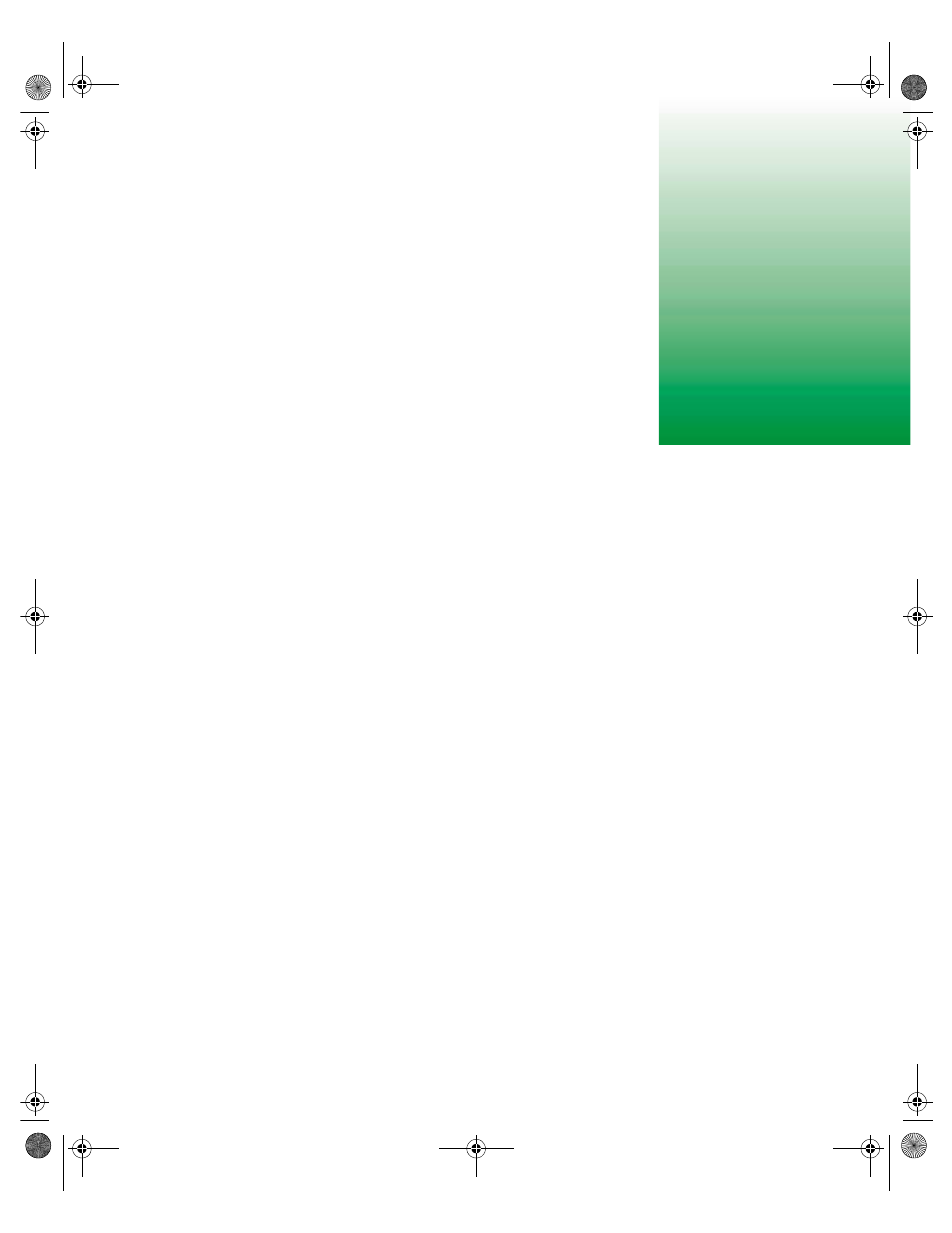
31
4
Replacing and
Adding Internal
Devices
The Gateway 7210 Server is designed as a toolless chassis. None of the normal
user-serviceable parts require a tool of any kind to remove, install, or replace.
In some cases, where the pieces fit very tightly, a tool may make the job easier.
The various clips, tabs, thumbscrews, and other devices that allow toolless
construction are color-coded in green to show you where they are. Most of
these devices are either self-explanatory or very easy to figure out.
When in doubt, the steps and illustrations provided in this manual show you
the way to remove any device you may need to replace.
8505945.book Page 31 Thursday, March 9, 2000 2:13 PM
See also other documents in the category Gateway Computers:
- E-2300 (134 pages)
- E-4100 (144 pages)
- ALR 7300 (138 pages)
- E-4650 (134 pages)
- E-6300 (136 pages)
- E-9232T (96 pages)
- 610 (108 pages)
- ProfileTM 5 (292 pages)
- Profile 6 (130 pages)
- E SERIES E-6000 (190 pages)
- SZSL95IN0XXXXXXXX (132 pages)
- 8400 (34 pages)
- DX4800 (94 pages)
- GR380 F1 (17 pages)
- MAN FX510 (150 pages)
- GM5688E (140 pages)
- GR585 F1 (14 pages)
- 6400 (148 pages)
- GM5478 (2 pages)
- 7400 (156 pages)
- E-5250 (46 pages)
- FX6710 (1 page)
- E-9425R (118 pages)
- ALR 7200 (134 pages)
- FX542X (154 pages)
- 7250R (135 pages)
- 7250R (26 pages)
- DX430X (96 pages)
- 8450R (4 pages)
- 8450R (172 pages)
- 7450R (124 pages)
- E-5400 (130 pages)
- E-5200 (46 pages)
- PC (110 pages)
- GR160 F1 (14 pages)
- ALR 8300 (128 pages)
- eMachine 3 (96 pages)
- 9415 (188 pages)
- 980 (131 pages)
- 9210 (106 pages)
- E1400 (136 pages)
- FX542XT (94 pages)
- E3400 (126 pages)
- Media Center (28 pages)
- MT-6733 (3 pages)
