Gateway 7210 User Manual
Page 88
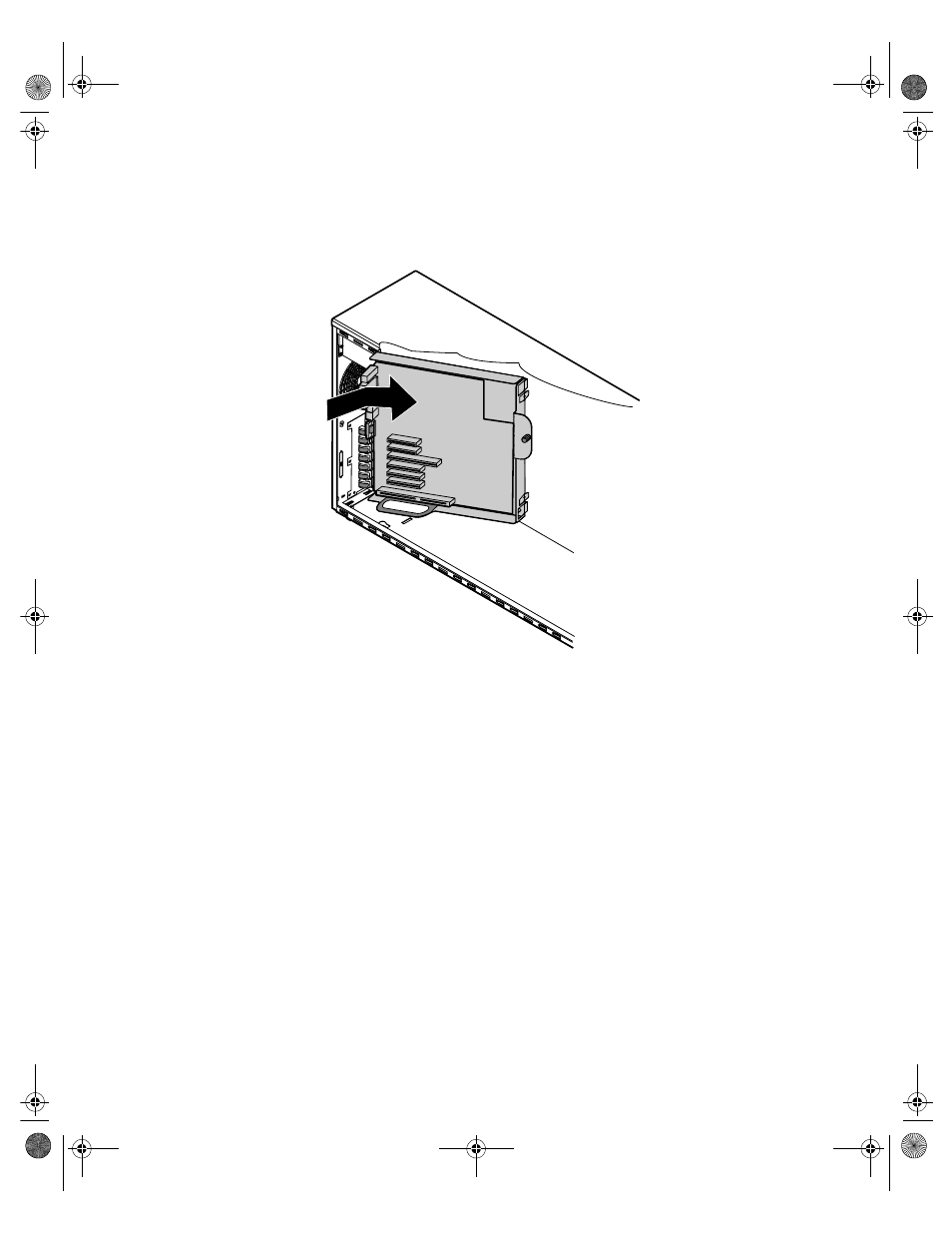
Replacing the system board
81
12
Holding the board support tray by the handles, place it in the chassis
right edge first as shown in the illustration below. Arrange the cables
carefully to prevent tangling as you install the board and tray assembly.
13
Holding the board support tray in place, tighten the retaining screw on
the right edge of the board support tray.
14
Replace the back panel fan (see “Replacing the back panel and hot-plug
cage fans” on page 72).
15
Replace any expansion cards that you removed in Step 4 (see “Replacing
an expansion card” on page 61).
16
Reconnect all cables on the system board to the correct connectors.
17
Close the case. (See “Closing the case” on page 27.)
18
Reconnect all peripherals and the power cord, then turn on the system.
8505945.book Page 81 Thursday, March 9, 2000 2:13 PM
- E-2300 (134 pages)
- E-4100 (144 pages)
- ALR 7300 (138 pages)
- E-4650 (134 pages)
- E-6300 (136 pages)
- E-9232T (96 pages)
- 610 (108 pages)
- ProfileTM 5 (292 pages)
- Profile 6 (130 pages)
- E SERIES E-6000 (190 pages)
- SZSL95IN0XXXXXXXX (132 pages)
- 8400 (34 pages)
- DX4800 (94 pages)
- GR380 F1 (17 pages)
- MAN FX510 (150 pages)
- GM5688E (140 pages)
- GR585 F1 (14 pages)
- 6400 (148 pages)
- GM5478 (2 pages)
- 7400 (156 pages)
- E-5250 (46 pages)
- FX6710 (1 page)
- E-9425R (118 pages)
- ALR 7200 (134 pages)
- FX542X (154 pages)
- 7250R (26 pages)
- 7250R (135 pages)
- DX430X (96 pages)
- 8450R (4 pages)
- 8450R (172 pages)
- 7450R (124 pages)
- E-5400 (130 pages)
- E-5200 (46 pages)
- PC (110 pages)
- GR160 F1 (14 pages)
- ALR 8300 (128 pages)
- eMachine 3 (96 pages)
- 9415 (188 pages)
- 980 (131 pages)
- 9210 (106 pages)
- E1400 (136 pages)
- FX542XT (94 pages)
- E3400 (126 pages)
- Media Center (28 pages)
- MT-6733 (3 pages)
