Adding an expansion card – Gateway 7210 User Manual
Page 70
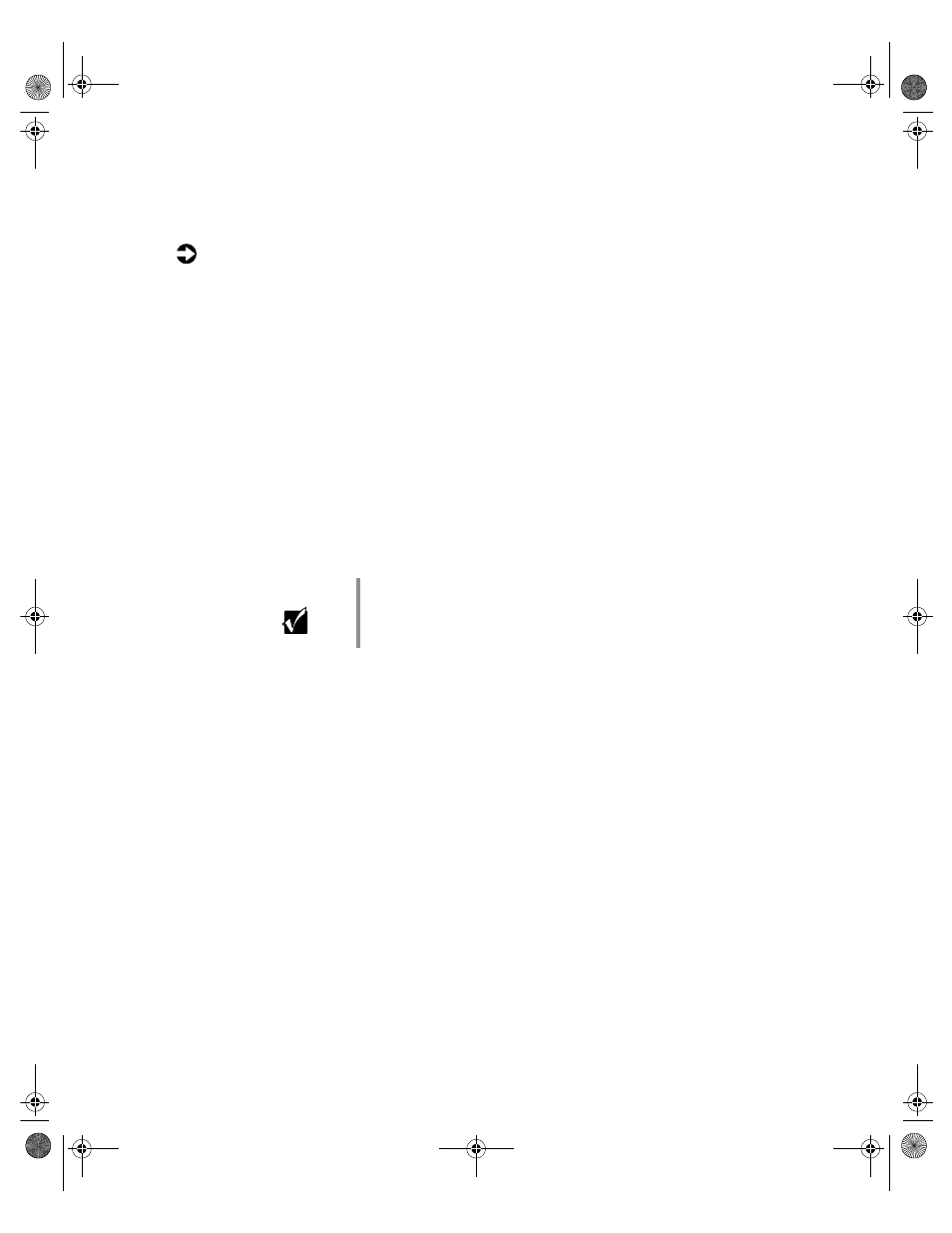
Expansion cards
63
Adding an expansion card
To add an expansion card:
1
Set any jumpers and switches on the card, if required in the card
instructions.
2
Turn off the computer, disconnect the power cord and all external
peripheral devices.
3
Open the case. (See “Opening the case” on page 23 and “Preventing static
electricity discharge” on page 22.)
4
Locate an available slot and remove the slot cover by pressing the
expansion card retention clip back through the back panel.
5
Pull out the slot cover.
6
Press the card guide release tab upward to release the cards and allow the
new card to be inserted into the card guide (for full-length expansion
cards).
7
Insert the bottom edge of the expansion card (the keyed edge with the
contacts) into the slot on the system board and push in firmly to seat
the card.
Important
The card guide release tab is held in place during shipping
by a cotter pin. Remove the cotter pin before moving the
release tab. You can replace the cotter pin or leave it out.
8505945.book Page 63 Thursday, March 9, 2000 2:13 PM
