6connecting gigabit media using gbics, 3din-rail mounting – GarrettCom 6K16V User Manual
Page 28
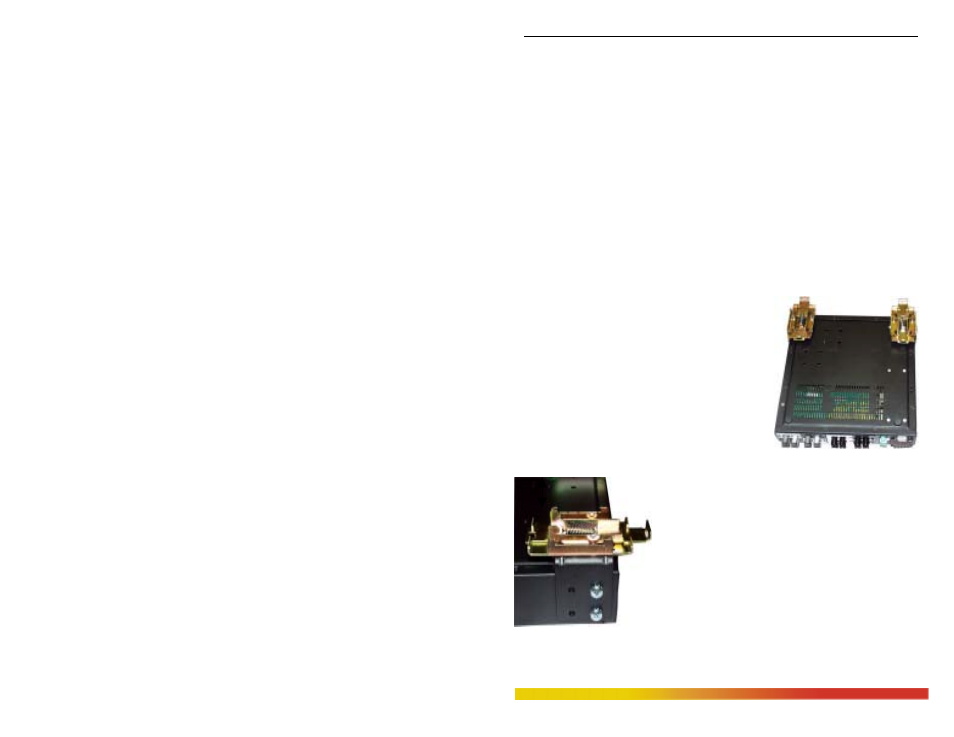
Magnum 6K16V Managed Fiber Switch Installation and User Guide (01/04)
21
www GarrettCom com
.
.
The following procedure describes how to connect a 1000BASE-T twisted pair segment
to the RJ-45 port. The procedure is the same for both unshielded and shielded twisted
pair cables.
1. 1000Base-T connections require that all four pairs or wires be connected. Insert
either end of the cable with an RJ-45 plug into the RJ-45 connector of the port.
Note that, even though the connector is shielded, either unshielded or shielded
cables and wiring may be used.
2. Connect the other end of the cable to the corresponding device
3. Use the LINK LED to ensure proper connectivity by noting that the LED will be
illuminated when the unit is powered and proper connection is established
3.2.6
Connecting Gigabit Media Using GBICs
The Gigabit ports accept industry-standard GBICs for user selection of the
gigabit media type desired. A selection of fiber and copper GBICs are available.
3.3
DIN-Rail Mounting
The Magnum 6K16V is designed for use in
a “factory floor” industrial environment. It is available
with optional DIN-Rail brackets to mount it securely
in a metal factory floor enclosure, maintained
vertically for proper convection cooling of the unit.
The Magnum 6K16V requires two DIN-Rail
mounting clips or latches for secure mounting, and
these may be ordered as Model # DIN-RAIL-VRM.
See a 6K16V viewed from the rear, at right, with
model DIN-RAIL-VRM in place on the unit.
The Din Rail Latching clips are mounted on the upper rear
corners of the 6K16V unit. Two threaded holes are
provided on the sides of 6K16V for DIN-Rail mounting
purposes. See side view at the left, with the top of the unit
pointed to the right. The required two screws are included
with the DIN-Rail brackets, and are no.10-32 X 3/8 PHIL.
PAN w/star washer. The two heavy duty Din-Rail latches
are designed so that they can be manually accessed from
the top when the 6K16V is installed on a DIN Rail.
To install the 6K16V with the DIN-Rail brackets and latches attached to it, hold
the 6K16V in the vertical position with the bottom out, and with the top moved in toward
the DIN-Rail. Position the latches over the top of the DIN-Rail. Then, snap the latches
