Chapter 2 workflow, Chapter 2, Workflow – FUJITSU VSS Hardware Provider 2.1 User Manual
Page 27
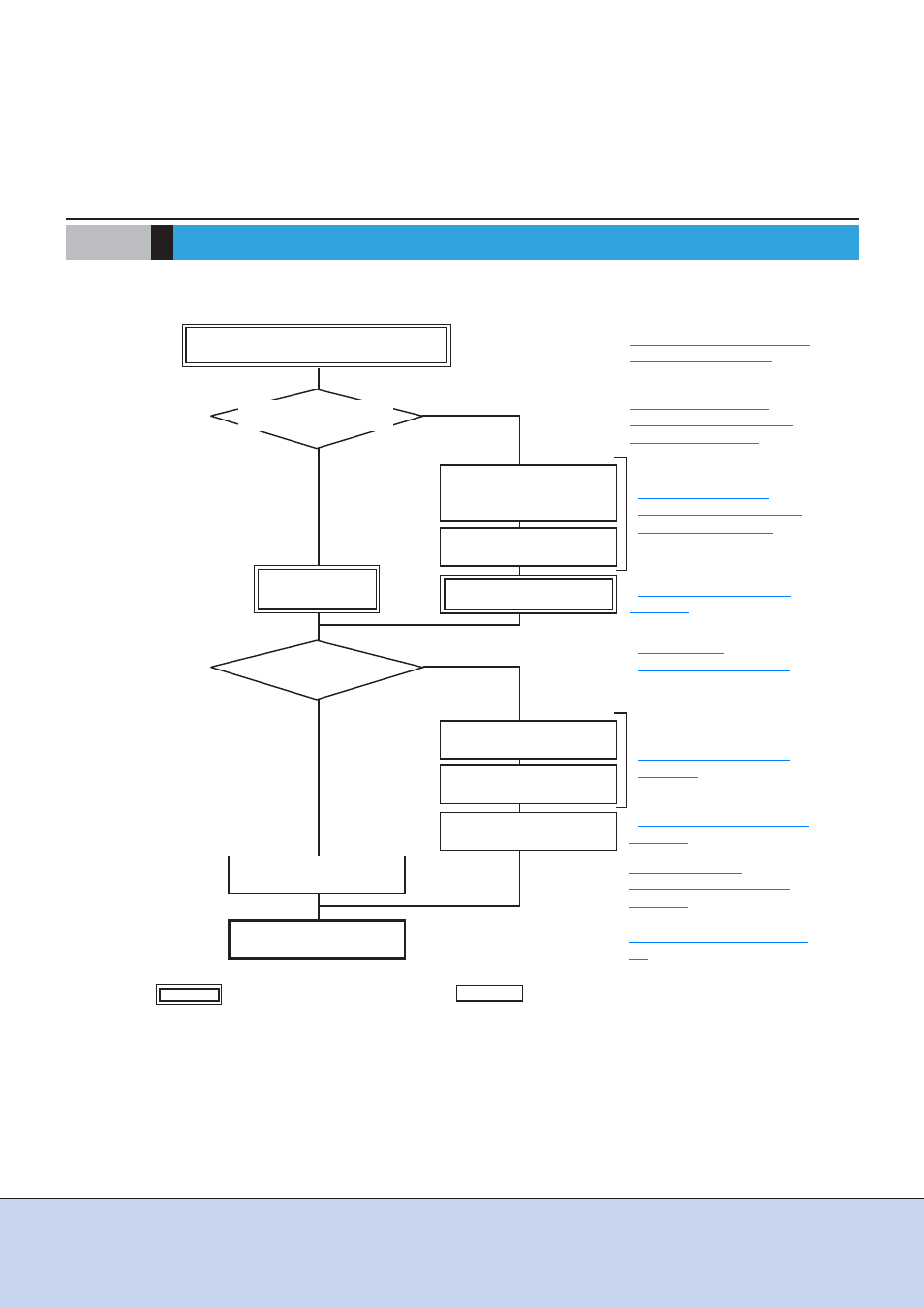
ETERNUS VSS Hardware Provider 2.1 User’s Guide
Copyright 2012 FUJITSU LIMITED
P3AM-4582-03ENZ0
27
Chapter 2
Workflow
Perform preparation, install VSSHP, and setup the environment according to the following workflow.
Register the Advanced Copy license
Create a volume
(normal volume)
Install the update volume
Measurement Command
package
Measure the cumulative
amount of updates
Create a volume (SDV)
Decide server configuration
Install VSSHP in a backup
server
Change the firewall setting
of the backup server
Install VSSHP in a
production server
Install VSSHP
Start backup operation
For an SDV
For a normal volume
Transportable Copy Configuration
Local Copy Configuration
Operation on
the server
Operation on the ETERNUS Disk
storage system
Decide the disk type for
shadow copy destination
"1.3.1 Server
Configuration" (page 17)
"3.2.1 Selection of the
Shadow Copy Destination
Disk Type" (page 30)
"3.1 Advanced Copy License
Registration" (page 28)
"3.2.2 Shadow Copy
Destination Disk Capacity
Estimation" (page 31)
"4.1.1.1 Backup Server"
(page 35)
