3 detailed error codes, Detailed error codes – FUJITSU VSS Hardware Provider 2.1 User Manual
Page 125
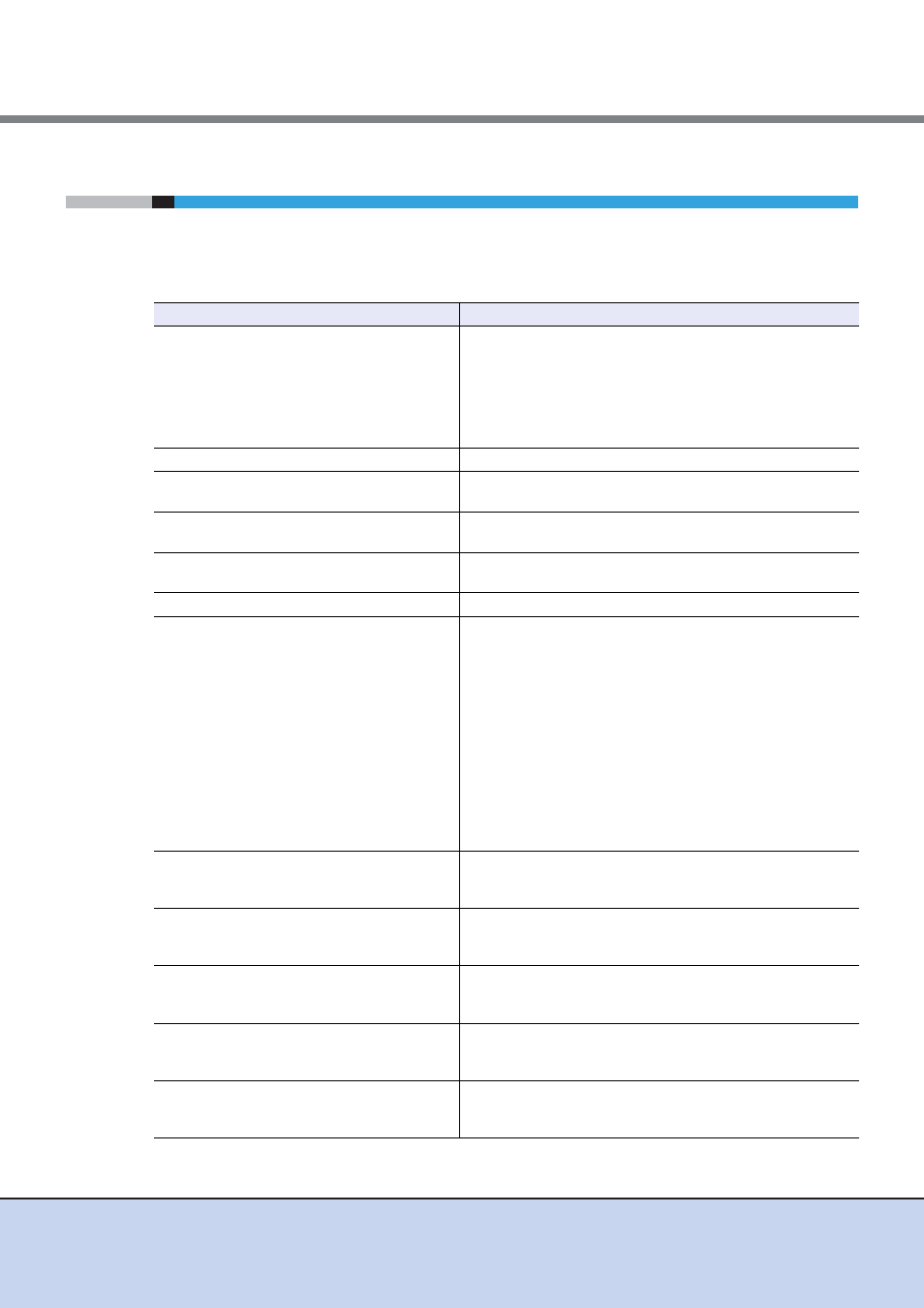
Chapter 9 Messages
9.3 Detailed Error Codes
ETERNUS VSS Hardware Provider 2.1 User’s Guide
Copyright 2012 FUJITSU LIMITED
P3AM-4582-03ENZ0
125
9.3
Detailed Error Codes
The detailed error codes output by the ETERNUS Disk storage systems are listed below.
Table 9.1 Detailed Error Codes
Detailed error code
Action
Invalid logical volume name
Take one of the following actions:
•
Check that the specified copy source or destination device
exists.
•
Check that the user privilege with which the operation is
performed is correct.
•
Check that the disk is initialized.
invalid source OLU.
Check the partition information for the copy source device.
invalid destination OLU.
Check the partition information for the copy destination
device.
invalid extent.
Check the slice information on the copy source or destination
device.
memory allocation error.
Allocate sufficient memory or a swap area, or terminate any
other programs that are being executed.
not STX.
The disk is not ETERNUS Disk storage systems disk.
SCSI command busy.
Take the applicable action as follows:
•
Ensure that the OPC/EC copy source is not used for
another copy target.
•
Ensure that the OPC/EC copy target is not used for
another copy source.
•
Ensure that the OPC/EC copy target is not used for
another copy target.
•
Wait for about five seconds and then re-execute
processing.
•
Confirm the status of the copy by using ETERNUS Web
GUI.
For other cases, contact a Fujitsu customer engineer.
SCSI command conflict.
SCSI error (Commandconflict) was detected.
Check the device connection status and then retry. If the error
recurs, contact your Fujitsu customer engineer (CE).
SCSI queue full.
SCSI error (Queuefull) was detected.
Check the device connection status and then retry. If the error
recurs, contact your Fujitsu customer engineer (CE).
hardware error requiring CE-CALL.
SCSI error (CheckCondition) was detected.
Check the device connection status and then retry. If the error
recurs, contact your Fujitsu customer engineer (CE).
SCSI condition met.
SCSI error (Condition met) was detected.
Check the device connection status and then retry. If the error
recurs, contact your Fujitsu customer engineer (CE).
unexpected SCSI error.
SCSI error (Abnormal status) was detected.
Check the device connection status and then retry. If the error
recurs, contact your Fujitsu customer engineer (CE).
