FUJITSU VSS Hardware Provider 2.1 User Manual
Page 117
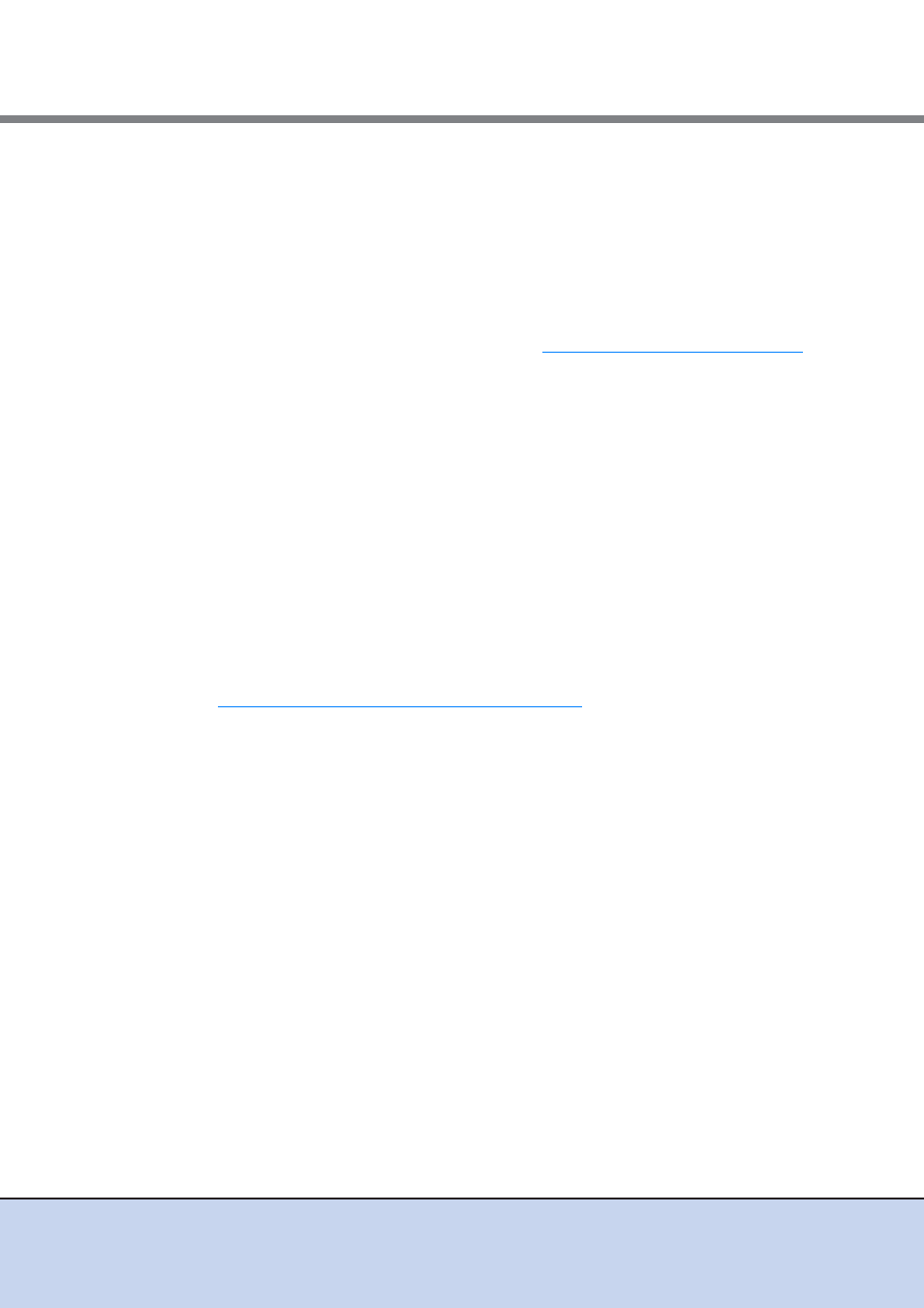
Chapter 9 Messages
9.2 Command Messages
ETERNUS VSS Hardware Provider 2.1 User’s Guide
Copyright 2012 FUJITSU LIMITED
P3AM-4582-03ENZ0
117
■
STXV0707 ERROR Failed to access device. Disk = ["physical disk number"], Error
code = "error number, detailed error code"
[Meaning]
Failed to access a device. The process is canceled.
[Action]
Deal with the error according to the contents of the ETERNUS Disk storage systems "detailed error
code", and try again.
For more details about the "detailed error code", refer to
"9.3 Detailed Error Codes" (page 125)
.
■
STXV0708 ERROR Failed to obtain device information.
[Meaning]
Failed to obtain device information. The process is canceled.
[Action]
Execute the command again.
If the problem still persists, check the device status, and try again.
■
STXV0709 ERROR Internal inconsistency.
[Meaning]
Internal inconsistency. The process is canceled.
[Action]
Refer to
"10.2 How to Obtain Error Information" (page 131)
, and prepare the required information
before contacting a Fujitsu field engineer (FE).
■
STXV0710 ERROR The source disk specified in the parameter is not a Disk Storage
Systems disk. Disk = ["physical disk number"]
[Meaning]
The source disk specified in the parameter is not an ETERNUS Disk storage systems disk. The
process is canceled.
[Action]
Specify the correct "physical disk number" of the source disk in the parameter, and try again.
■
STXV0711 ERROR The copy session of the source disk specified in the parameter
has not been started. Disk = ["physical disk number"]
[Meaning]
The copy session of the source disk specified in the parameter has not been started. The process is
canceled.
[Action]
Start the copy session of the source disk specified in the parameter, and try again.
