H-up – Furuno NAVNET 1833 User Manual
Page 37
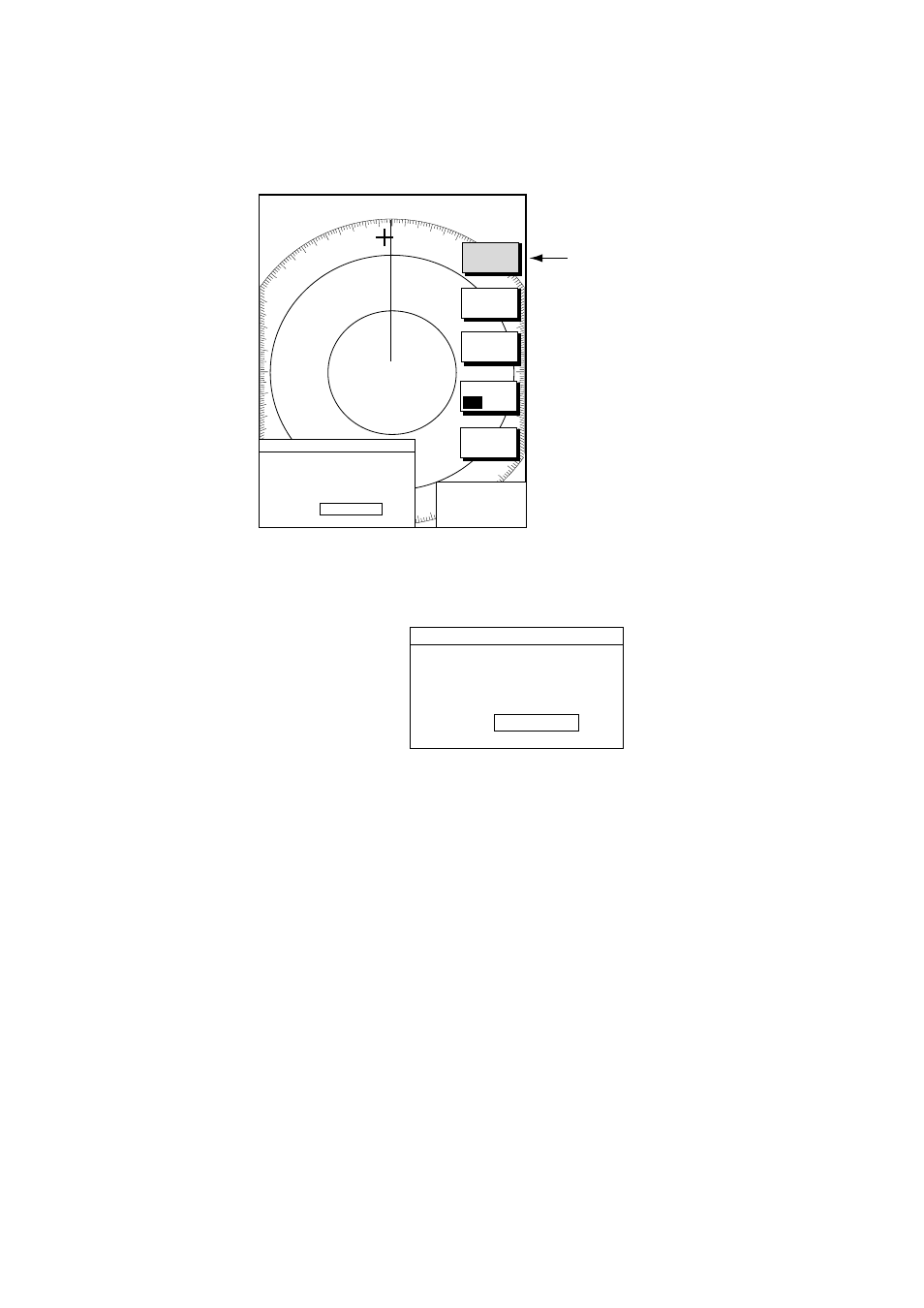
2. RADAR OPERATION
2-3
1. Press the [GAIN] key to show the “gain adjustment” soft keys. The last-used
adjustment window appears. The example below shows the gain sensitivity
adjustment window.
.250/ 319.9
°
M
.125nm
SP
H-UP
GAIN
ADJUST
+
359.9
°
R
0.277nm
GAIN
A/C
SEA
A/C
RAIN
RETURN
A/C AT
ON
/OFF
GAIN SENSITIVITY
¤
AUTO ROUGH
¡
AUTO MODERATE
¡
AUTO CALM
¡
MAN
0
Item selected for
adjustment is
highlighted.
Gain adjustment soft keys
2. If the gain sensitivity window is not is not displayed, press the GAIN soft key
to show it.
GAIN SENSITIVITY
¤
AUTO ROUGH
¡
AUTO MODERATE
¡
AUTO CALM
¡
MAN
0
Gain sensitivity window
3. Use the trackball to select AUTO ROUGH, AUTO MODERATE, AUTO CALM,
or MAN (manual) as appropriate. Select an AUTO option according to the
sea state.
4. For manual adjustment, rotate the [ENTER] knob to adjust, observing the
radar echo. The range of adjustment is 0-100.
5. Press the [GAIN] key on the front panel or the RETURN soft key to finish.
