FUJITSU C145-C037-01EN User Manual
Page 64
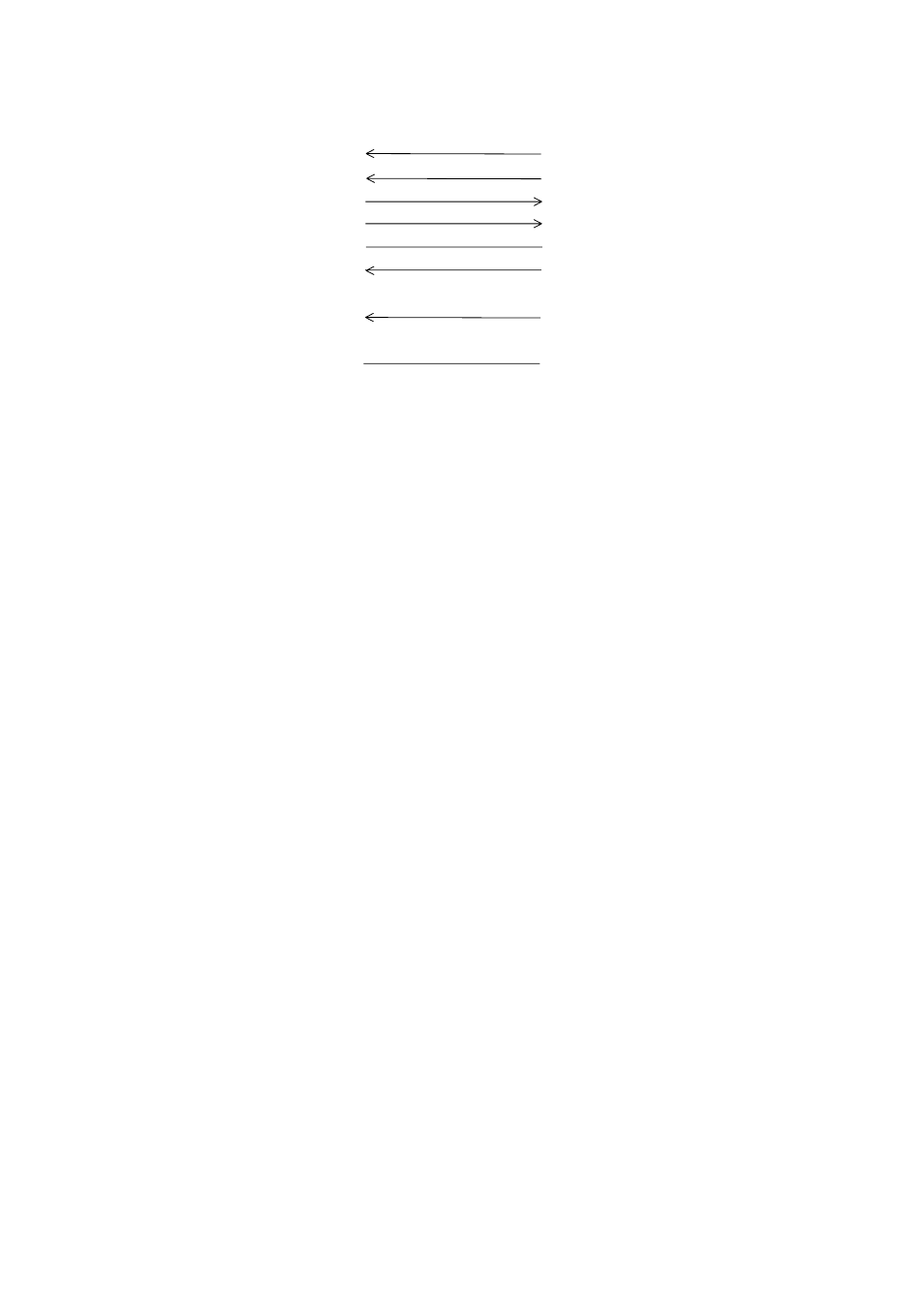
5-16
Figure 5.13b Example of RS-232C cable wiring (9-pin connector at computer side)
5.4.5
Data protocols
Different types of protocols are used for the RS-232C serial interface, depending on the computer manufacturer.
These protocols prevent the print data receive buffer from overflowing because interface data transmission is faster
than buffer data printing. The printer uses specific character codes or an interface signal for each protocol to inform
the computer of the buffer status, as follows:
(1) X-ON/X-OFF or DC1/DC3 protocol
With either protocol, the XOFF (DC3) code (hexadecimal 13) is transmitted from the printer when less than 255
bytes of buffer space remains. The XON (DC1) code (hexadecimal 11) is transmitted when less than 255 bytes
of data remains in the buffer.
Normal data processing cannot be guaranteed if data is transmitted to the printer when insufficient buffer space
is available after the XOFF code has been transmitted.
When the printer is first turned on, the DTR signal is set to the space state (ready) and an XON (DC1) code is
transmitted from the printer. When the printer is placed offline, the XOFF code is transmitted even if the buffer
is not full. The XON code is transmitted when the printer is placed online again.
CD
RD
TD
DTR
SG
DSR
RTS
CTS
RI
RTS
TD
RD
DSR
SG
DTR
#
DTR
#
Shell
(pin 1)
(pin 2)
(pin 3)
(pin 4)
(pin 5)
(pin 6)
(pin 7)
(pin 8)
(pin 9)
Shell
Computer (DTE)
Printer (DTE)
# Open wire
(pin 1)
(pin 2)
(pin 3)
(pin 4)
(pin 5)
(pin 6)
(pin 7)
(pin 8)
(pin 9)
