1 maintenance of the hardware, Maintenance of the pc unit, Maintenance of the keyboard – FUJITSU 500 User Manual
Page 66: Cleaning cds
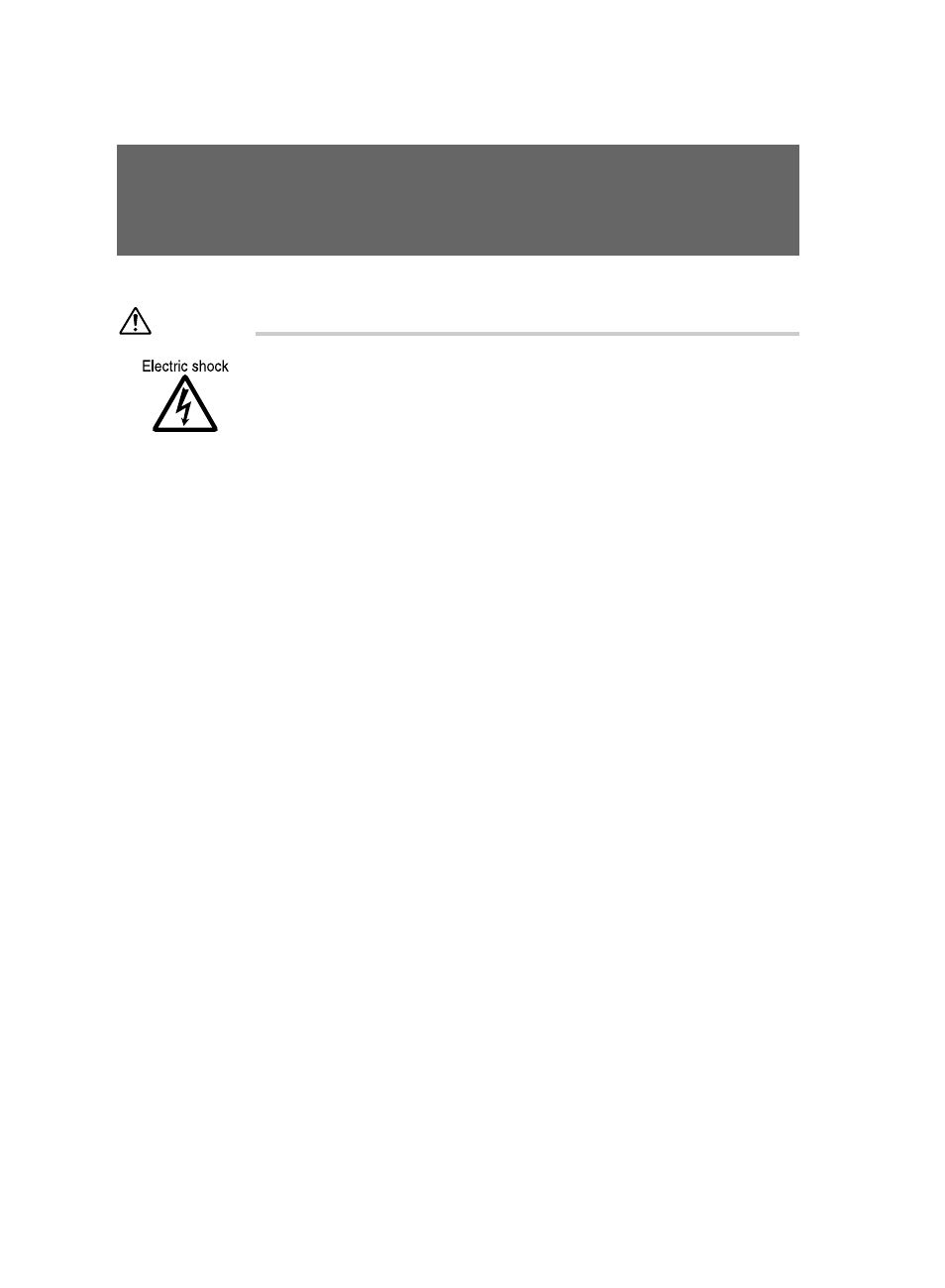
56
1 Maintenance of the Hardware
Maintenance of the PC unit
CAUTION
• Before starting maintenance work, turn off the PC and all devices connected
to it, and unplug them.
Otherwise, an electric shock may occur.
• Clean the PC using a soft dry cloth. Wipe remaining dirt off using a damp cloth, moistened with
neutral detergent and wrung well. Once the dirt is wiped off, remove the neutral detergent from the
PC with a well-wrung cloth moistened with water. Be careful not to let water enter the PC system.
• Clean the ventholes regularly to prevent dust buildup.
• Do not use solvents. Use neutral detergent only. Otherwise, the PC may be damaged.
Maintenance of the keyboard
Clean the PC using a soft dry cloth.
Cleaning CDs
• Wipe CD media with a soft cloth from the center to the edge. When a CD is very dirty, use a damp
soft cloth, moistened with thin soapy water. Then wipe the CD with a dry soft cloth.
• Use of a commercially available CD-ROM drive cleaning disc may place dust on the lens. Do not
use a CD-ROM drive cleaning disc.
