Franklin SDK-763 User Manual
Page 66
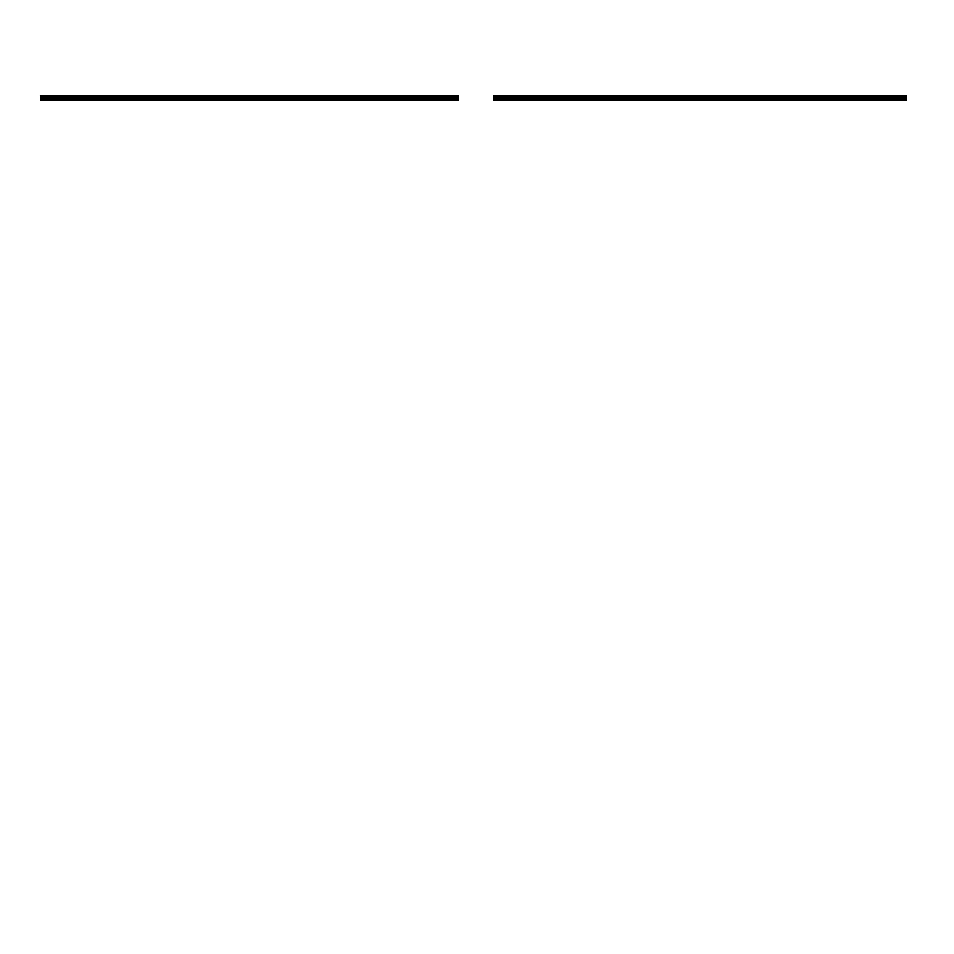
65
Solutions to Common Problems
Solutions to Common Problems
A Data Error dialog box ap-
pears, saying Unable to receive
data from the BOOKMAN.
The Data Error dialog box appears
when you are linking files, merging
all your files, or using the Advanced
Transfer option. Do one of the
following:
• Click
OK
and make sure the
COM Port to matches the com-
munications port in which the se-
rial cable was inserted.
• Click
OK
and then click
Test
to
test your connection.
The Retrieving File Descriptors
box has remained on for over
one minute without any
progress.
If you have a large amount of infor-
mation in your BOOKMAN Side-
kick, there may be a short delay
before progress is shown.
When transferring or merging
files, I realized that I did not
intend to overwrite a PC
Sidekick file.
Every time that a BOOKMAN Side-
kick file is transferred to your com-
puter and every time a pair of
Sidekick files are merged, a PC
Sidekick recovery file is created. To
learn how to recover the file, read
“Recovering Files.”
Note: Only the information that existed
before the most recent transfer or
merge is contained in a recovery file.
I realized that I did not intend
to overwrite a BOOKMAN
Sidekick file.
There is no way to recover a BOOK-
MAN Sidekick file if it is overwritten
due to a transfer or merge.
In the future, you may want to cre-
ate a backup file to insure that your
files will not be permanently lost. To
learn how, read “Backing up and
Restoring Files.”
