Using the monthly view – Franklin SDK-763 User Manual
Page 26
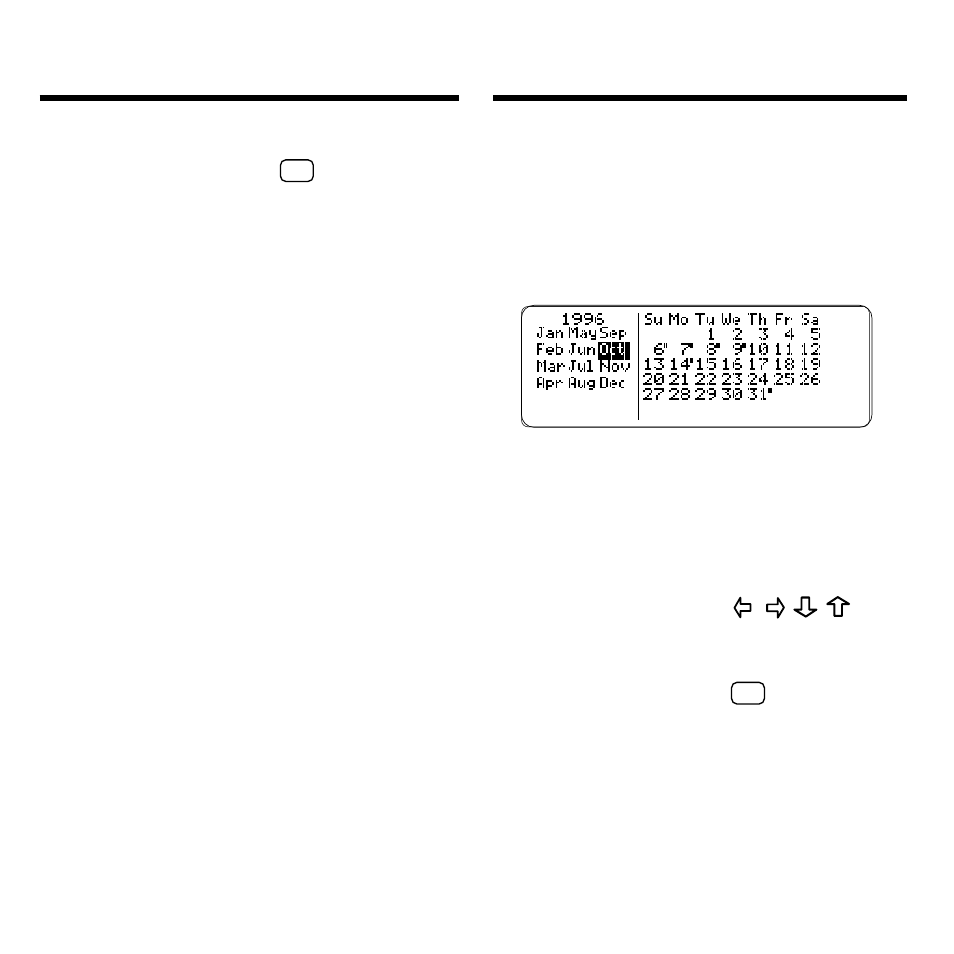
25
The Monthly view lets you quickly scan the
Calendar for dates and calendar entries.
1. Press CALEND (green) until the
Monthly view appears. Or
press CALEND (green), MENU,
and then select Monthly.
This is a sample Monthly view.
The dots indicate dates with
appointments.
2. Use the Direction keys.
To...
Press...
highlight a date
, ,
,
go to the next or
DN or UP
previous month
go to the next or
✩
+ DN or UP
previous year
3. To create a new calendar
entry, or search for calendar
entries, press EDIT (blue).
4. To go to the Daily view for a
date, highlight it and then
press ENTER.
Using the Monthly View
To...
Press...
go to the next or
✩
+ DN or UP
previous week
go to the current
CLEAR
day on the Weekly
view
3. To create a new entry or
search for existing calendar
entries, press EDIT (blue).
4. To go to the Daily view for a
given day, highlight it and
then press ENTER. Or to go to
the Monthly view, press
CALEND (green).
Using the Weekly View
