Using a password – Franklin SDK-763 User Manual
Page 14
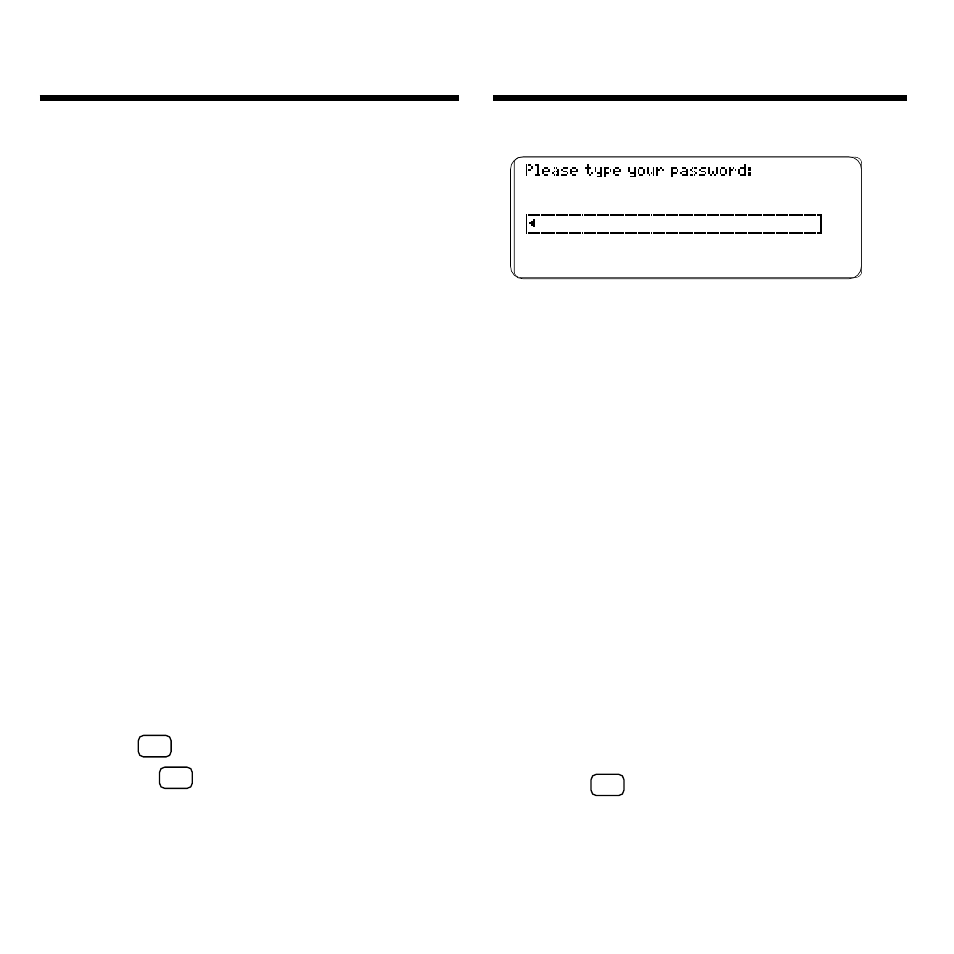
13
Using a Password
To limit access to your BOOKMAN Side-
kick, you can assign a password that will
be required whenever you or anyone
else turns on your BOOKMAN Sidekick.
Caution: If you lose or forget your
password, you will need to send your
BOOKMAN Sidekick to Franklin Elec-
tronic Publishers to regain access.
To Set Your Password
1. Press MENU until the main
menus appear.
2. On the Setup menu, highlight
Set Password and then press
ENTER.
3. Type all the requested informa-
tion, including a password.
4. Record your password in a
separate location, not on your
BOOKMAN.
5. Hold
✩
and press ENTER.
Or hold
✩
and press BACK to exit
without setting the password.
6. Press C to set the password.
7. Turn off your BOOKMAN.
Using a Password
8. Turn on your BOOKMAN.
9. Type your password and then
press ENTER.
The password you type must exactly
match the password you set.
To Change or Delete Your
Password
1. On the Setup menu, highlight
Set Password and then press
ENTER.
2. To change the password, scroll
down to it and retype it.
3. To delete the password, move
the cursor to the end of the
password, and then use BACK
to erase it.
4. Hold
✩
and press ENTER to
save your changes.
If you delete the password, it will
not be requested when your
BOOKMAN Sidekick is turned on.
