Selecting a topic – Franklin SDK-763 User Manual
Page 12
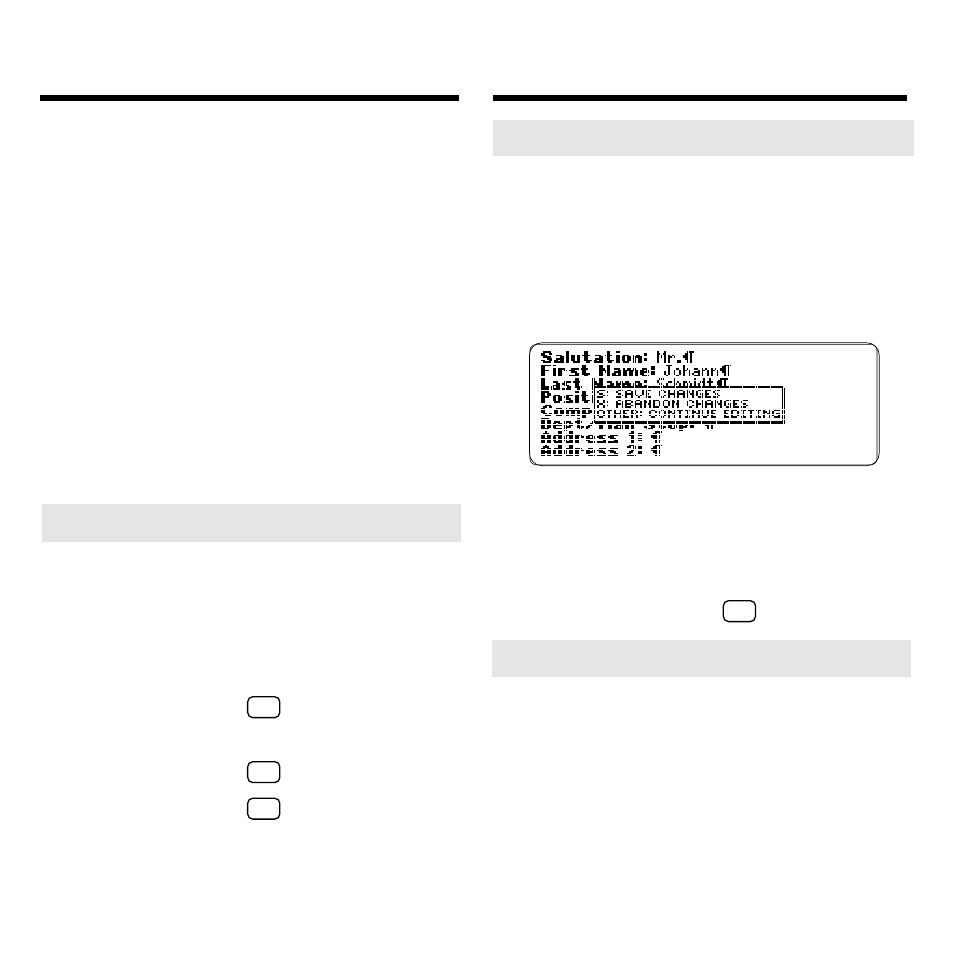
11
Your BOOKMAN Sidekick has seven
main functions, or topics: Cardfiles,
(Home) Clock, World Clock, Ex-
penses, Calculator, Calendar, and
Notes. Here is how to change the
selected topic.
1. Press MENU until the main
menus appear.
2. Use the arrow keys to high-
light the Topics menu.
3. Highlight a topic.
4. Press ENTER to select it.
Selecting a Topic
➤ A Quick Way to Select Topics
You can also select topics using
these keys:
To go to...
Press...
Cardfiles
FILES (red)
Home or
✩
+ C
World Clock
Expenses
✩
+ X
Calculator
✩
+ M
Calendar
CALEND (green)
Notes
NOTES (yellow)
➤ If You Forget to Save Your Changes
If you try to select a topic while cre-
ating a new entry or editing an ex-
isting entry, or if you press CLEAR
while creating an entry, a message
appears asking if you want to save
your changes.
To save your changes, press S. To
exit the entry without saving, press
X. To go back to the entry, press
any other key except CLEAR,
ON/OFF, CAP, or
✩
.
➤ Follow the Arrows
The flashing arrows at the right of
the screen show which arrow keys
you can use to view more text, and
highlight menus and menu items.
Note: At some menus, you can also
highlight menu items by typing the
first few letters of their titles.
Selecting a Topic
