Fortinet FORTIOS V3.0 MR7 User Manual
Page 86
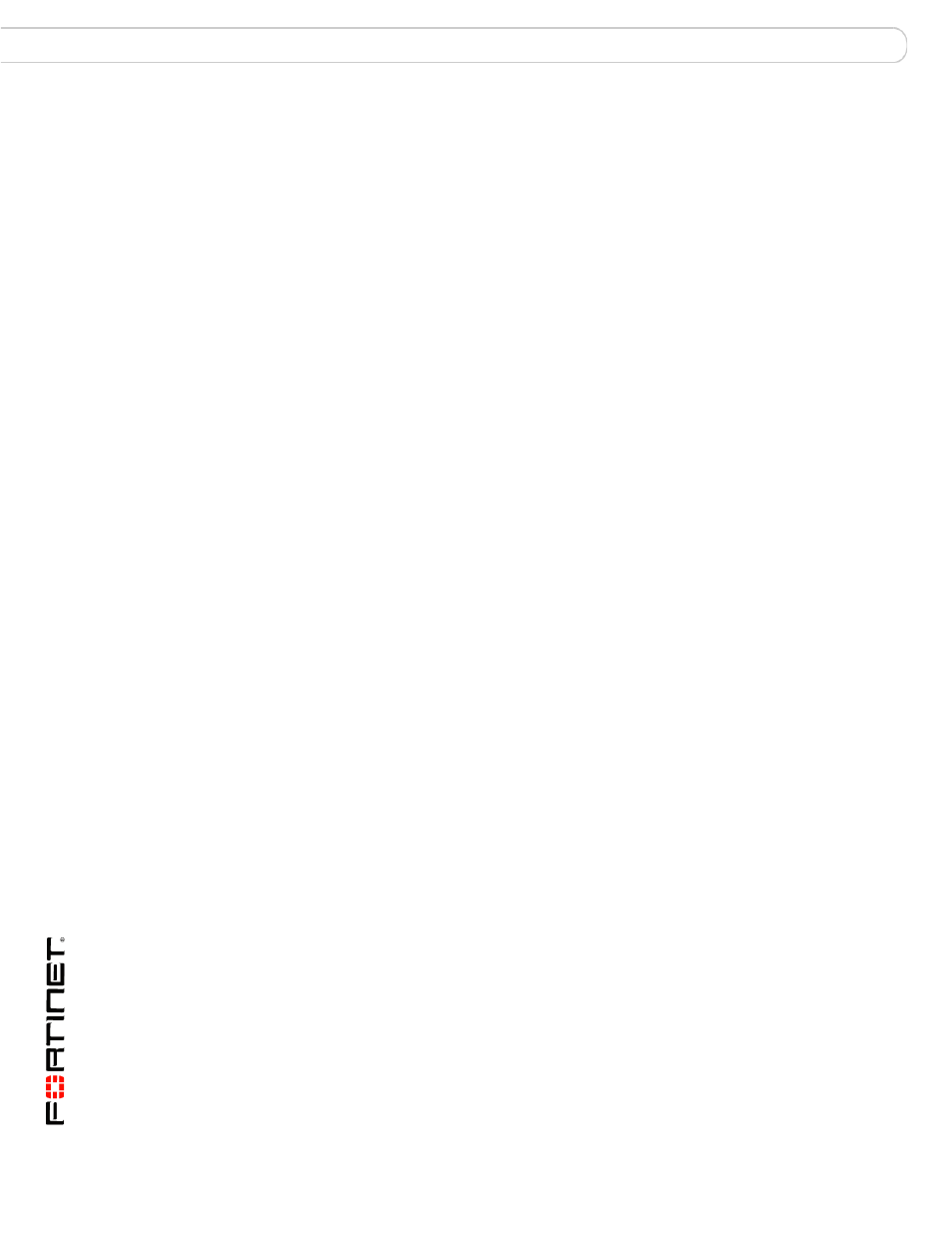
FortiOS v3.0 MR7 SSL VPN User Guide
86
01-30007-0348-20080718
Index
K
L
logging
filtering SSL VPN events 51
setting event-logging parameters 50
viewing SSL VPN event logs 51
logging in
to FortiGate secure HTTP gateway 65
logging out
M
tunnel mode 17
web-only mode 15
N
O
P
patch check
ping host from remote client 24, 80
port number
R
rdp keyboard setting 76
rdp session, establishing 76
redirection, to popup window 40
replacement message, to customize web portal login
page 41
S
security certificate
sessions, monitoring 51
smb session, establishing 73
split tunneling 7
SSL VPN
bookmark 52
bookmark group 54
checking client certificates 37
comparison to IPSec VPN 13
configuration overview 20
configuring client 20
deployment topology 18
downloading client software 81
downloading Linux client 28
downloading MacOS client 32
downloading Windows client 25
enabling connections 36
event logging 50
host OS patch check 56
introduction to FortiGate 7
modes of operation 7
monitoring sessions 51
setting the cipher suite 37
specifying server certificate 37
specifying timeout values 38
split tunneling 7
standalone client 24
tunnel IP range 37
tunnel-mode user groups 57
uninstalling Linux client 32
uninstalling MacOS client 35
uninstalling Windows client 27
using Linux client 31
using MacOS client 34
using Windows client 27
SSL VPN client
downloading 21
running 21
using 21
T
technical support 12
telnet server, connecting to 71, 78, 80
telnet session, starting 71, 78
Tools area 68, 80
tunnel mode 17
client requirements 18
configuring FortiGate server 48
firewall policy for 48
Fortinet SSL VPN Client area 80, 82
introduction 7
IP address range 38
user group, unique access permissions 57
web portal features 80
U
unique access permissions
configuring user groups 57
granting 57
SSL VPN tunnel mode 57
URL
URL obfuscation 68
URL re-writing 68
user accounts, creating 42
user groups
configuring SSL VPN tunnel-mode 57
creating unique access permissions 57
