Fortinet FORTIOS V3.0 MR7 User Manual
Page 42
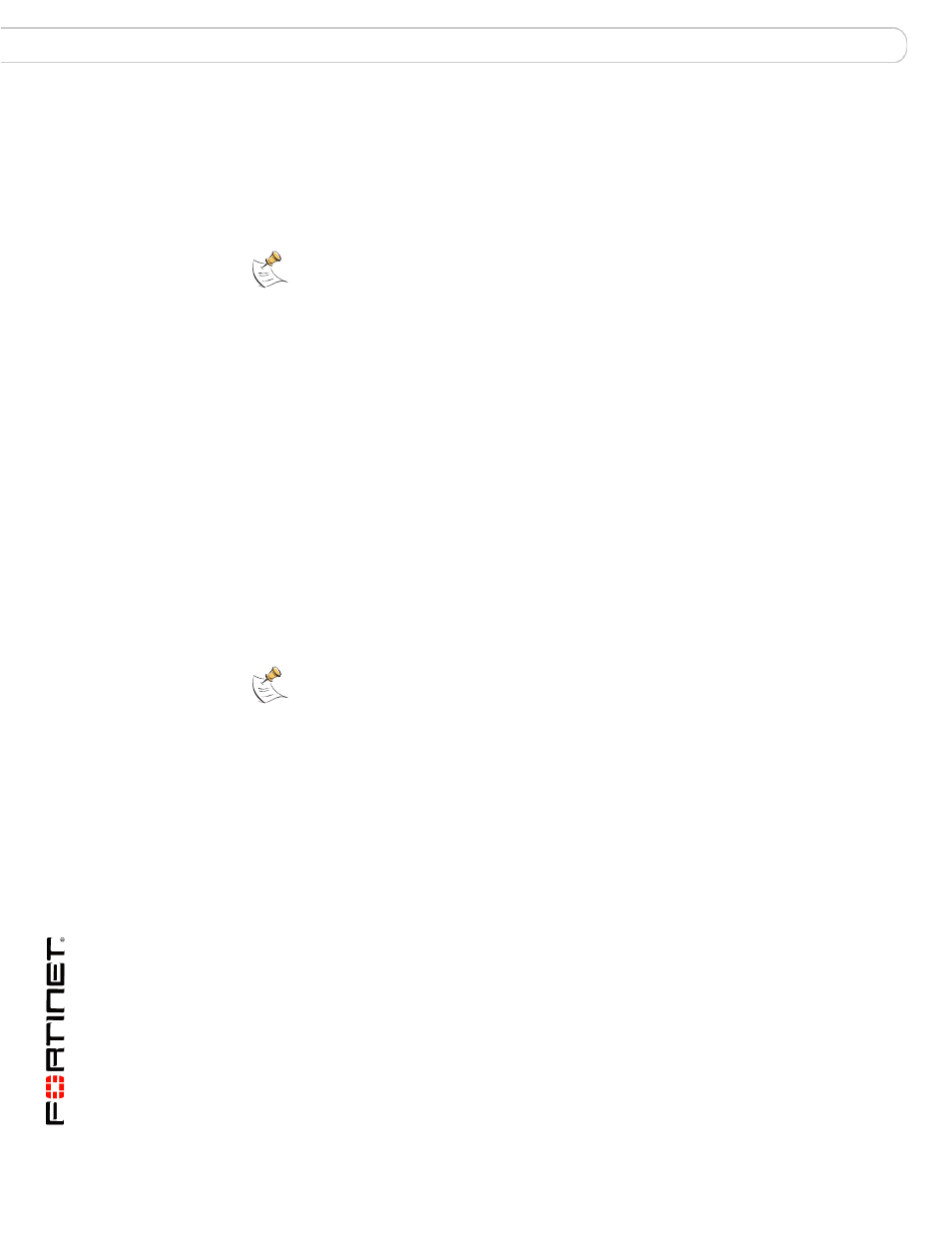
FortiOS v3.0 MR7 SSL VPN User Guide
42
01-30007-0348-20080718
Configuring user accounts and SSL VPN user groups
Configuring a FortiGate SSL VPN
7
To activate the split tunnel feature, select Enable Split Tunneling. Split tunneling
ensures that only the traffic for the private network is sent to the SSL VPN
gateway. Internet traffic is sent through the usual unencrypted route.
8
To override the Tunnel IP range defined in VPN > SSL > Config, enter the starting
and ending IP address range for this group in the Restrict tunnel IP range for this
group fields.
9
If the user group requires web-only-mode access, select Enable Web Application
and then select the web applications and/or network file services that the user
group needs. The corresponding server applications can be running on the
network behind the FortiGate unit or accessed remotely through the Internet.
10
To enable client-integrity checking options, select from the following:
•
Check FortiClient AV Installed and Running
•
Check FortiClient FW Installed and Running
•
Check for Third Party AV Software
•
Check for Third Party Firewall Software
•
Require Virtual Desktop Connection
The client-integrity checking options determine whether the FortiClient™ Host
Security application or other antivirus/firewall applications are running on the client
computer before a tunnel is established. The host-checking function is performed
by the ActiveX/Java Platform control, which is downloaded and installed on the
client computer the first time the client initiates the SSL VPN portal.
If there are no applications installed and enabled on the client computer, the
connection is refused.
lists the products supported for clients who have
Windows XP SP2. All other systems must have Norton (Symantec) AntiVirus or
McAfee VirusScan software installed and enabled.
Note: If you configure a user group and define Restrict tunnel IP range for this group, the
group range is used in the SSL VPN configuration. If you do not define a range of global IP
addresses, you must define a group range. If you define both IP address ranges, the group
level range is applied to the configuration.
Note: The user account used to install the SSL VPN client on the remote computer must
have administrator privileges. If the user account does not have administrator privileges,
the installation will fail (with Windows, there will be no error message with a failed
installation). After the ActiveX or Java Platform control is installed, the client computer can
be used by a user who does not have administrator privileges.
