Fortinet FORTIOS V3.0 MR7 User Manual
Page 77
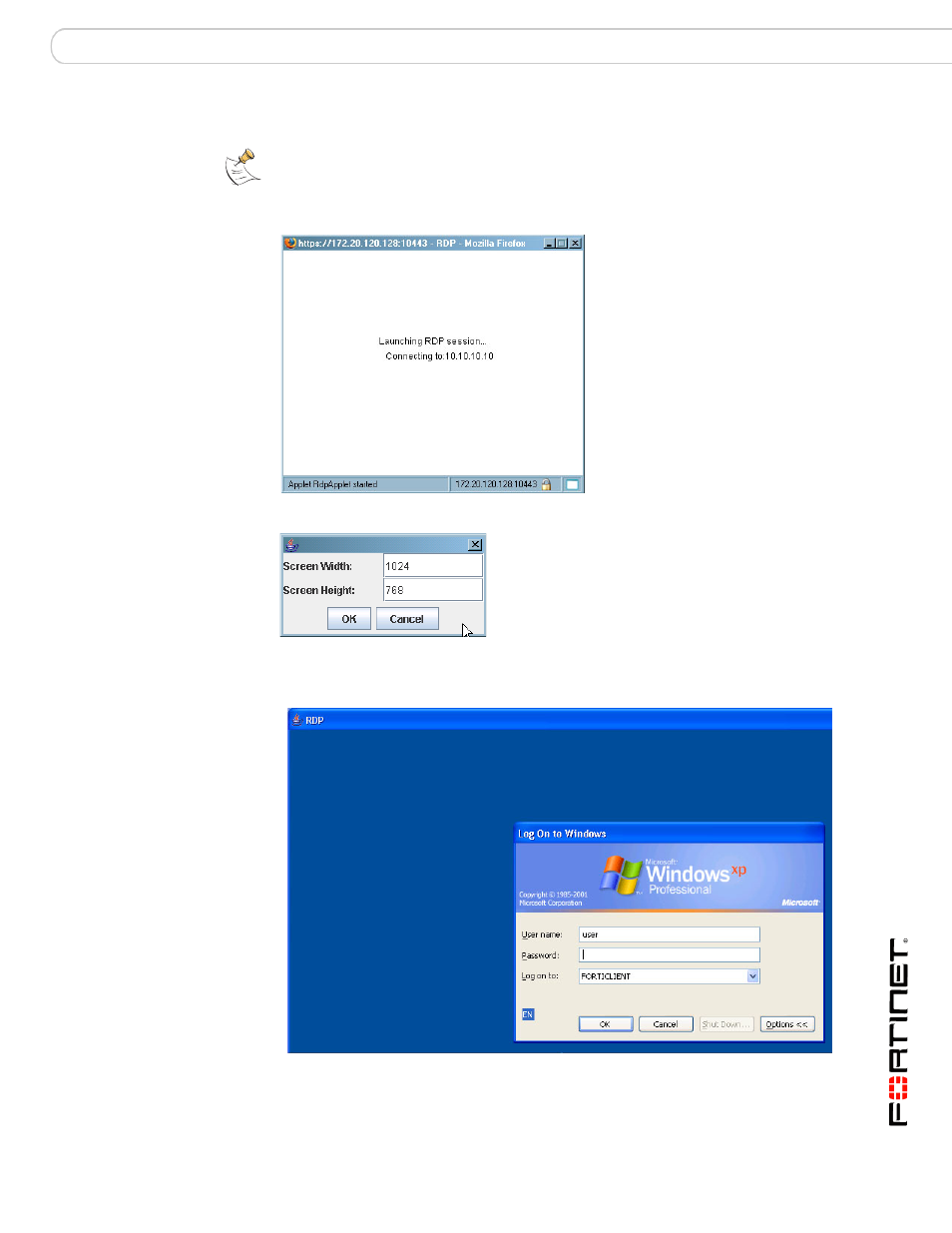
Working with the web portal
Launching web portal applications
FortiOS v3.0 MR7 SSL VPN User Guide
01-30007-0348-20080718
77
6
To start a RDP session, select the hyperlink that you created.
7
When you see a screen configuration dialog, click OK.
8
When you are prompted to log in to the remote host, type your user name and
password. You must have a user account on the remote host to log in.
9
Select Login.
10
To end the RDP session, select Logout.
Note: The FortiGate unit may offer you its self-signed security certificate. Select Yes to
proceed. A second message may be displayed to inform you of a host name mismatch.
This message is displayed because the FortiGate unit is attempting to redirect your web
browser connection. Select Yes to proceed.
See also other documents in the category Fortinet Hardware:
- FortiOS 3.0 (46 pages)
- FortiGate 5001A-DW (40 pages)
- FortiLog-800 (124 pages)
- FortiMail-100 (2 pages)
- Version 3.0 (88 pages)
- FortiAnalyzer FortiDB-400B (2 pages)
- FortiGate 100 (272 pages)
- FortiGate 310B (62 pages)
- FortiGate 50B-LENC (2 pages)
- FortiGate 620B (62 pages)
- FORTIMAIL-5000 (2 pages)
- FortiMail-2000A (2 pages)
- FortiGate 3000 (3 pages)
- Network Device IPS (62 pages)
- FortiGate v3.0 MR7 (66 pages)
- FortiDB-1000B (2 pages)
- IPSec VPN Version 4.1 (30 pages)
- FortiBridge 2002 (2 pages)
- FortiBridge 2002F (2 pages)
- FortiGate 224B (54 pages)
- FortiGate 5050-R (28 pages)
- FortiGate 5020 (14 pages)
- FortiMail 3.0 MR4 (368 pages)
- FortiGate-5000 (77 pages)
- FortiGate 310B-LENC (2 pages)
- FortiGate ASM-CX4 (1 page)
- FortiAnalyzer 1000B (2 pages)
- FortiGuard Analysis 1.2.0 (76 pages)
- ASM-CE4 (1 page)
- FortiGate 50A (272 pages)
- FSAE (20 pages)
- FortiGate 5140-R (32 pages)
- FortiGate-800 (336 pages)
- FortiGate 3600A (2 pages)
- FortiGate 3016B (2 pages)
- FortiGate 5001FA2-LENC (34 pages)
- FortiAnalyzer 3.0 MR7 (234 pages)
- FortiGate 110C (56 pages)
- FortiGate ASM-FX2 (1 page)
- FortiGate 3810A-LENC (2 pages)
- FortiGate 60B (66 pages)
- FortiGate 1000A-LENC (2 pages)
- FortiGate 5050 (26 pages)
- FortiDB-2000B (2 pages)
