Adding a bookmark to the my bookmarks list, Adding a bookmark to, The my bookmarks list – Fortinet FORTIOS V3.0 MR7 User Manual
Page 69: Adding a bookmark, To the my bookmarks list
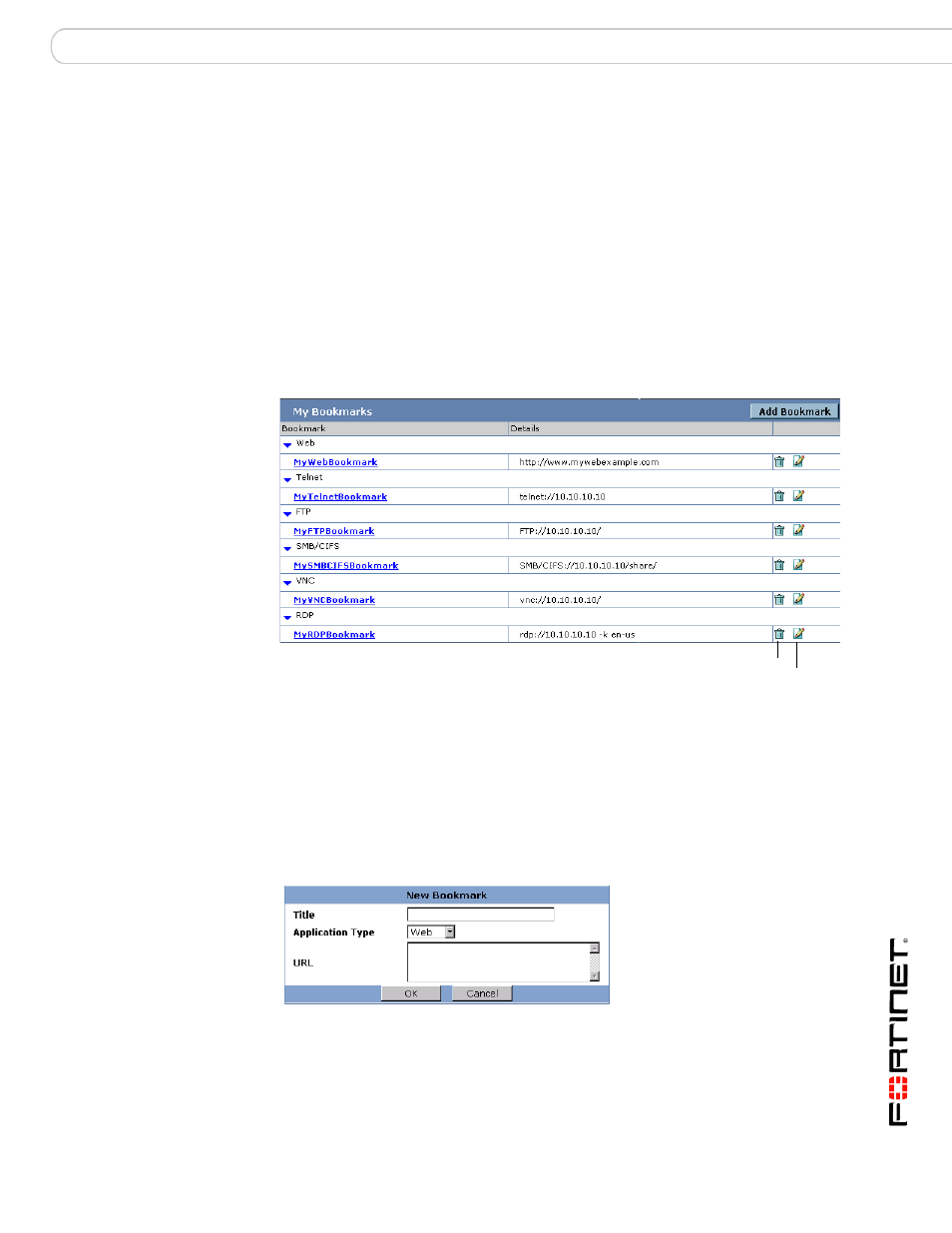
Working with the web portal
Launching web portal applications
FortiOS v3.0 MR7 SSL VPN User Guide
01-30007-0348-20080718
69
The encryption key is only valid for the current user session. Once the user logs
out, the key is no longer valid.
In the case of FTP and SMB, the path/filename is translated into its hex value for
internal encoding purposes. The actual host ip is displayed. Other protocols are
not supported.
The CLI command related to the obfuscation technique is url-obscuration in
config vpn ssl settings
.
Adding a bookmark to the My Bookmarks list
You can add a list of frequently used connections to the web portal home page.
Afterward, select any hyperlink from the My Bookmarks list to initiate a session.
Figure 23: Frequently used connections in the My Bookmarks list
Figure 24: New Bookmark dialog box
Add Bookmark
Create a hyperlink.
Bookmark
The names of links to remote server applications and network
services.
Details
The information that the FortiGate unit needs to forward client
requests to servers on the Internet or a private network behind the
FortiGate unit.
Delete and Edit icons Delete or edit an entry in the list.
Delete
Edit
