About this document, Document conventions – Fortinet FORTIOS V3.0 MR7 User Manual
Page 8
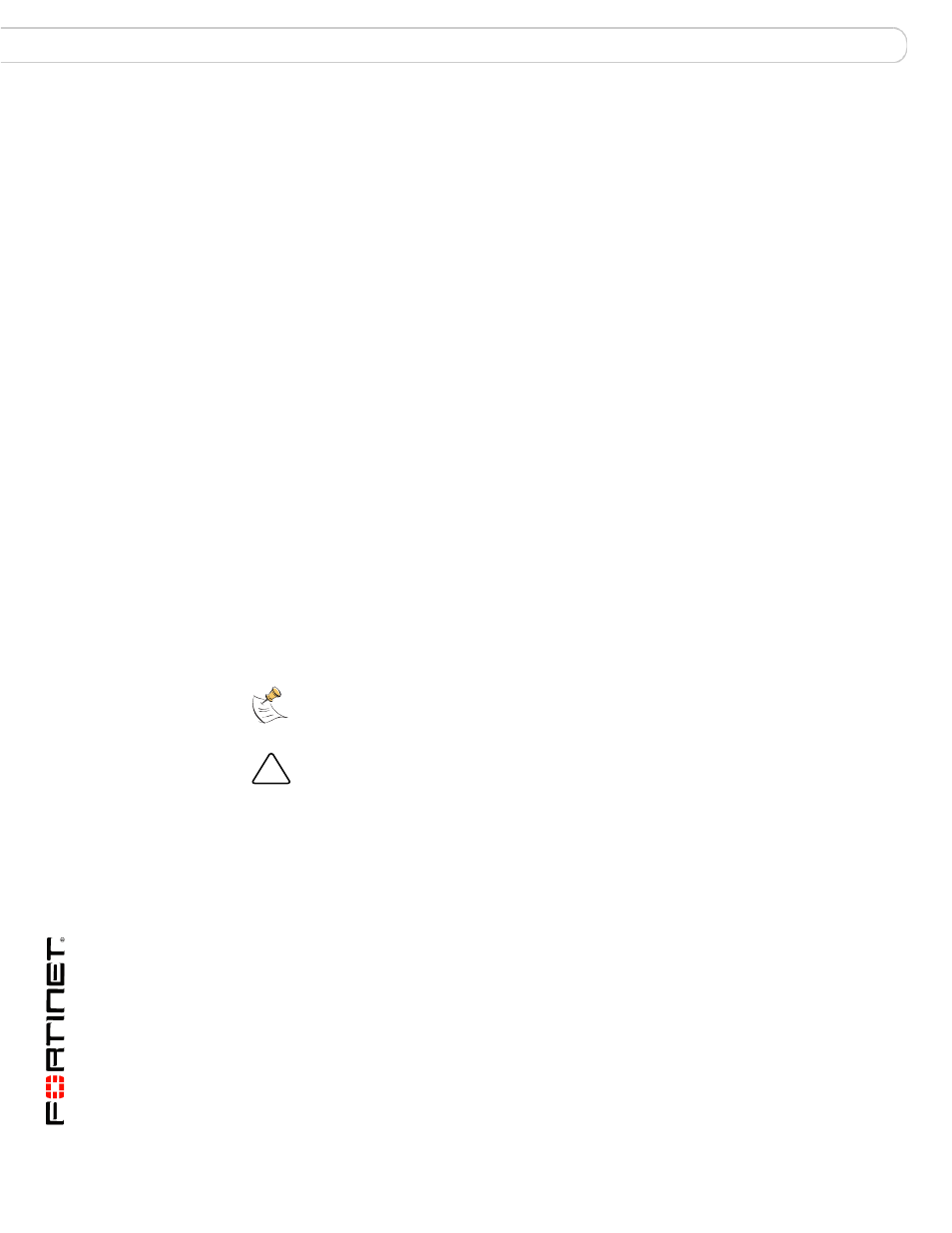
FortiOS v3.0 MR7 SSL VPN User Guide
8
01-30007-0348-20080718
About this document
Introduction
Whether to use web-only or tunnel mode depends on the number and type of
applications installed on the remote computer. Access to any application not
supported through web-only mode can be supported through tunnel mode. For
more information about these modes of operation, see
About this document
This document explains how to configure SSL VPN operation using the web-
based manager and contains the following chapters:
•
Configuring a FortiGate SSL VPN
describes the two modes of operation,
recommends a deployment topology, and provides an overview of the
associated infrastructure dependencies. The high-level steps for configuring
each mode of operation are also included with cross-references to underlying
procedures. This chapter also details the basic administrative tasks needed to
support the two modes of operation, and describes the additional step-by-step
procedures needed to configure each mode.
•
Working with the web portal
introduces the web portal applications and
explains how to work with them. The chapter also explains how to install the
ActiveX plugin and initiate a VPN tunnel when tunnel mode is enabled.
Document conventions
The following document conventions are used in this guide:
•
In the examples, private IP addresses are used for both private and public IP
addresses.
•
Notes and Cautions are used to provide important information:
Note: Highlights useful additional information.
!
Caution: Warns you about commands or procedures that could have unexpected or
undesirable results including loss of data or damage to equipment.
