10 read capacity command – FUJITSU MCE3130AP User Manual
Page 125
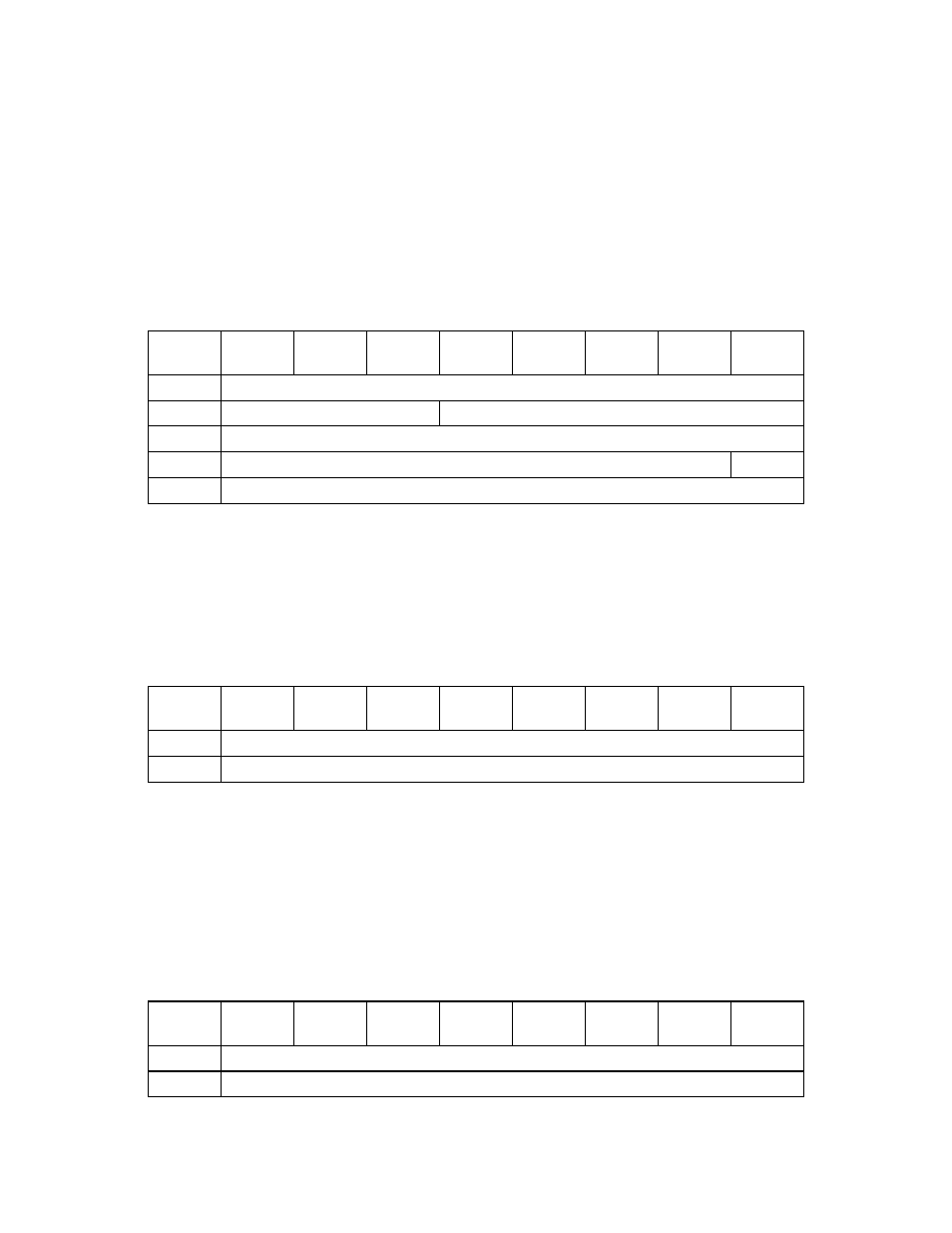
C156-E142-02EN
4 - 57
When Transfer Length is 0, the command does not carry out data transfer. It simply ends normally
without reading any data.
It is recommended that the READ (10) command is used because there is ATAPI device which
does not support the READ (12) command.
4.6.10 READ CAPACITY command
Table 4.79 READ CAPACITY command
Bit
Byte
7
6
5
4
3
2
1
0
0
Operation Code (25h)
1
Logical Unit Number
Reserved
2-7
Reserved
8
Reserved
PMI
9-11
Reserved
The READ CAPACITY command transfers data on the media capacity to the host.
Table 4.80 lists the READ CAPACITY data (PMI =0) to be transferred when the PMI (Partial
Medium Indicator) bit is 0.
Table 4.80 READ CAPACITY data (PMI = 0)
Bit
Byte
7
6
5
4
3
2
1
0
0-3
Last Logical Block Address
4-7
Block Length in Bytes
Last Block Address specifies LBA of the last accessible block.
Block Length in Bytes indicates the number of bytes per block.
When the PMI (Partial Medium Indicator) bit is 1, the data transferred depends on the type of
media used. Transfer data for each type of media is listed in Tables 4.81 and 4.82.
Table 4.81 READ CAPACITY data (PMI = 1, MO media, FROM media)
Bit
Byte
7
6
5
4
3
2
1
0
0-3
Last Logical Block Address
4-7
Block Length in Bytes
