ATL Telecom AM30 User Manual
Page 63
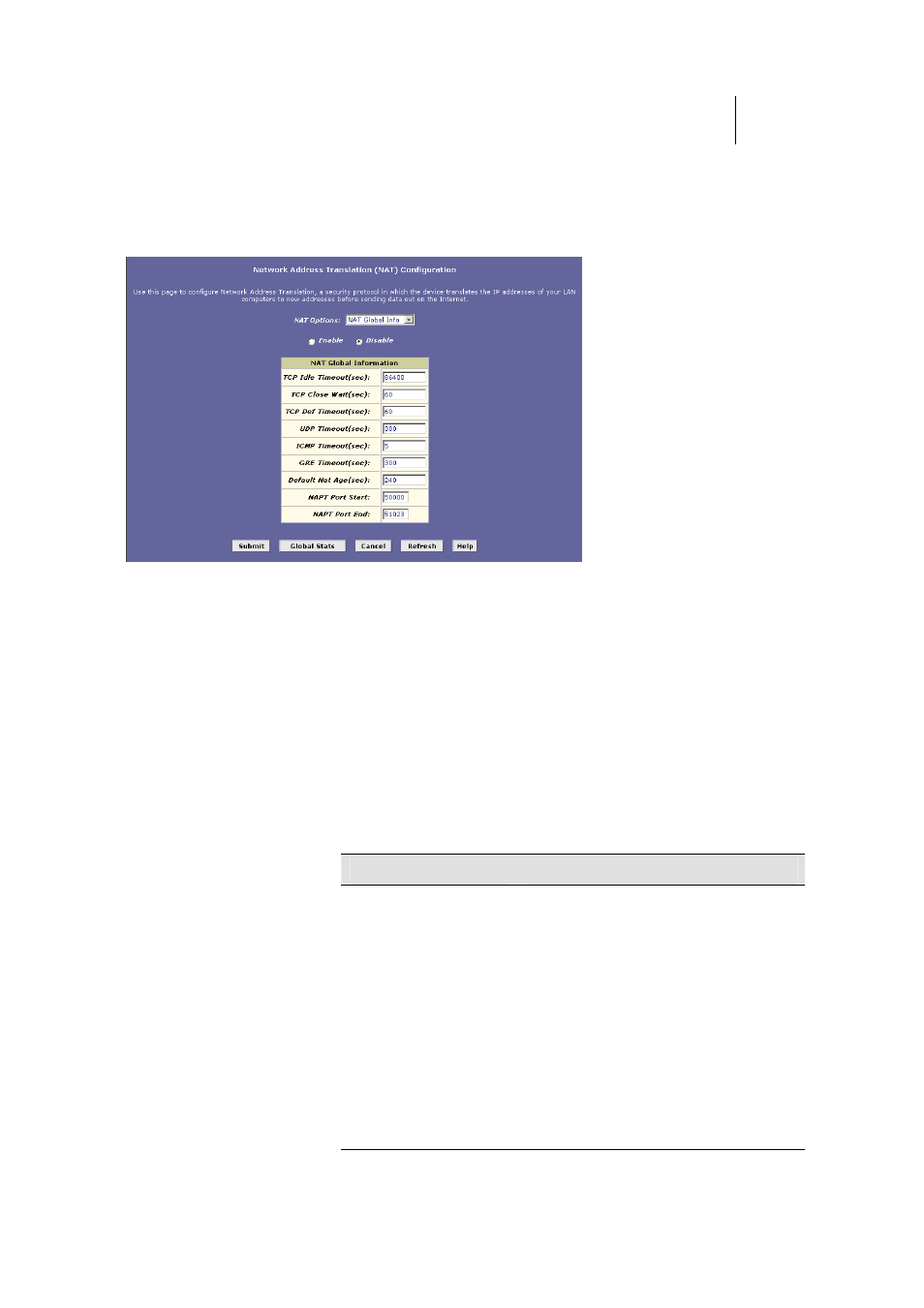
ATL Telecom User Guide
AM30
6
3
Viewing NAT Global Settings and Statistics
To view your NAT settings, log into Configuration Manager, click the Services tab. The NAT
Configuration page displays by default, as shown in Figure 28.
Figure 28. NAT Configuration Page
The NAT Configuration page contains the following elements:
he NAT Options dro
fT
p-down list, which provides
access to the NAT Configuration page and Global
Information table (shown by default and in Figure
28), the NAT Rule Configuration page (see Figure
30), and the NAT Translations page (see Figure 32).
fEnable/Disable radio buttons, which allow you to turn
on or off the NAT feature.
fThe NAT Global Information table, which displays the
following settings that apply to all NAT rule
translations:
Field
Description
TCP Idle Timeout (sec)
TCP Close Wait (sec)
TCP Def Timeout (sec)
When two computers communicate via the
Internet, a TCP-based communication session
is created between them to control the
exchange of data packets. The TCP session
can be in viewed as being in one of three
states, depending on the types of packets
being transferred: the establishing state,
where the connection is being set up, the
active state, where the connection is being
used to transfer data, and the closing state,
in which the connection is being shut down.
When a NAT rule is in effect on a TCP session
in the active state, the session will timeout if
no packets are received for the time specified
in TCP Idle Timeout. When in the closing
state, the session will timeout if no packets
