Defining bridge interfaces – ATL Telecom AM30 User Manual
Page 119
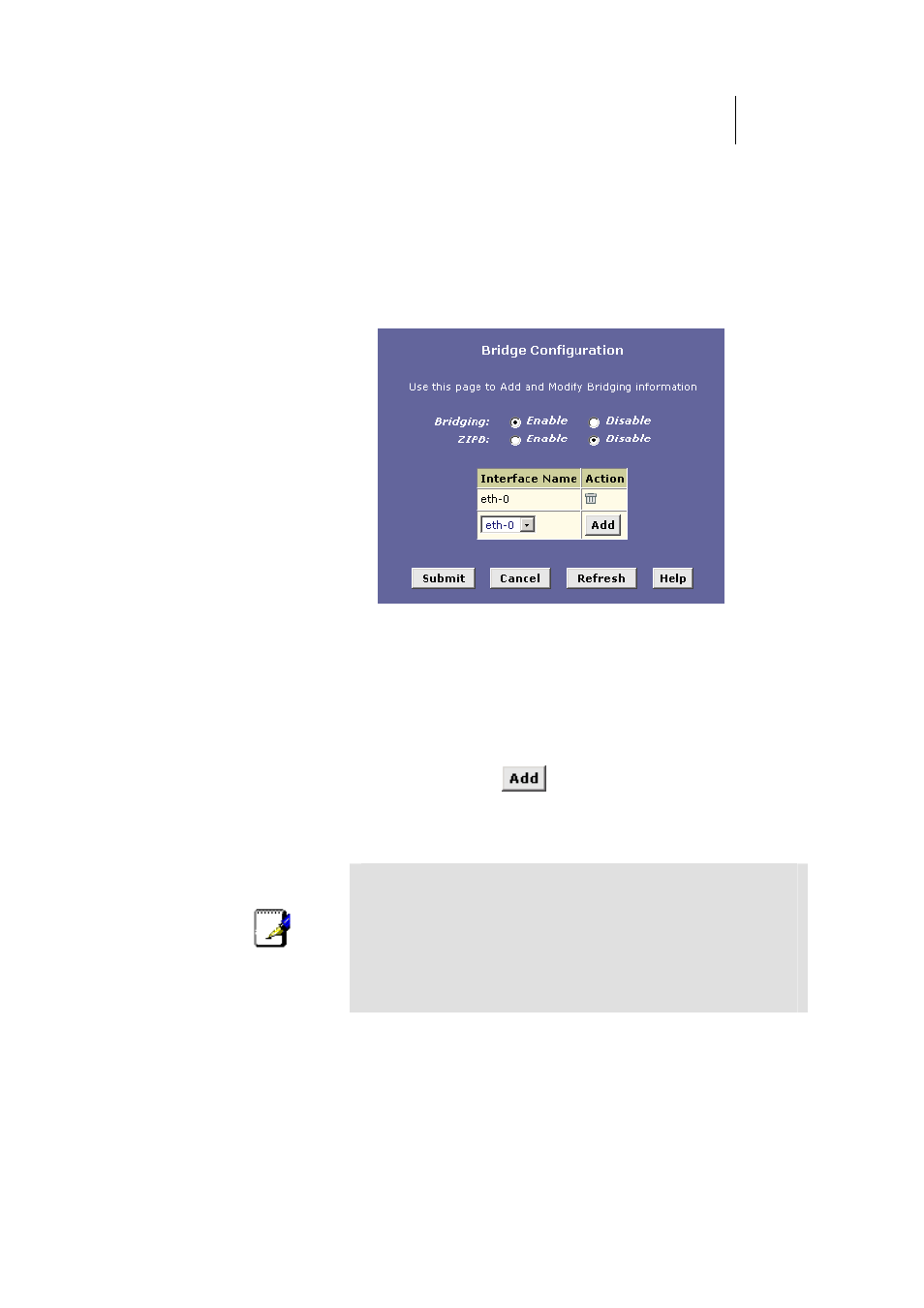
ATL Telecom User Guide
AM30
1
1
9
Defining Bridge Interfaces
To enable bridging, you simply specify the device interfaces on which you want to bridge
data, and then enable bridging mode:
1.
Log into Configuration Manager and click the Bridging tab.
The Bridge Configuration page displays, as shown in
Figure 56.
Figure 56. Bridge Configuration page
The page displays radio buttons for enabling bridging
and/or a special Zero Installation PPP bridge (ZIPB) mode
(described on page 121), and a table for specifying the
interfaces on which bridging will be performed. The table
may be empty if bridging has not yet been configured.
2.
Select the interface names on which you want to perform
bridging and click
.
For example, select eth-0 (LAN) and eoa-0 (WAN)
interfaces. If you use a USB-connected computer, you
can also select usb-0.
Note
If you do not have an eoa-0 interface, but instead have an
interface named ppp-0 or ipoa-0, your device is not
currently configured with a WAN interface that allows
bridging with your ISP. Check with your ISP to determine
whether they use the eoa protocol before changing this
setting. See Chapter 0 for instructions on creating an eoa
interface.
