Binary numbers, Bits and bytes – ATL Telecom AM30 User Manual
Page 161
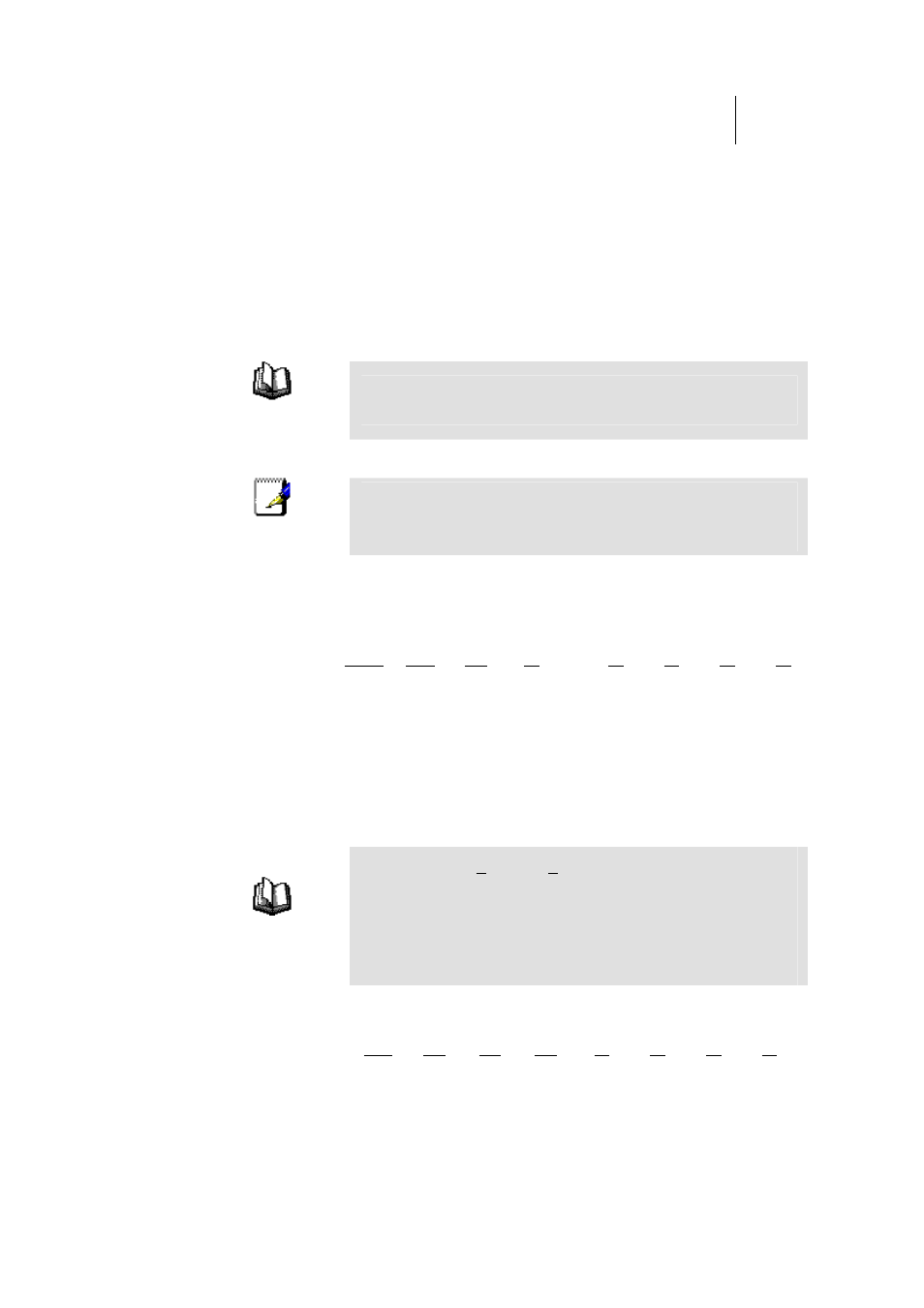
ATL Telecom User Guide
AM30
1
6
1
Binary Numbers
Binary Numbers
In everyday life, we use the decimal system of numbers. In decimal, numbers are written
using the ten digits 0, 1, 2, 3, 4, 5, 6, 7, 8, and 9. Computers, however, do not use
decimal. Instead, they use binary.
Definition
binary numbers
Binary numbers are numbers written using only the two
digits 0 and 1, e.g., 110100.
Hint
Does "base ten" sound familiar? (Think grade school.) Base
ten is just another name for decimal. Similarly, base two is
binary.
Just as each digit in a decimal number represents a multiple of 10 (1, 10, 100, 1000,
10,000, etc.), each digit in a binary number represents a multiple of 2 (1, 2, 4, 8, 16, etc.).
For example:
Decimal
Binary
1,000's
100's
10's
1's
8's
4's
2's
1's
-
-
1 3
=
1 1 0 1
Also, since binary uses only two digits to represent all numbers, a binary number has more
digits than the same number in decimal. In the example above, you can see that the
decimal number 13 is the same as the binary number 1101 (8 + 4 + 1 = 13).
Bits and bytes
Computers handle binary numbers by grouping them into units of distinct sizes. The
smallest unit is called a bit, and the most commonly used unit is called a byte.
Definition
bit and byte
A bit is a single binary digit, i.e., 0 or 1.
A byte is a group of eight consecutive bits (the number of
bits can vary with computers, but is almost always eight),
e.g., 11011001.
The value of a byte ranges from 0 (00000000) to 255
(11111111).
The following shows the values of the eight digits in a byte along with a sample value:
128's
64's
32's
16's
8's
4's
2's
1's
1 0 1 0 1 1 0 1
The decimal value of this byte is 173 (128 + 32 + 8 + 4 + 1 = 173).
