ATL Telecom AM30 User Manual
Page 44
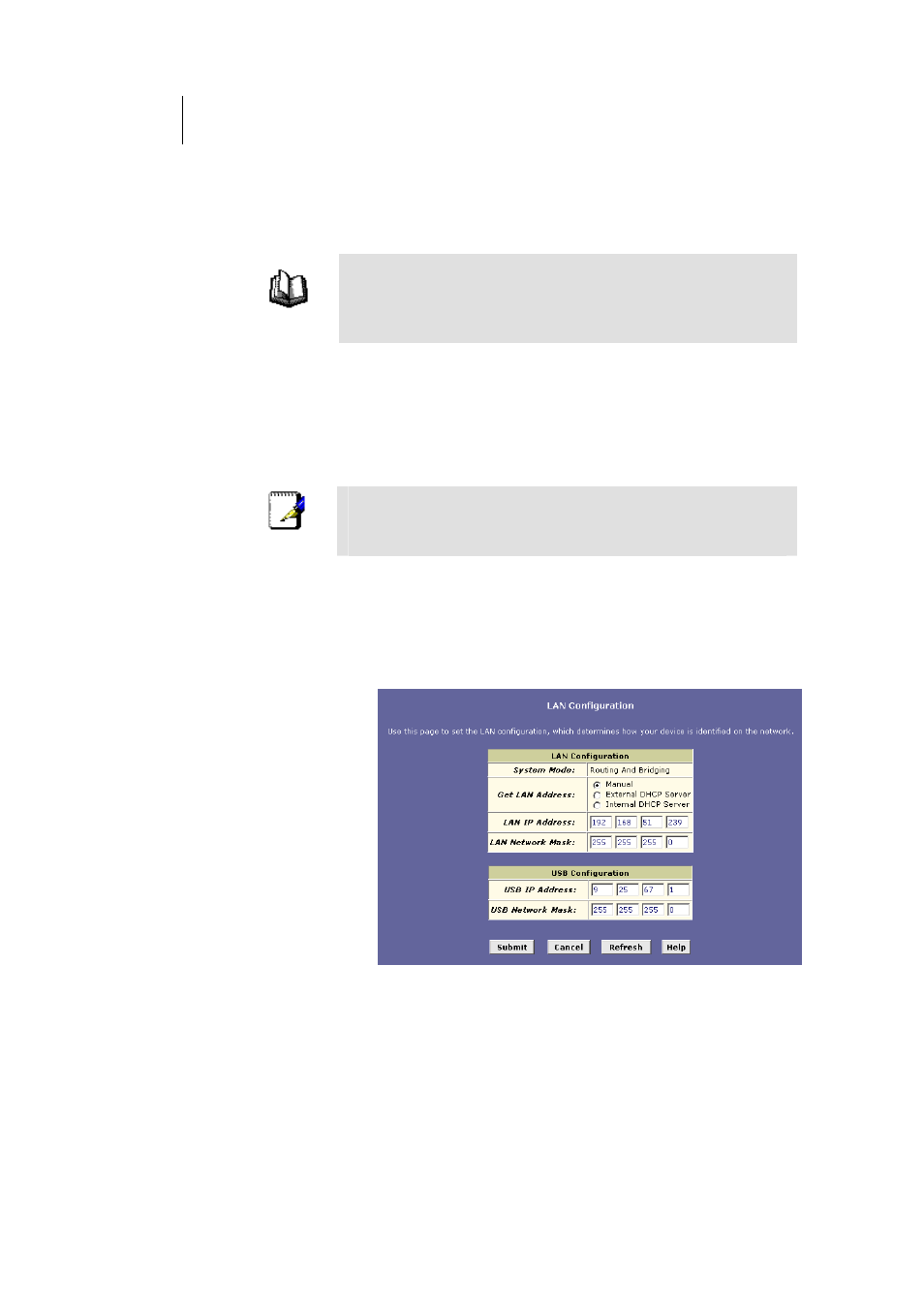
44
ATL Telecom User Guide
AM30
Configuring the LAN Port IP Address
The LAN IP address identifies the LAN port (eth-0) as a node on your network; that is, its IP
address must be in the same subnet as the PCs on your LAN.
Definition
A network node can be thought of as any interface
where a device connects to the network, such as the
ROUTER’s LAN port and the network interface cards on
your PCs. See Appendix 0 for an explanation of subnets.
You can change the default to reflect the set of IP addresses that you want to use with your
network.
If your network uses a DHCP server (other than the ADSL/Ethernet router) to assign IP
addresses, you can configure the device to accept and use a LAN IP address assigned by that
server. Similarly, if your ISP performs DHCP serving for your network, you can configure the
device to accept an IP address assigned from the ISP’s server. In this mode, the ADSL/Ethernet
router is considered a DHCP client of your (or your ISP’s) DHCP server.
Note
The ROUTER itself can function as a DHCP server for your
LAN computers, as described in Chapter 0, but not for its
own LAN port.
Follow these steps to change the default LAN IP address or to configure the LAN port as a
DHCP client:
1.
Log into Configuration Manager, and then click the LAN tab.
The LAN Configuration page displays, as shown in Figure
19.
Figure 19. LAN Configuration Page
