Device '' has been auto-demoted, Failed to upload project xml – IDEC WindSRV User Manual
Page 136
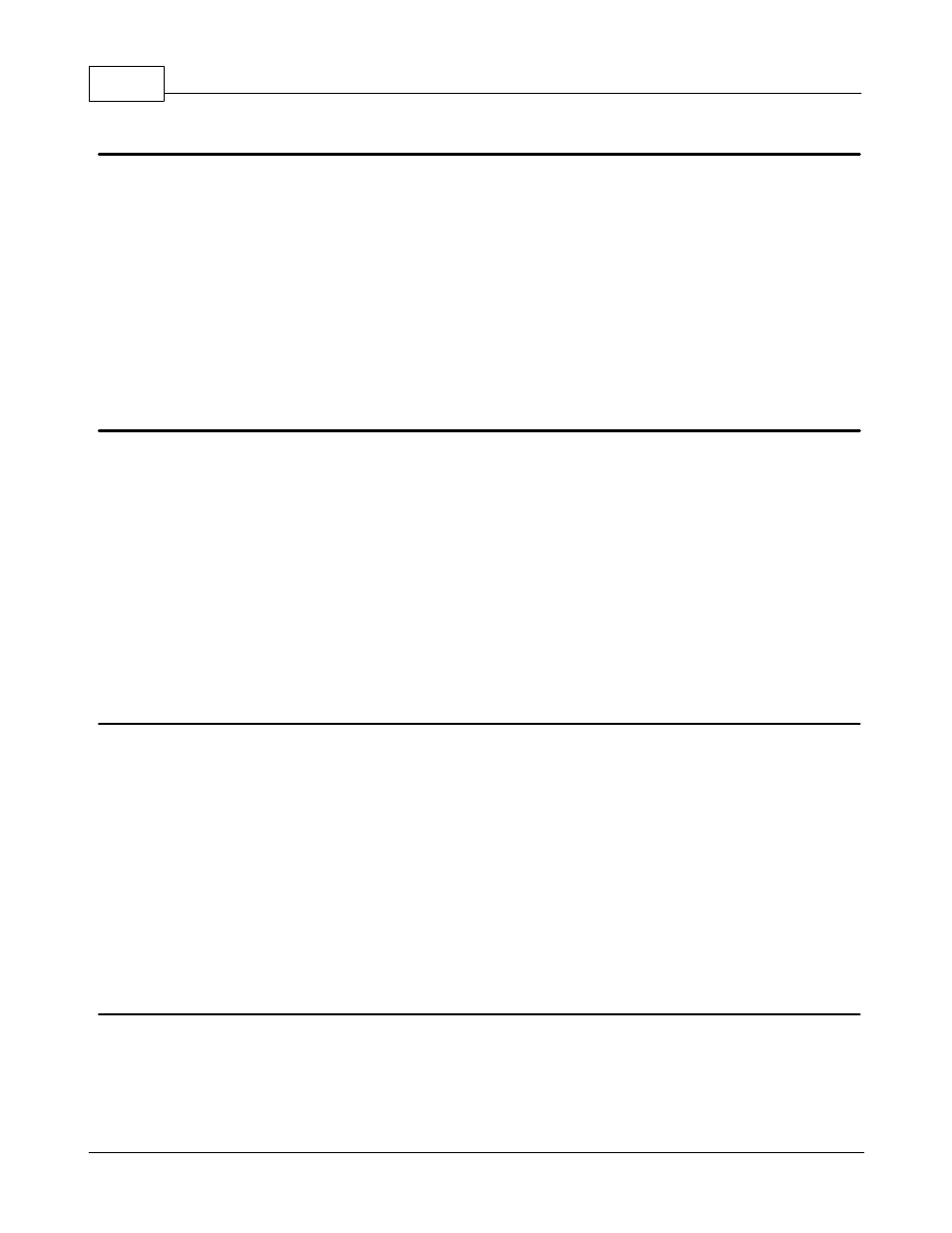
135
www.kepware.com
KEPServerEX5 Help
Device '
Error Type:
Warning
Source:
Runtime
Possible Cause:
Communications with the specified device have failed. The device has been demoted from the poll cycle.
Solution:
1. If the device fails to reconnect, investigate the reasons behind the communications loss and then correct it.
2. To stop the device from being demoted, diasbled Auto-Demotion.
Device '
be re-established
Error Type:
Information
Source:
Runtime
Possible Cause:
If a device that was previously demoted from the poll cycle has been promoted, check to see if it is now available.
Solution:
N/A.
Notes:
If communications fail, the device will be demoted again.
Failed to upload project XML
Error Type:
Error
Source:
Runtime
Possible Cause:
1. The driver, driver schema file or both are not installed.
2. The project was saved in a newer version of the server or one that has incompatible schema fields.
Solution:
1. Verify that the driver and schema files are installed.
2. Compare the versions of the server in which the file was created against the version in which it is being loaded.
FLEXnet Licensing Service must be enabled to process your license. Runtime
references are limited to demo operation
Error Type:
Warning
Source:
Runtime
