Event log display – IDEC WindSRV User Manual
Page 102
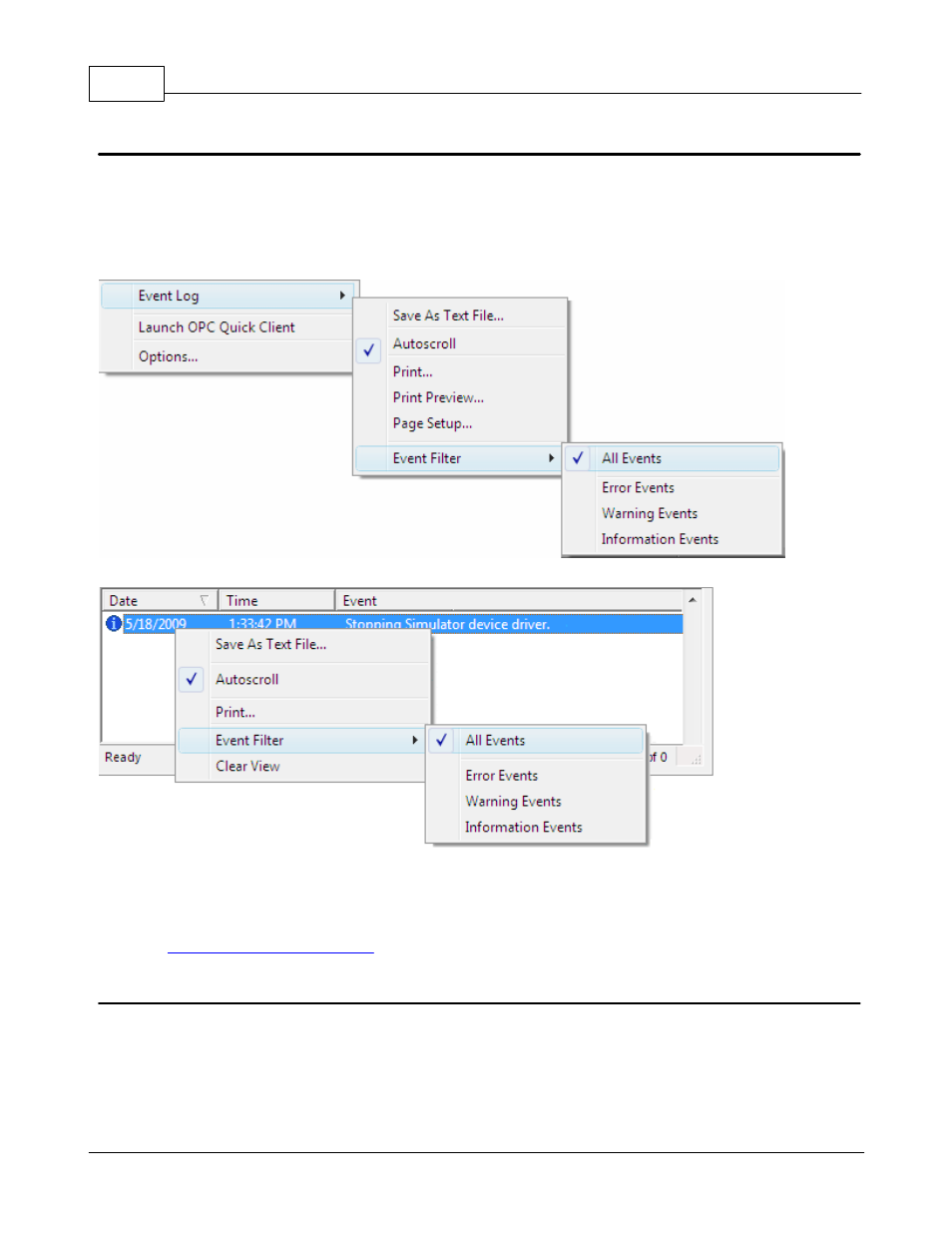
101
www.kepware.com
KEPServerEX5 Help
Event Log Display
The Event Filter helps users tailor the Event Log's contents to meet the application's reporting requirements. There are
currently three types of messages that can be recorded in the event log: General Messages, Warnings and Errors.
General messages include server startup and shutdown messages; Warnings include messages such as device not
responding; Errors include messages such as the rejection of bad OPC item request.
Users can access the Event Filter in the Configuration Client by clicking Tools | Event Log | Event Filter.
Alternatively, users can also right-click anywhere in the Event Log display and then select Event Filter.
Figure 1: Accessing through the Tools menu
Figure 2: Accessing through the context menu
Note: The Event Log system would be useless if there was no mechanism to protect its contents. If operators could
change these parameters or reset the log, the purpose would be lost. Utilize the User Manager to limit the functions an
operator can access and prevent these actions from occurring.
See Also:
Event Log Page Setup
Event Log Printing and Setup
The Event Log's print content and appearance can be customized by selecting Tools | Event Log | Page Setup.
Options for modification include margin size, font and event details. To preview the changes, click Tools | Event Log |
Print Preview.
