Slct mode/m2 a. 00 * user adjust, User adjust a. 00 adjust 3, Soft reset a. 00 * reset? y æ 1 n æ 0 – IAI America RCM-E User Manual
Page 65
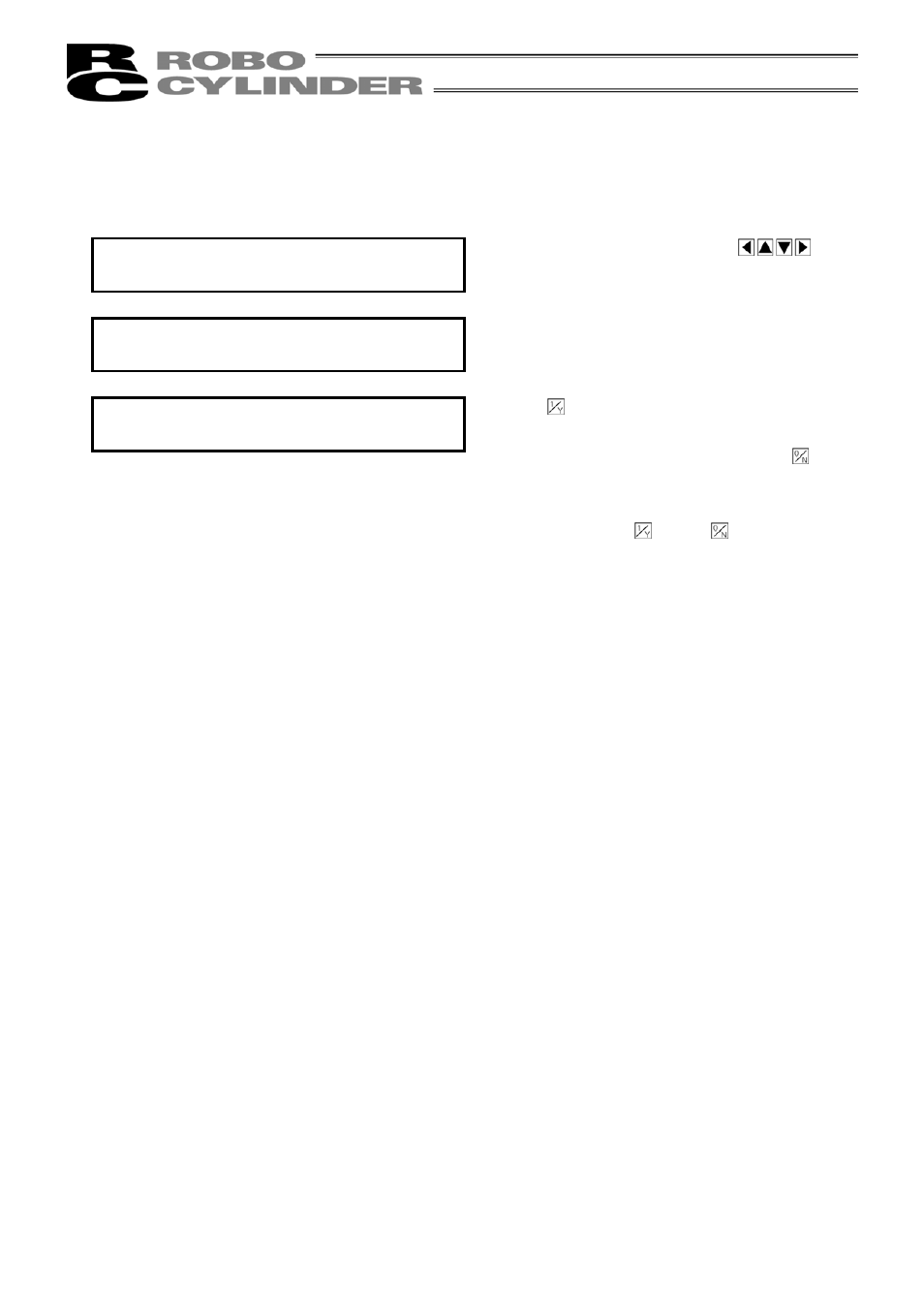
57
8.11.3 Error List Clear
Clears all of the contents of error lists in the controller.
* Version V2.00 and later make available the error list clear function.
This is available for models of PCON, ACON, SCON, and RCP2.
Slct Mode/M2
A. 00
* User Adjust
In the mode select screen, using the
keys,
select User Adjustment, and then press the Return
key.
User Adjust
A. 00
Adjust 3
Input 3 into the adjustment number, and press the
Return key.
Soft Reset
A. 00
* Reset?
Y Æ 1 N Æ 0
Press the
key.
The error list is cleared.
(When interrupting error list clear, press the
key.)
The Screen returns to the mode select screen even
by pressing either the
key or key.
