User adjust a. 00 alloc. 0, User adjust a. 00 adjust 2 – IAI America RCM-E User Manual
Page 63
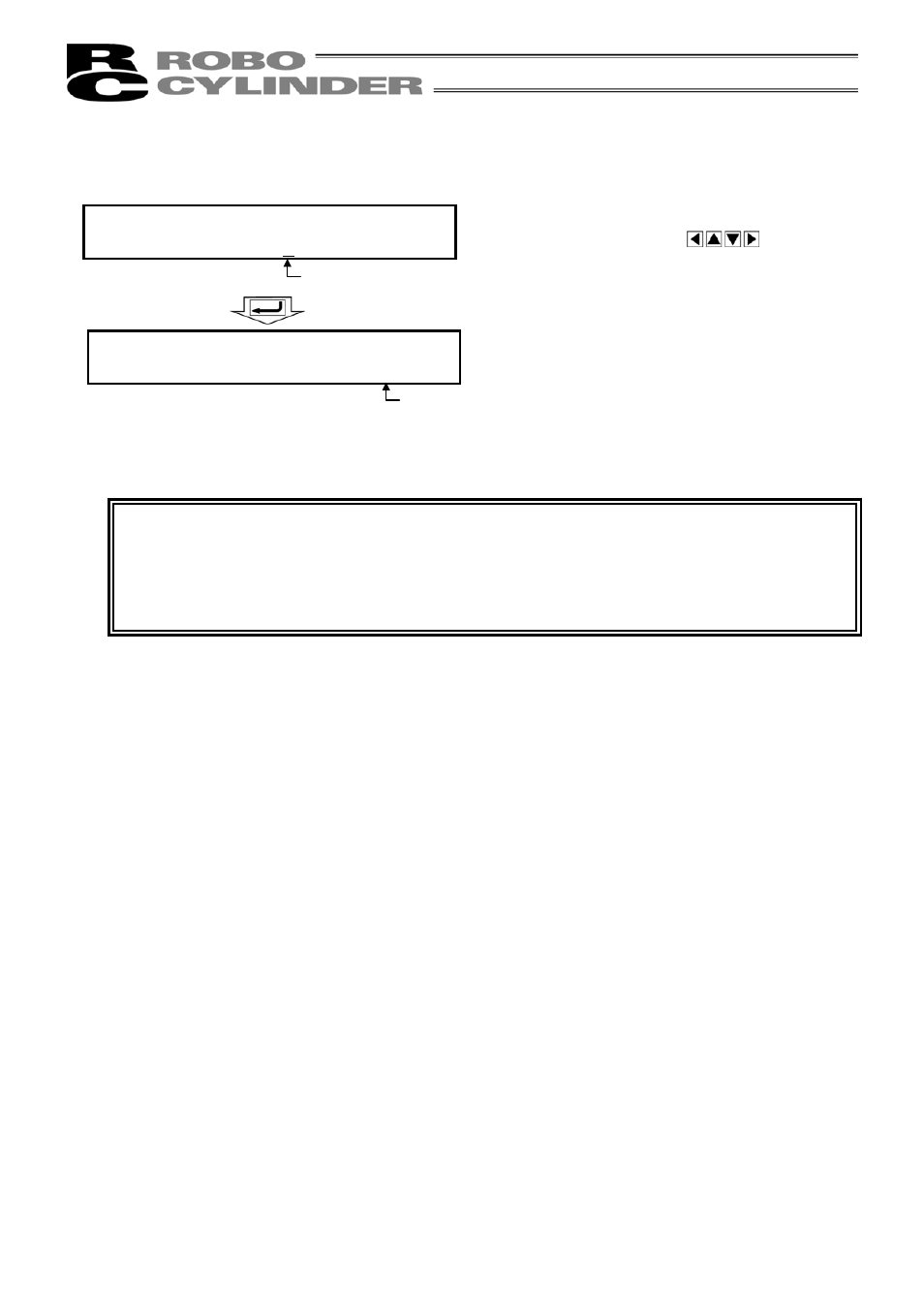
55
Setting the controller axis number
Sets the axis numbers of controllers (RCP, ERC, ERC2) and compact types (PCON-CY, SE, PL/PO,
ACON-CY, SE, PL/PO).
Caution: Do not input any numeric values other than 1, 2, 3, 4, 90 and 91, 92, 93 and 5119 into the
adjustment number.
Additionally, when setting the parameter No.25 (PIO pattern)= 0, 2 in the RCP controller
and RCP2 controller (when there is no servo ON input), also do not input 92 into the
adjustment number. Since there is no servo ON input, operation cannot be made.
User Adjust
A. 00
alloc. 0
The adjustment No. and allocation No. are changed
by pressing the Return key or
keys.
Input the axis number into the allocation number and
then, press the Return key.
Input axis number.
User Adjust
A. 00
Adjust 2
Input 2 into the adjustment number and then, press
the Return key.
If axis No. is set to the controller with axis No. setting
switch, an error No. 061 occurs and the setting is
rejected.
Afterwards, the controller must be turned OFF.
Input 2
