Introduction, 1 overview – Impulse MAQ20-940 User Manual User Manual
Page 6
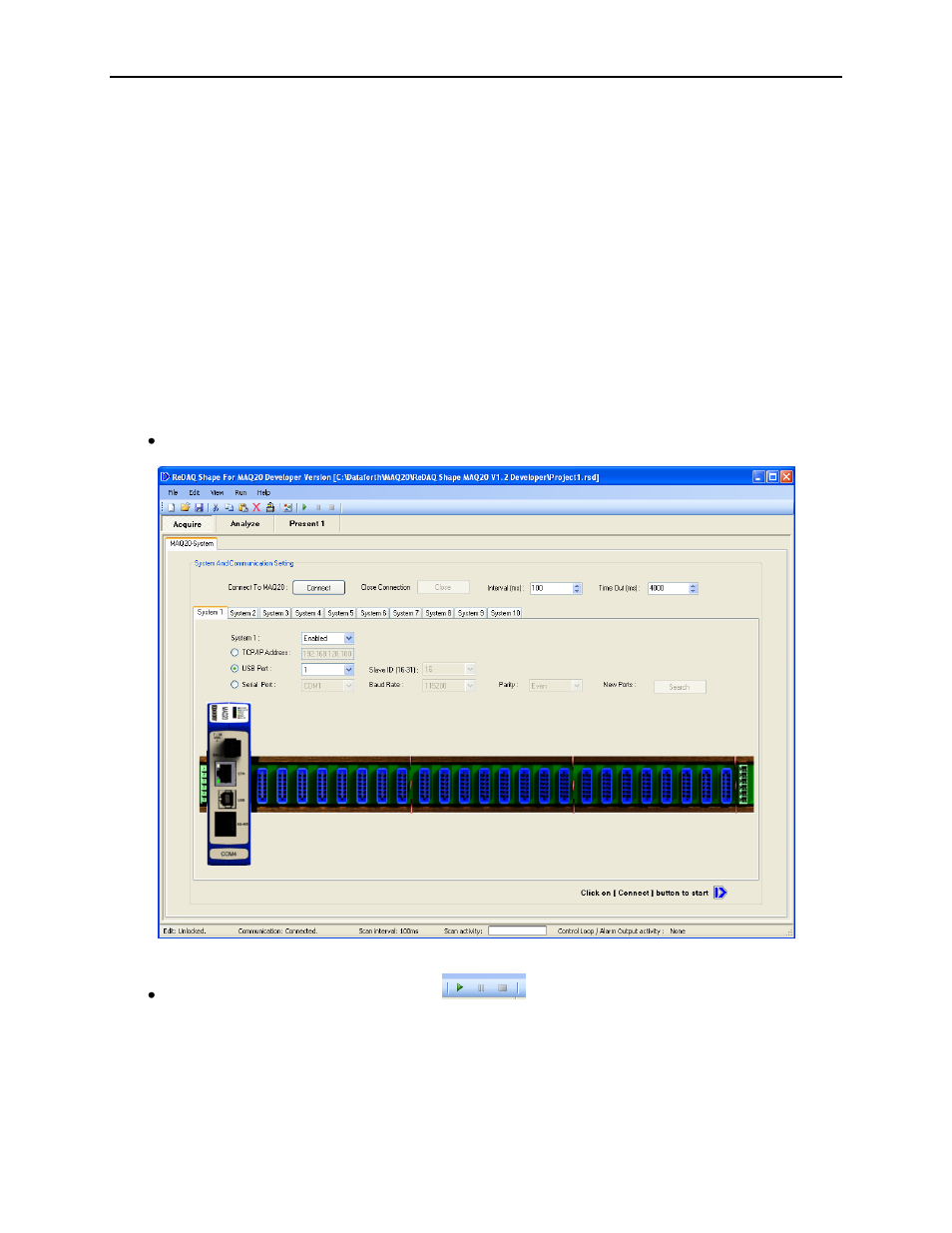
ReDAQ
®
Shape Software for MAQ
®
20 User Manual
6
Introduction
1.1 Overview
ReDAQ
®
Shape Software for the MAQ
®
20 Industrial Data Acquisition and Control System
is Dataforth’s
out-of-the-box data acquisition software which provides the easiest and most efficient development tool to
create, save, and open graphical user interface projects as well as to test, process, and analyze acquired
data. It can also log data to the hard drive, and copy, and delete data at run time. Simple data
acquisition starts with a built-in function (e.g. scope, I/O special function and data view spreadsheet) in
the Acquire and Analyze panels which can be used without setup and configuration. In addition, it takes
only three easy steps to create Present panels for projects using 18 Tools for I/O control and monitoring
and powerful functions like automatic control loops and timers (count-down timer, 24 hour-day timer and
date/time timer), etc.
For easy data acquisition without detailed setup and configuration:
Power the system and select the communication options from the Acquire panel.
Click on the [Connect] or [RUN] button
, then view and process the data on the
Acquire and Analyze panels. The main system panel will display all installed MAQ
®
20 I/O
modules. The status bar at the bottom of the panel provides indications of current activities
including Edit Lock, Communication Status, Scan Mode, Scan Activity and Control Loop/Alarm
Output Activity.
