2 developer and user version, 3 minimum host computer requirements, 4 installation – Impulse MAQ20-940 User Manual User Manual
Page 10: 5 license unlock code
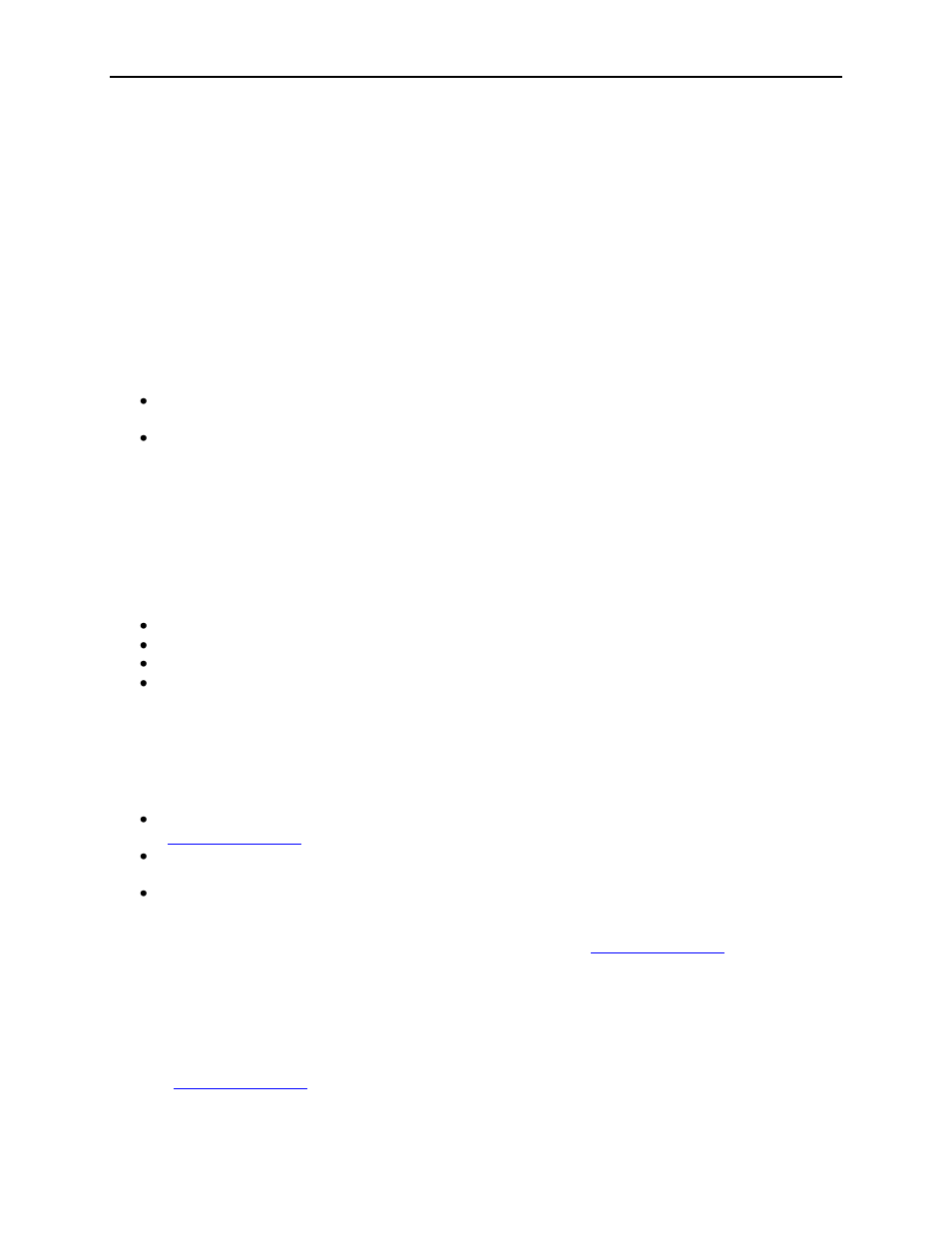
ReDAQ
®
Shape Software for MAQ
®
20 User Manual
10
1.2 Developer Version and User Version
There are two versions of the software, Developer and User. The Developer version is fully functional
with the capability of creating a project, configuring the Tools, and setting up the parameters of MAQ
®
20
COM and I/O modules. The User version can only run finished projects created using the Developer
version and is for use in applications where a user does not have the ability to modify a project.
Both versions of ReDAQ
®
Shape Software for MAQ
®
20 can be installed on the same computer.
Purchase of a license to operate the software enables the use of either version.
After a project is complete, it can be saved as a User project and distributed. A User project can only be
run with the User version of ReDAQ
®
Shape Software for MAQ
®
20.
A ReDAQ
®
Shape for MAQ
®
20 project file has two parts:
.
A projects file with extension .rsd (Developer version) or .rsu (User version). Examples are
‘project1.rsd’ or ‘project1.rsu’.
A folder which includes all the image and text files of the project. The folder name is
‘Images’ (Developer version) or
Examples are
‘project1Images’ or ‘project1ImagesUser’.
1.3 Minimum Host Computer Requirements
Before installing ReDAQ
®
Shape Software for MAQ
®
20, verify that the host computer meets the following
requirements:
Microsoft Windows 2000/XP/Vista/Win7 operating system
Video display
– 800x600, 256 color (16-bit recommended) or higher
Minimum of 256MB of RAM (512MB or higher recommended)
Minimum of 400MB of free hard disk space
1.4 Installation
To install ReDAQ
®
Shape Software for MAQ
®
20, complete the following steps:
Download the Developer version and/or User version from the Dataforth website,
Extract the files from the .zip file and run setup.exe.
Follow the installation instructions in the setup program.
If the system will be used with a USB connection the USB Driver must be installed prior to connecting the
system to the computer. Download the USB Driver for MAQ
®
20 from
and follow the
installation instructions.
1.5 License Unlock Code
The ReDAQ
®
Shape Software for MAQ
®
20 is available for download free of charge from the Dataforth
websit
is fully functional software and can be used for evaluation, testing and
