4 analog output modules – Impulse MAQ20-940 User Manual User Manual
Page 22
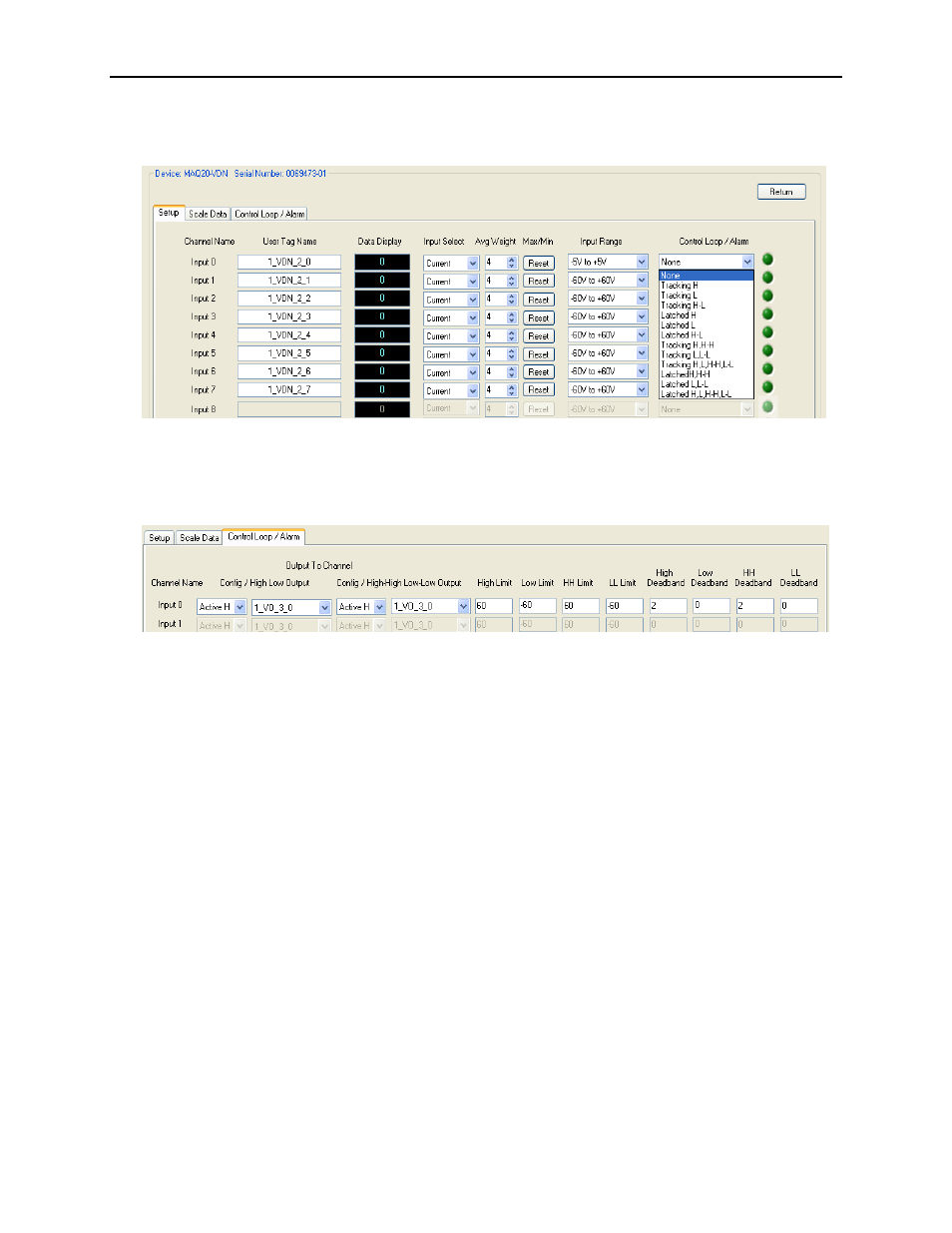
ReDAQ
®
Shape Software for MAQ
®
20 User Manual
22
1. Select the Control Loop or Alarm Output mode for analog input channels in the Setup tab.
2. Configure the channel Control Loop or Alarm Output active state, Discrete Output and/or Analog
Output mapped channel, Alarm Limits and Deadband parameters in the Control Loop / Alarm
Output selection box.
3.4 Analog Output Modules
The Analog Output Module configuration panel has two tabs [Setup and Scale Data] that provide a simple
interface to configure and write data to analog output modules such as MAQ20-VO and -IO. To open the
analog output module configuration panel, select the appropriate system on the Acquire panel, then click
on the output module graphic in the system representation.
