5 discrete input-output module – Impulse MAQ20-940 User Manual User Manual
Page 25
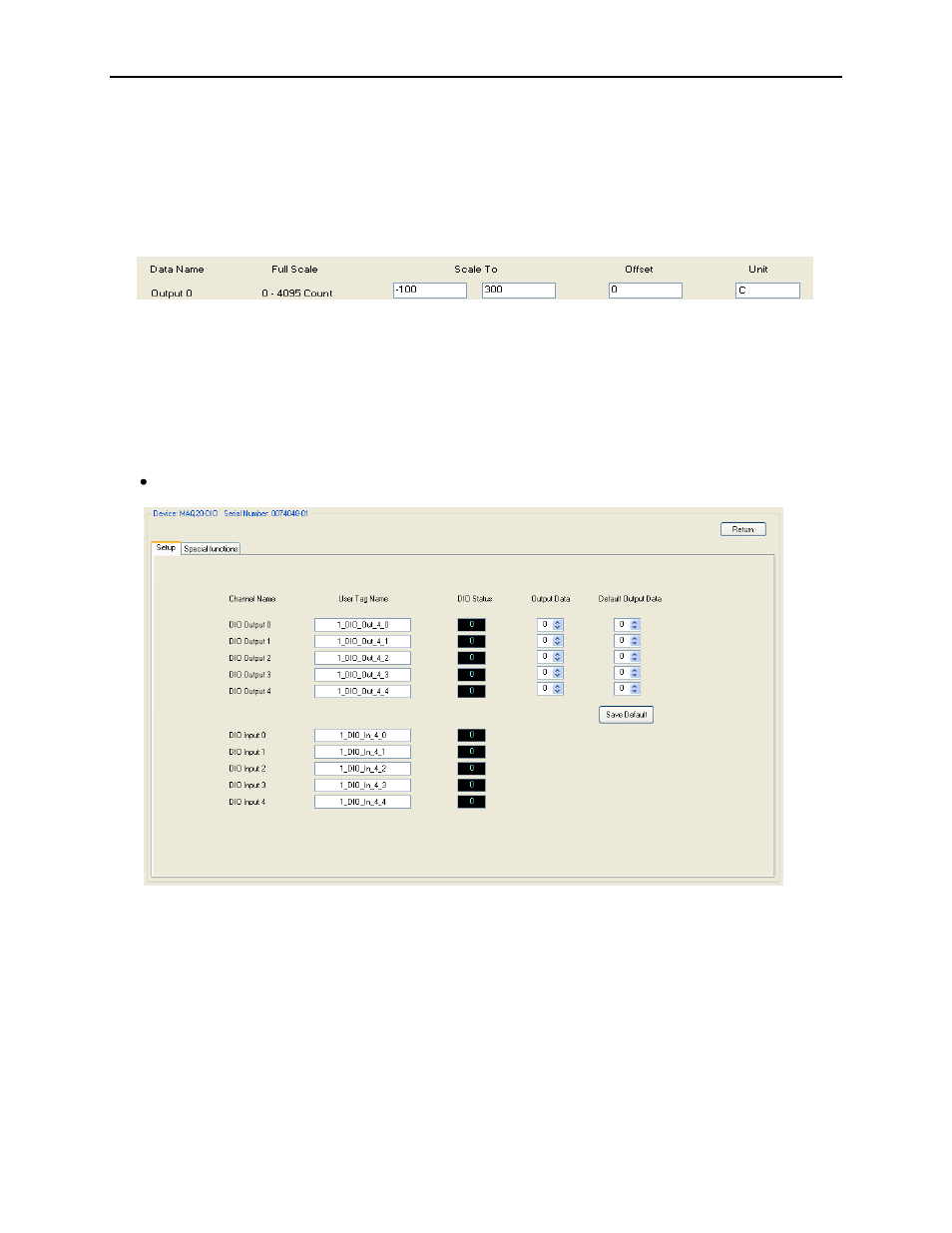
ReDAQ
®
Shape Software for MAQ
®
20 User Manual
25
Example:
A voltage output module is configured for -10V to +10V output range
Data in counts is written Channel 0
A data value of 0x0000 corresponds to an output of -10V.
A data value of 0x0FFF corresponds to an output of +10V.
To scale the -10 to +10V output range to a linear representation of a -100°C to +300°C output range,
enter the data shown below:
3.5 Discrete Input-Output Module
The Discrete Input-Output configuration panel has two tabs [Setup and Special Function] which provide a
simple interface to configure and operate the Discrete I/O Channels and Special Functions. To open the
discrete input-output module configuration panel, select the appropriate system on the Acquire panel,
then click on the DIO module graphic in the system representation.
Setup tab:
Each channel can have a unique User Tag Name. The system automatically assigns the default tag
name when the system is first connected. The format of the default tag name is:
system number _ device name _ slot number _ channel number
For example, in the default name 1_DIO_Out_4_0
1 = System 1
DIO = MAQ20-DIO module
Out = Discrete Output Channel
4 = module is located in system Slot 4
0 = MAQ20-DIO channel 0
